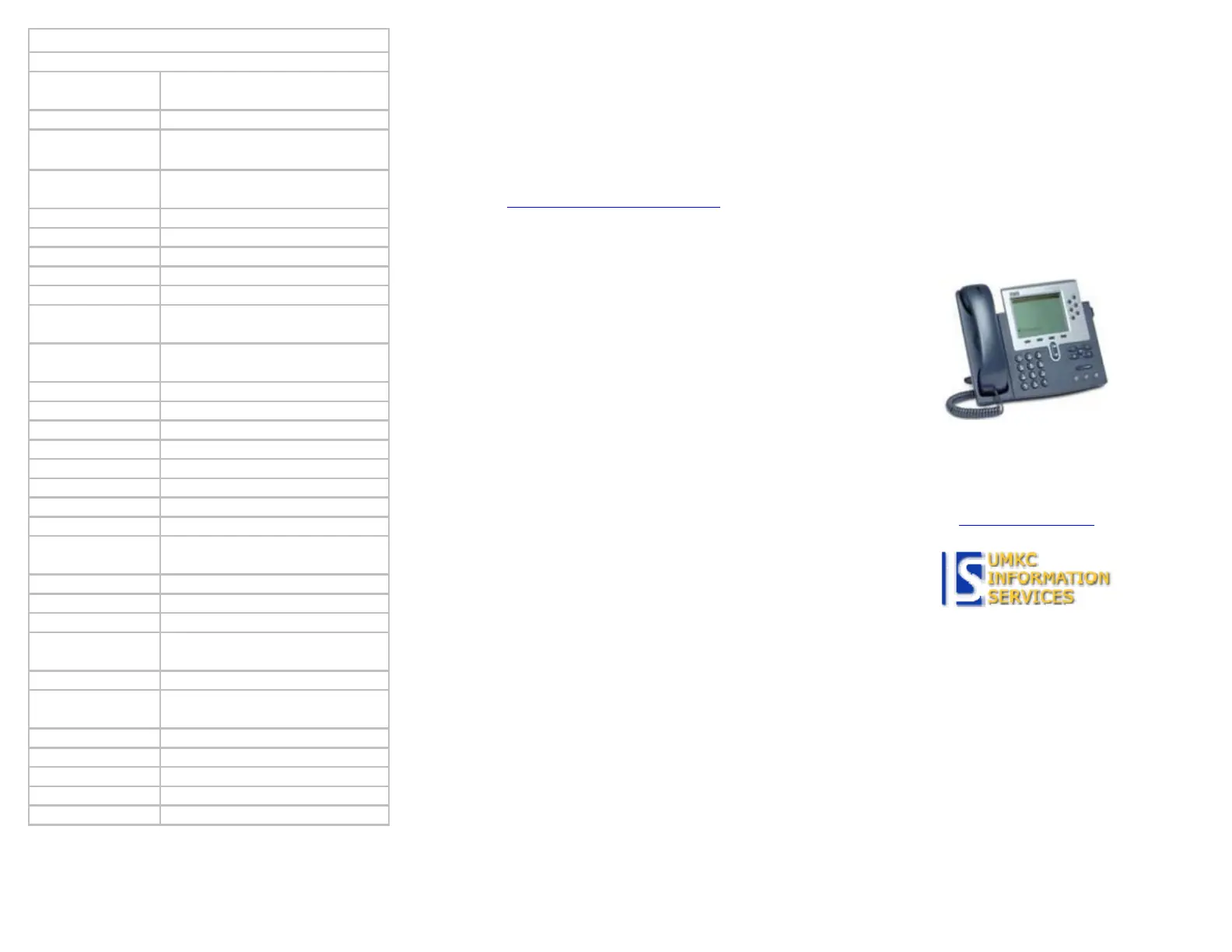AbbrDial
Dial using a speed-dial index
numbe
Answer
Answer a call
CallBack
Receive notification when a busy
extension becomes available
Cancel
Cancel an action or exit a screen
without a
l
in
chan
es
CFwdALL
Setu
call forwardin
Clear
Delete records or settin
s
Close
Close current window
ConfList
View conference
artici
ants
Confrn
Create a conference call
Delete
Remove characters to the right of
the curso
Details
Opens the Details of a call record
in the Directories lo
s
Dial
Dial a
hone numbe
DirTrfr
Transfer two calls to each othe
EditDial
Edit a number in a call lo
EndCall
Disconnect the current call
Erase
Reset settin
s to their defaults
Exit
Return to the
revious screen
Hlo
Lo
out of hunt
rou
iDivert
Send a call directl
to voicemail
Join
Join several calls on a single line to
create a conference
more
Dis
la
additional softke
s
NewCall
Make a new call
PickU
Answer a call within
our
rou
Redial
Redial the most recently dialed
numbe
Remove
Remove a conference
artici
an
RmLstC
Drop the last party added to a
conference call
Search
Search for a director
listin
Transfer
Transfer a call
U
date
Refresh content on screen
<< Delete entered characters
>> Move throu
h entered characters
Softkey Definitions
*Note: Not all softkeys are available on all phones
911 Calls and Location Enforcement
Your phone will prompt you to enter the location
of your phone. It is very important you enter this
information as accurately as possible; this
information is provided to the campus police when
your phone dials 911. If you need help entering
this information, please visit
www.umkc.edu/is/nt/ip911.asp
.
If you need further assistance
, please call the
Telecommunications Help Line at
816-235-1191
Last edited: 7/17/2007
Cisco IP Phone 7961
Quick Reference User Guide
UMKC Information Services
www.umkc.edu/is