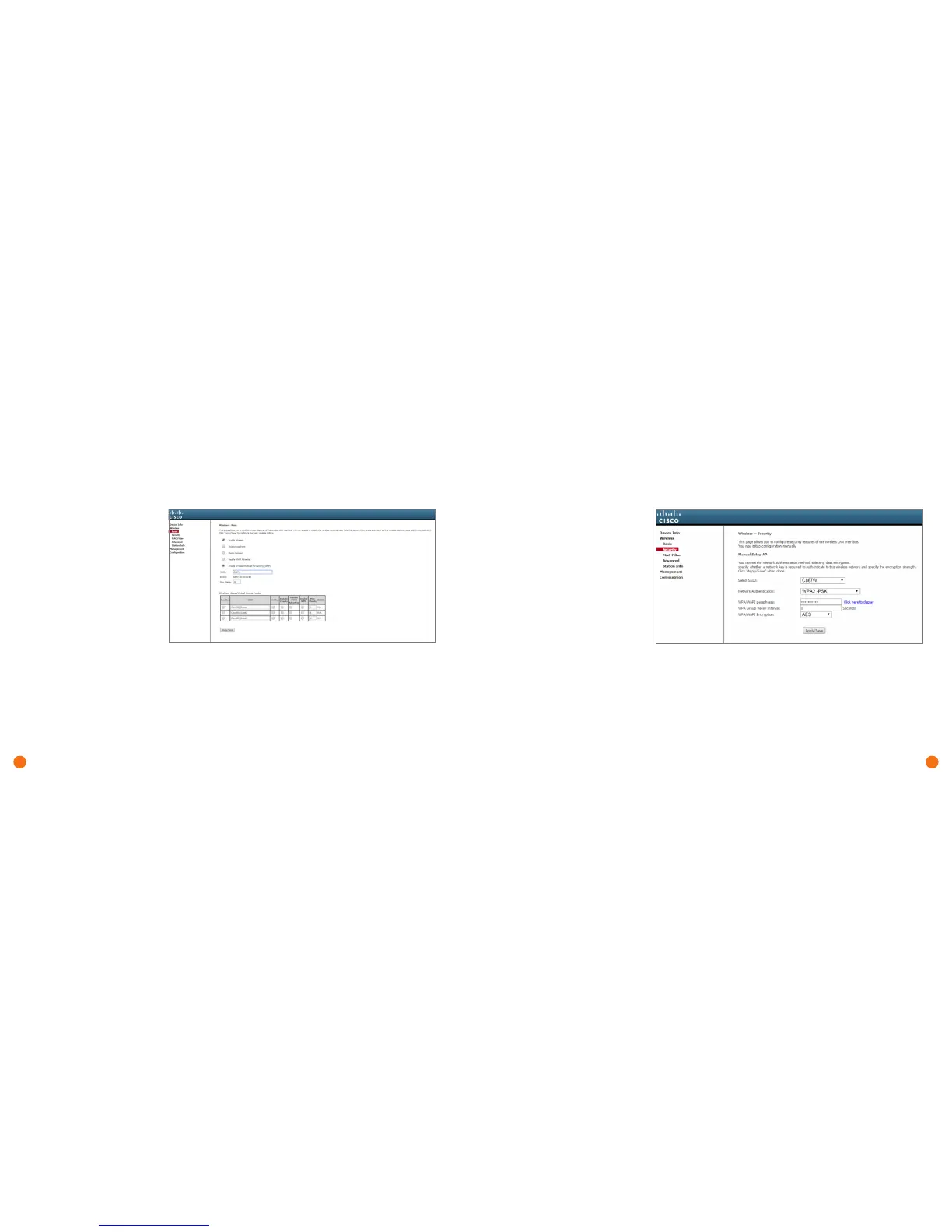12 13
4. To enable security on your
WiFi, click Security.
5. For Network Authentication,
select WPA2-PSK. If you have
older WiFi devices, you may
need to select WPA-PSK
instead.
6. You should now change your
WiFi password (WPA/WAPI
passphrase) Write it down and
keep it somewhere safe.
7. Click ‘Apply/Save’ to save any
changes.
2. Ensure Enable Wireless and
Enable Wireless Multicast
Forwarding (WMF) is enabled.
Here you can also change the
display name for your WiFi
Network (SSID), or simply leave
it as the default.
3. Click ‘Apply/Save’ to save any
changes.
