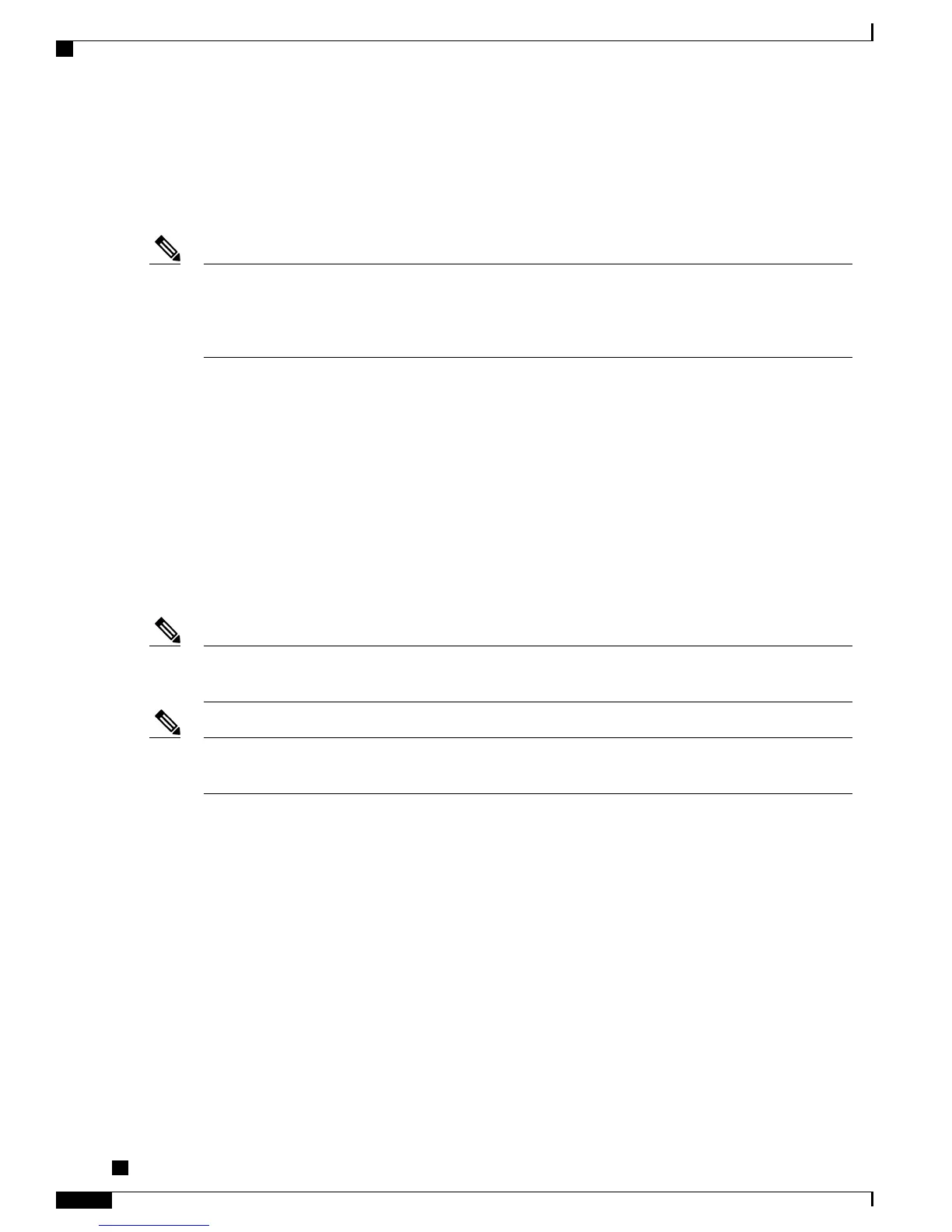•
High
If the conference phone is connected to another sound base in Linked Mode, you can connect a single wired
or a single wireless microphone to the primary base. Only a single wired microphone can be connected to the
secondary sound base.
Wired and wireless microphones cannot be used at the same time, and the wireless microphones have a
higher priority. Attempting to connect a wired microphone to a conference phone that has paired or
connected channels results in a warning to the user that the wired microphone is disabled. To solve this
problem, unpair any paired or connected wireless microphones before connecting a wired microphone.
Note
Related Topics
Wired Extension Microphone Kit, on page 4
Wireless Microphone Menu, on page 10
Unpair Wireless Microphone, on page 12
Pair Wireless Microphone, on page 11
Cisco Unified IP Conference Phone 8831 Setup
You must connect the Cisco Unified IP Conference Phone 8831 to the network and to a power source before
using it.
Before connecting the ethernet cable to the device, you must first install a ferrite bead on the ethernet
cable.
Note
Before you install a conference phone or phone, even if it is new, upgrade the device to the current firmware
image. Before using external devices, see the Readme file for safety and performance information.
Note
See Buttons and Hardware for a diagram of the connections for the Cisco Unified IP Conference Phone 8831.
Related Topics
Install Ferrite Bead on Network Cable, on page 8
Phone Connections
The Sound Base contains the network and power connection for the phone. The base also contains the mini-USB
connection for the DCS, the wired microphone ports, and the daisy chain port for the Linked Mode feature.
You can use the graphic and table below to identify connections and ports on the Sound Base.
Cisco Unified IP Conference Phone 8831 Administration Guide for Cisco Unified Communications Manager
9.0
6
Cisco Unified IP Conference Phone 8831 Installation
Cisco Unified IP Conference Phone 8831 Setup