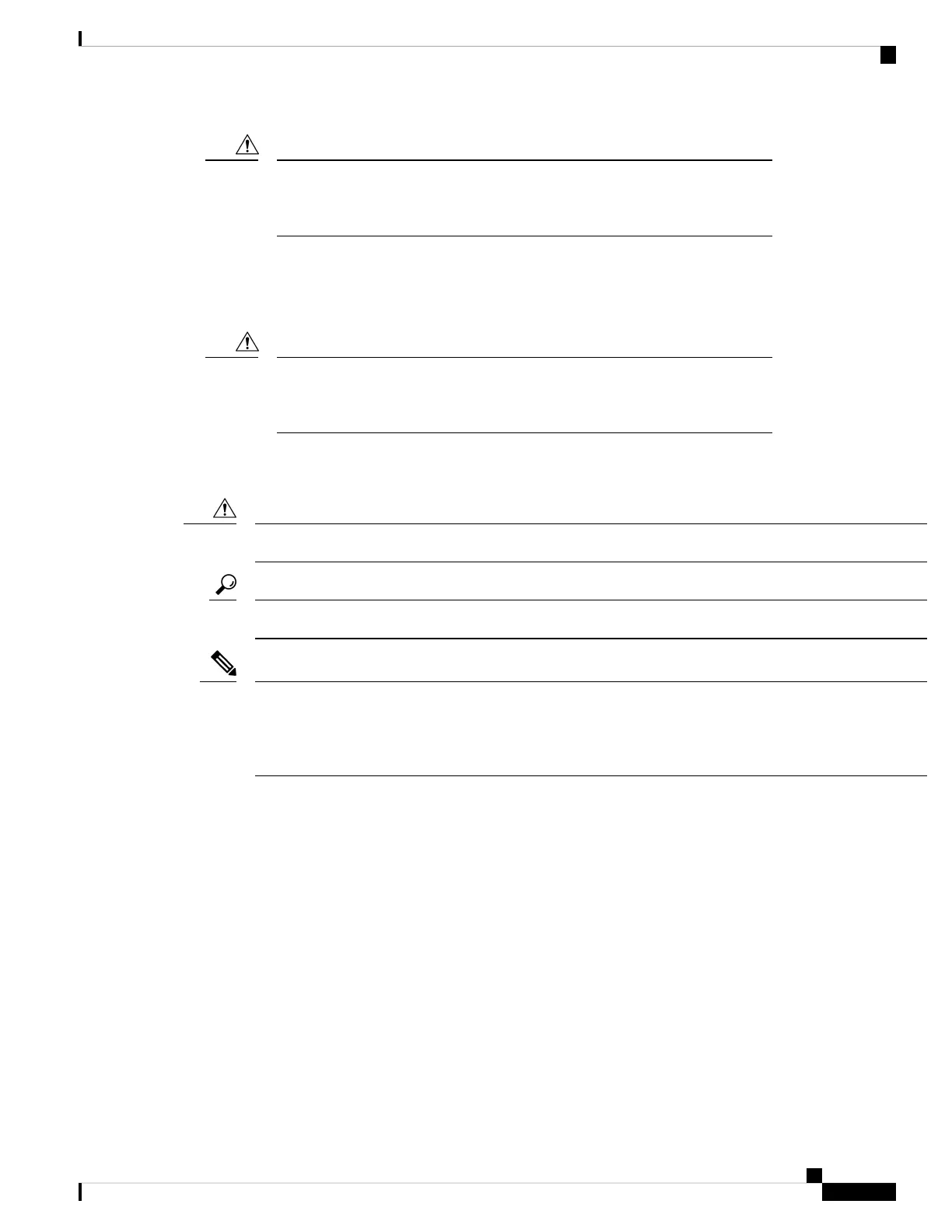Avoid UPS types that use ferro-resonant technology. These UPS types can become
unstable with systems such as the Cisco MDS 9000 Series, triggered by substantial
current draw fluctuations due to fluctuating data traffic patterns.
Caution
• Ensure that electrical circuits are sized according to local and national codes.
If you are using a 200 or 240 VAC power source in North America, the circuit must be protected by a
two-pole circuit breaker.
To prevent loss of input power, ensure that the total maximum loads on the circuits
supplying power to the switch are within the electrical current ratings for circuit
for wiring and breakers.
Caution
Unpacking and Inspecting the Switch
When handling switch components, wear an ESD strap and handle modules using only the carrier edges.
Caution
Retain the shipping container in case the chassis has to be shipped in the future.
Tip
The switch is thoroughly inspected before shipment. If any damage occurs during transportation, or if any
item is missing, contact your customer representative immediately. If you purchased Cisco support through
a Cisco reseller, contact the reseller directly. If you purchased support directly from Cisco, contact Cisco
Technical Support.
Note
To inspect the shipment, follow these steps:
1. Compare the shipment to the equipment list provided by your customer service representative and verify
that you have received all items, including the following:
• Grounding lug kit
• Rack-mount kit
• ESD wrist strap
• Cables and connectors
• Optional items, if any, ordered
2. Check for damage and report any discrepancies or damage, to your customer service representative. Have
the following information ready:
• Invoice number of shipper (see packing slip)
Installing the Cisco MDS 9148V-K9 Switch
5
Installing the Cisco MDS 9148V-K9 Switch
Unpacking and Inspecting the Switch