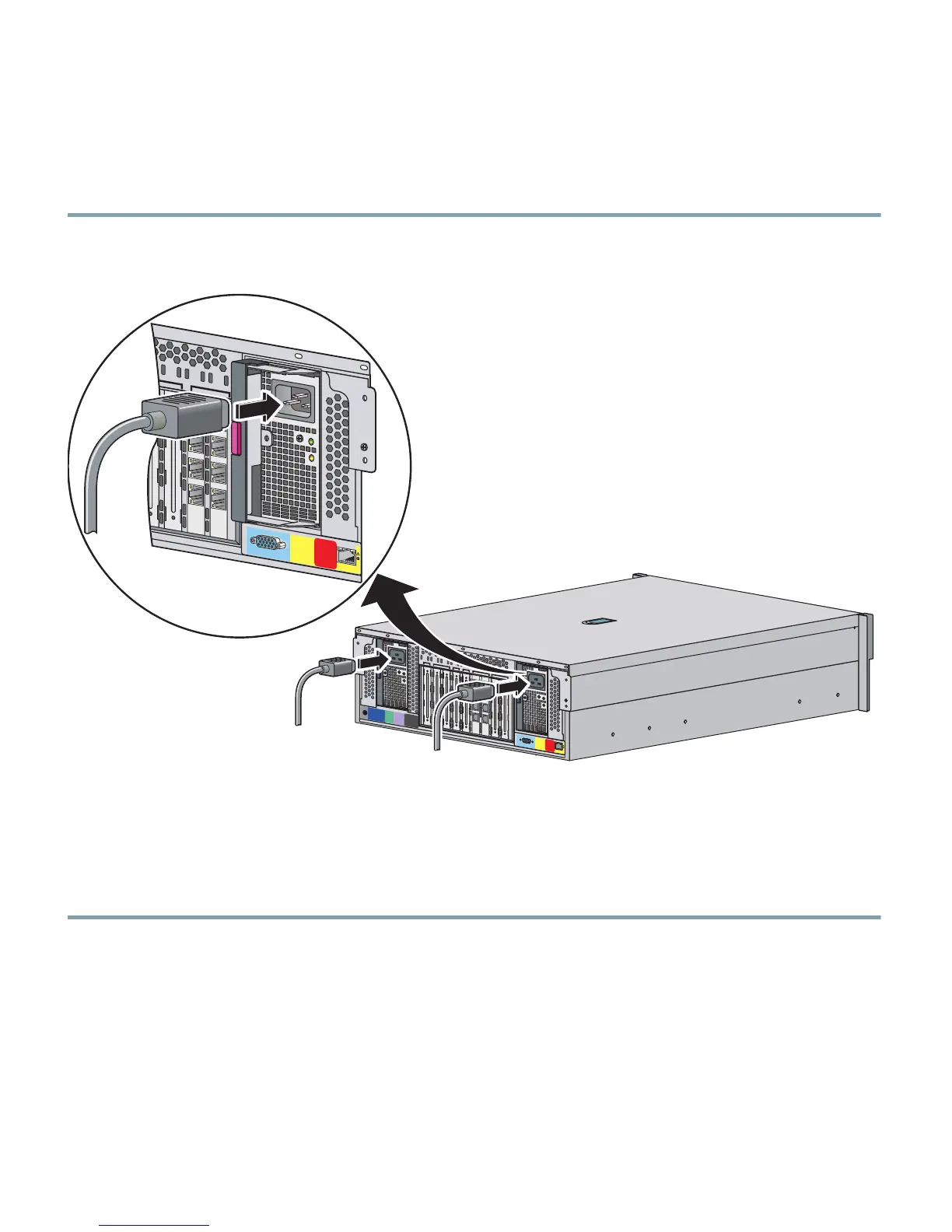3
2 Powering On the ASA
Step 1 Attach the power cable to the back of the ASA. If you have redundant power supplies, you
must connect both power cables to the back of the chassis.
Step 2 Connect the power cable(s) to the electrical outlets.
Step 3 Power on the ASA.
Step 4 Check the Power LED on the front of the ASA; if it is solid green, the device is powered on.
Step 5 Check the System LED on the front of the ASA; after it is solid green, the system has passed
power-up diagnostics.