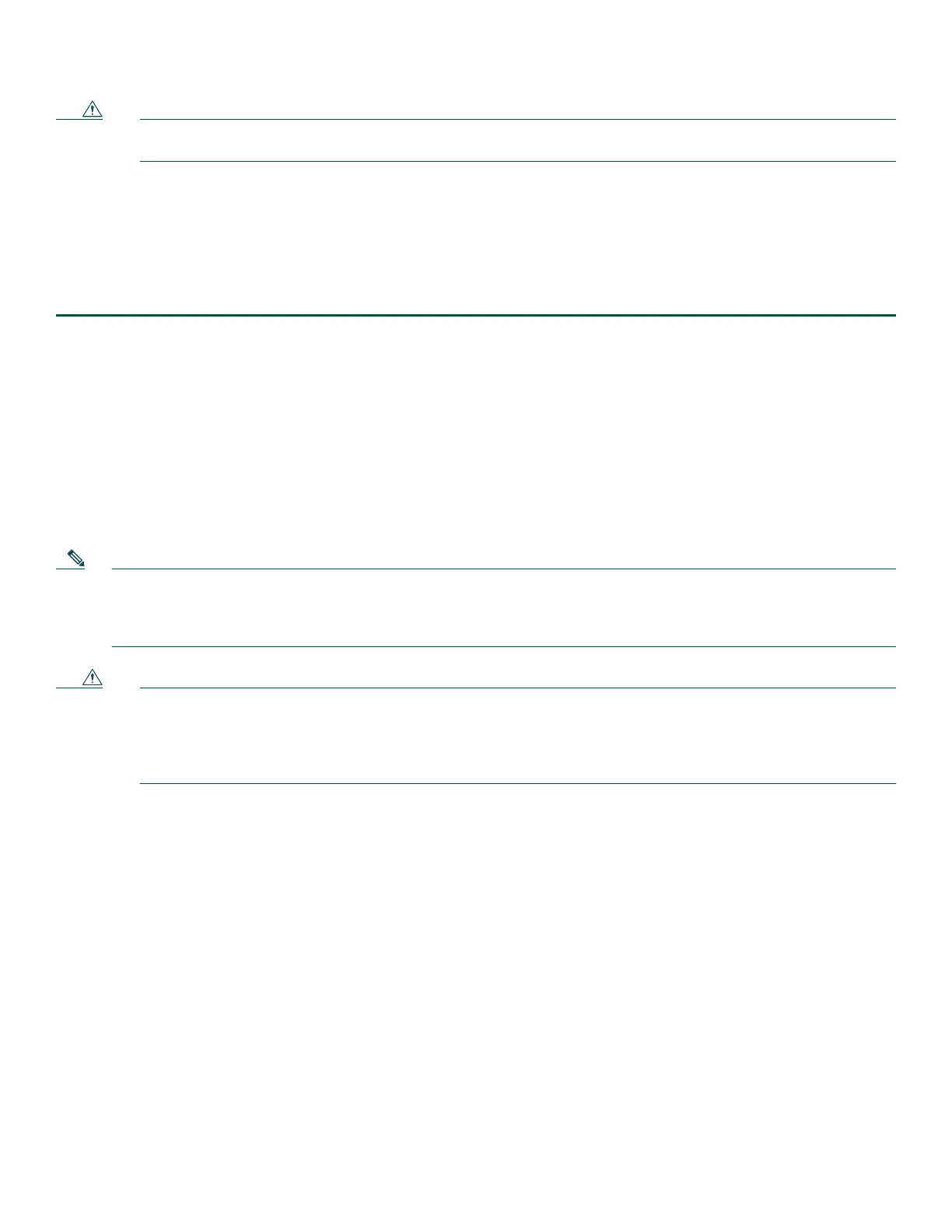39
Caution The shared port adapter must slide into the slot guides under the chassis lid. Do not allow the shared port adapter
components to come in contact with the system board or the shared port adapter could be damaged.
Step 5 Carefully slide the shared port adapter into the shared port adapter slot until it is firmly seated and then securely
tightened the captive screws. When installed, the shared port adapter input/output panel should be flush with the face
of the router.
Step 6 Reconnect any cables and place the cables through the cable-management brackets.
Step 7 If the shared port adapter fails to come up, reseat or reinsert the shared port adapter; do not use excessive force.
Step 8 Power on the router by turning the power switch to the on (I) position.
Replace a Power Supply in the Cisco ASR 1002-X Router
This section provides instructions for removing the AC power supply, the –48V DC and +24V DC power supply from a Cisco
ASR 1002-X Router. This section contains the following topics:
• Removing an AC Power Supply, page 40
• Removing the –48V DC Power Supply, page 41
• Removing the +24V DC Power Supply, page 41
Before you begin, make certain the chassis is grounded.
Note Four power supplies must be installed in the chassis at all times, with a minimum of two power supplies (one per zone)
connected to the mains in order to power on the system and ensure sufficient cooling. The system fans are inside the
power supply units and must spin for cooling. Because all the system fans can be powered by one power supply, the
second power supply unit does not have to be powered on, but must be connected.
Caution If you remove a power supply from a system that has four power supplies that are connected and powered on, the
system can run only for a maximum of five minutes before shutting down. However, because the fans and power
elements are independent within the power supply, the replacement power supply does not have to be energized
within five minutes. The only requirement is that the power supply be installed in the chassis in order to energize
the fans and maintain proper system cooling.
