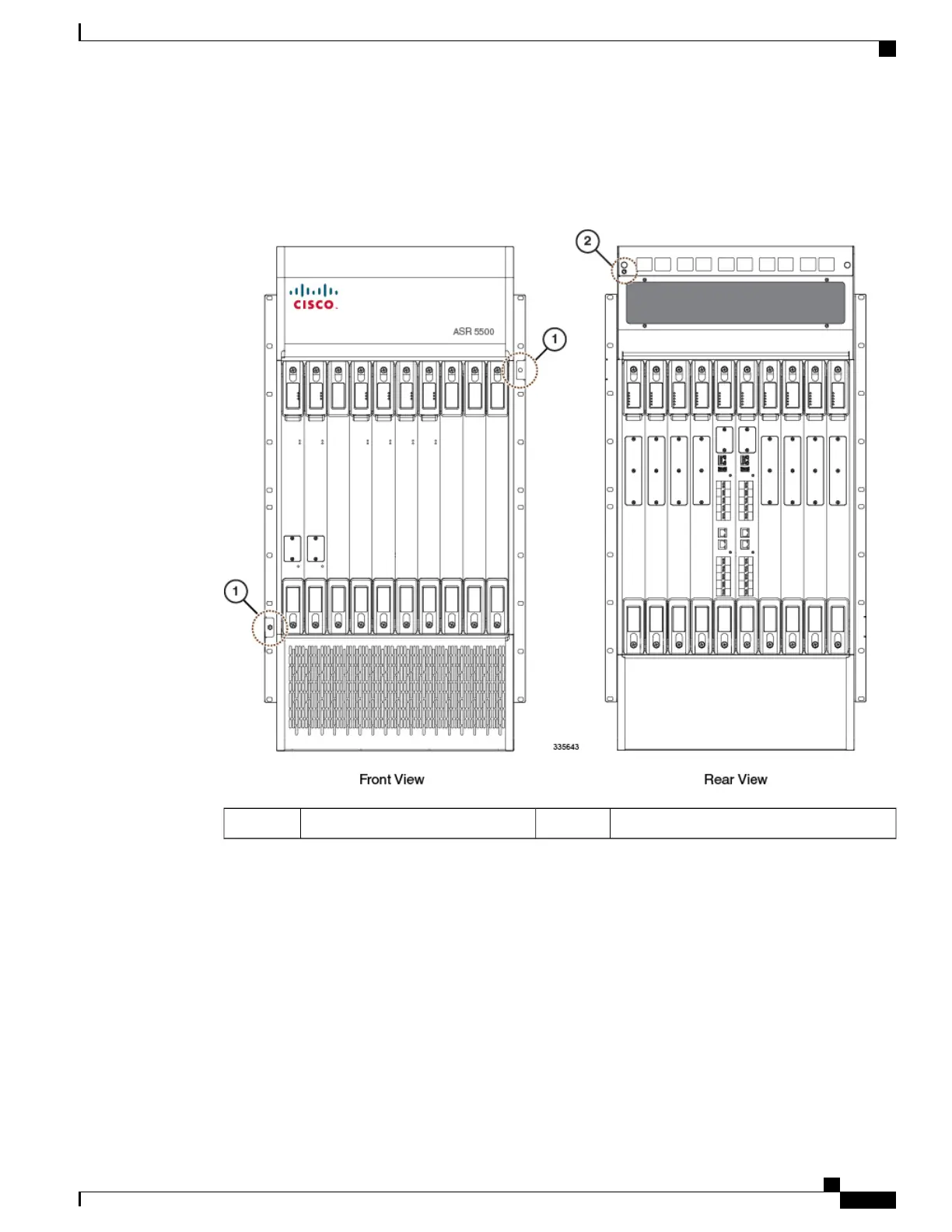Before the you can use the ESD jacks on the ASR 5500 chassis and its mounting brackets, you must first
connect the chassis to ground according to the instructions in the Chassis Installation chapter of this document.
Figure 1: Locations of ESD Jacks on the ASR 5500 Chassis
Rear ESD jack2Front ESD jack1
Standards Compliance
FCC Warning
This device complies with the limits for a Class A digital device, pursuant to Part 15 of the FCC Rules and
Regulations. Operation is subject to the following two conditions:
•
This device may not cause harmful interference.
ASR 5500 Installation Guide
5
Installation Procedure Overview
Standards Compliance
