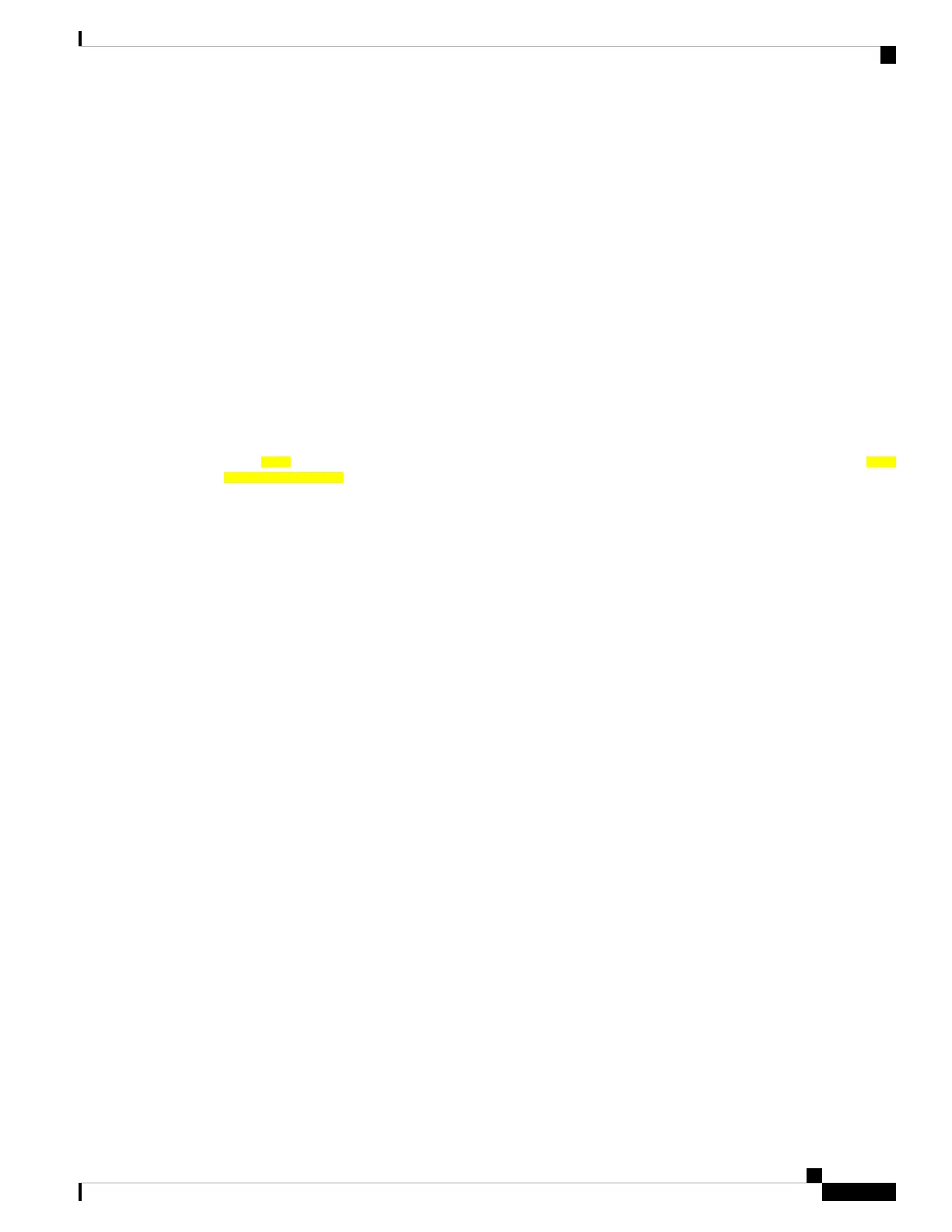central-services 0/RSP1/CPU0 0/RSP0/CPU0 Ready
dsc 0/RSP1/CPU0 0/RSP0/CPU0 Ready
dlrsc 0/RSP1/CPU0 0/RSP0/CPU0 Ready
Step 4 Perform redundancy switchover from active RSP4-S (slot 1) to standby RSP880-LT (slot 0).
Example:
Router# redundancy switchover
Proceed with switchover 0/RSP1/CPU0 -> 0/RSP0/CPU0? [confirm] y
Initiating switch-over.
RP/0/RSP0/CPU0:Jun 17 11:18:55.098 PST: rmf_svr[418]: %HA-REDCON-4-FAILOVER_REQUESTED :
failover has been requested by operator, waiting to initiate
RP/0/RSP1/CPU0:Jun 17 11:18:55.098 PST: nvram[74]: %MEDIA-NVRAM-6-UNMOUNT : nvram unmount
requested due to process restart or card reload
Connection closed by foreign host.
. . .
RP/0/RSP0/CPU0:Jun 17 11:26:55.098 PST: rmf_svr[418]: %HA-REDCON-1-BACKUP_READY : backup
process groups between 0/RSP0/CPU0 and 0/RSP1/CPU0 are ready
RP/0/RSP1/CPU0:Jun 17 11:26:55.098 PST: rmf_svr[420]: %HA-REDCON-6-STBY_BACKUP_READY : This
card is standby and its backup process groups are ready
. . .
The RSP880-LT in slot 0 becomes the active RSP.
Step 5 Remove the RSPS-4 from slot 1 and insert the RSP880-LT. Follow the procedure in Removing and Replacing
Cards from the Chassis, on page 25.
After booting, the RSP880-LT is slot 1 becomes the standby RSP.
Step 6 Enter the show redundancy and show platform commands to confirm the RSPs have synchronized and are
in the correct state.
Example:
Router# show redundancy
Redundancy information for node 0/RSP0/CPU0:
==========================================
Node 0/RSP0/CPU0 is in ACTIVE role
Node Redundancy Partner (0/RSP1/CPU0) is in STANDBY role
Standby node in 0/RSP1/CPU0 is ready
Standby node in 0/RSP1/CPU0 is NSR-not-configured
Node 0/RSP0/CPU0 is in process group PRIMARY role
Process Redundancy Partner (0/RSP1/CPU0) is in BACKUP role
Backup node in 0/RSP1/CPU0 is ready
Backup node in 0/RSP1/CPU0 is NSR-ready
Group Primary Backup Status
--------- --------- --------- ---------
dsc 0/RSP0/CPU0 0/RSP1/CPU0 Ready
dlrsc 0/RSP0/CPU0 0/RSP1/CPU0 Ready
central-services 0/RSP0/CPU0 0/RSP1/CPU0 Ready
v4-routing 0/RSP0/CPU0 0/RSP1/CPU0 Ready
netmgmt 0/RSP0/CPU0 0/RSP1/CPU0 Ready
mcast-routing 0/RSP0/CPU0 0/RSP1/CPU0 Ready
v6-routing 0/RSP0/CPU0 0/RSP1/CPU0 Ready
Router# show platform
Node Type State Config State
-----------------------------------------------------------------------------
0/RSP0/CPU0 A9K-RSP880-LT-TR(Active) IOS XR RUN PWR,NSHUT,MON
0/RSP1/CPU0 A9K-RSP880-LT-TR(Standby) IOS XR RUN PWR,NSHUT,MON
Replacing Cisco ASR 9000 Series Router Components
37
Replacing Cisco ASR 9000 Series Router Components
Migrating from RSP4-S to RSP880-LT Card (ASR 9906 Router)
