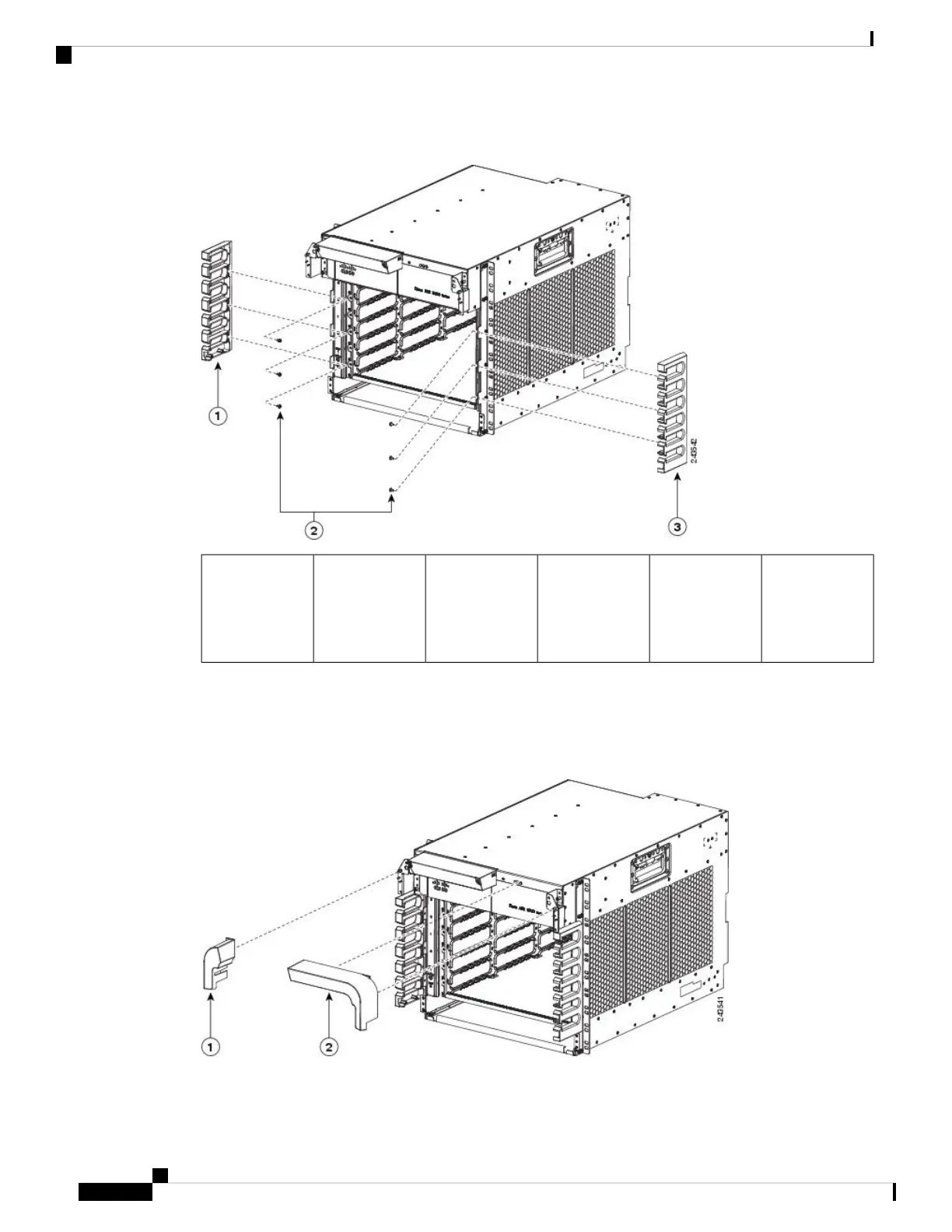Figure 142: Installing Chassis Side Brackets on the Cisco ASR 9010 Router
Right chassis
side bracket
3Six screws for
attaching the
chassis side
brackets (three
per side)
2Left chassis side
bracket
1
Step 5 Attach the left plastic corner piece to the mounting bracket at the front upper left corner of the chassis (see
the figure below).
Step 6 Attach the right plastic corner piece to the mounting bracket at the front upper right corner of the chassis.
Figure 143: Installing Plastic Chassis Corners on the Cisco ASR 9006 Router (Base Accessories Installation)
Cisco ASR 9000 Series Aggregation Services Router Hardware Installation Guide
134
Unpacking and Installing the Chassis
Installing Base Chassis Accessories on the Cisco ASR 9006 Router
