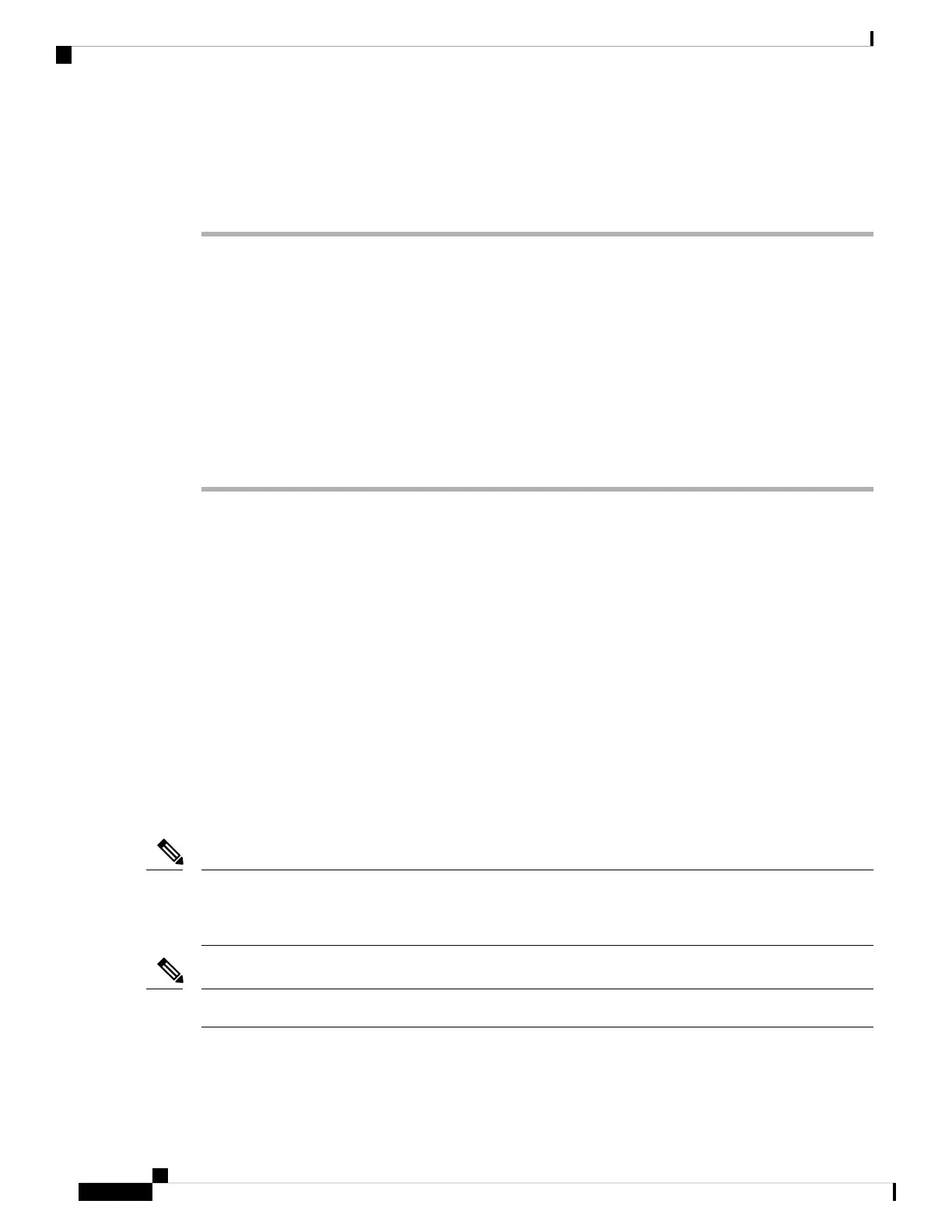3 Power Module in the Cisco ASR 9010, 9912, 9922 Routers, on page 161 for the version 2 or version 3 power
module.
Procedure
Step 1 Slide the power module into the power tray until it mates with its backplane connector.
Step 2 Secure the module:
• Version 1 power module: Pivot the power module door fully to the left until it locks to securely seat the
power module to its backplane connector.
• Version 2 power and version 3 module: Move the handle up and tighten the screw using the 7/16 hex
socket and torque wrench with the torque set to 50 in-lb.
Step 3 Repeat for the other DC power modules.
To prevent damage to the power tray backplane connector, do not use excessive force when inserting
the power module into the power tray.
Caution
Installing Fan Trays
Prerequisites
Install the power modules before installing the fan trays.
Required Tools and Equipment
You need the following tool to perform this task:
• 6-inch long number 2 Phillips screwdriver, torque 10 inch-lb.
Steps
If you are installing a fan tray for the Cisco ASR 9010 Router, install the lower fan tray before attaching the
accessory grill. The lower fan tray slot is located behind the accessory grill. See the Installing Chassis
Accessories, on page 125
Note
The high-density 100G line cards or the Modular 400G line card need the version 2 fan trays.
Note
Before installing the fan tray, first determine its location. Refer to the figure that applies to your router. See
Removing Fan Trays, on page 74.
Cisco ASR 9000 Series Aggregation Services Router Hardware Installation Guide
162
Installing Cards and Modules in the Chassis
Installing Fan Trays
