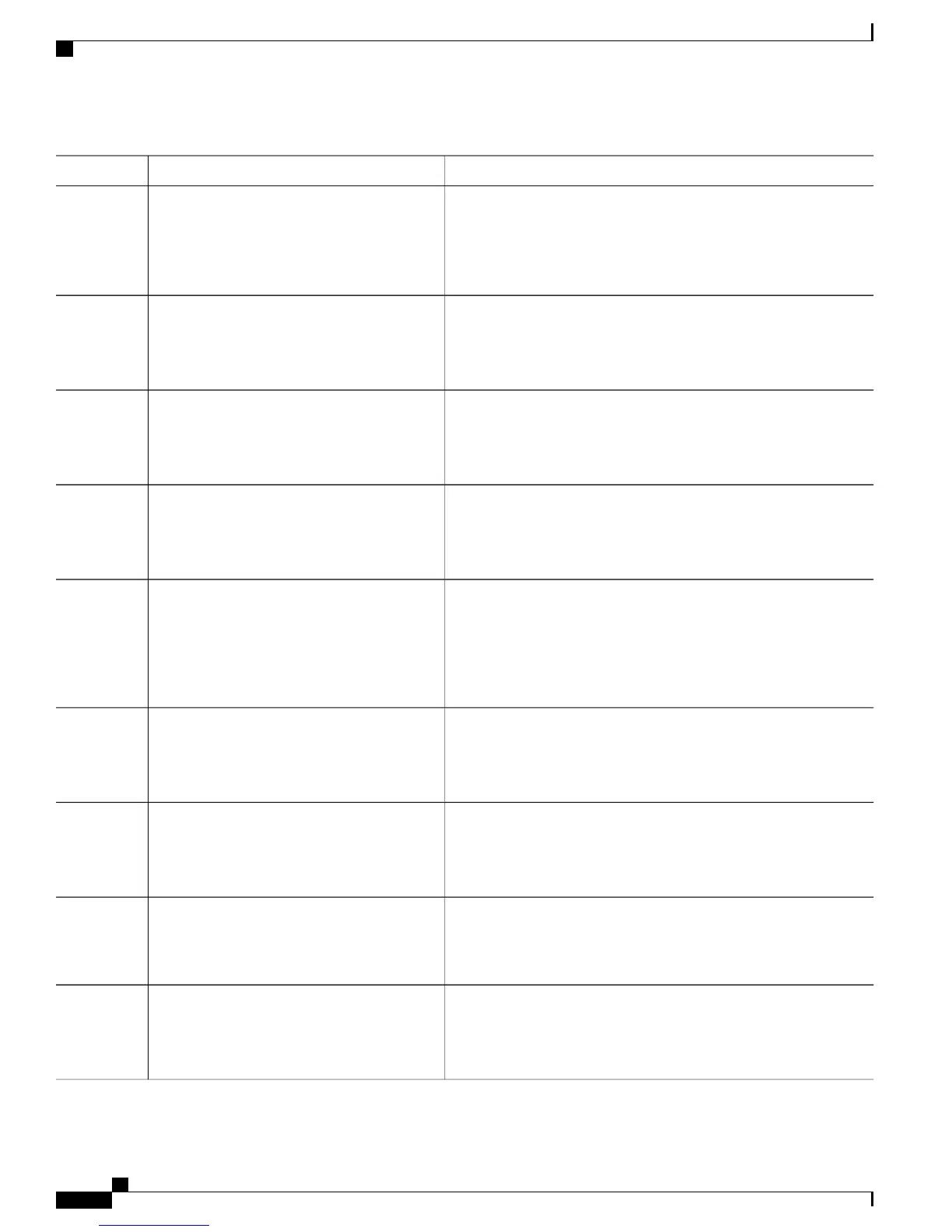PurposeCommand or Action
Creates a new local CE table on the PE and enters CE table
configuration mode. You must configure one CE table for each
performance routing (PfR) master controller (MC) capable router.
ce-table name
Example:
switch(config)# ce-table cet1
Step 3
•
name—Name of the CE table. Up to 32 characters can be used.
Configures the IP address of the connected CE device. You can enter
up to ten CE addresses in a CE table.
ce-address ipv4 ip-address pfr-mc
Example:
switch(config-ce-table)# ce-address ipv4
10.2.1.1 pfr-mc
Step 4
• pfr-mc—Specifies that the connected CE is PfR MC-capable.
Exits CE table configuration mode.exit
Example:
switch(config-ce-table)# exit
(config)#
Step 5
Enables the performance manager running in a CE-facing PE and
enters PFM configuration mode.
pfm ce-facing
Example:
switch(config)# pfm ce-facing
(config-pfm-pece)#
Step 6
Starts a PFM entity and enters PFM entity configuration mode. A
PFM can support up to ten entities running simultaneously.
entity number
Example:
switch(config-pfm-pece)# entity 1
(config-pfm-pece-entity)#
Step 7
•
number—Entity number, between one and ten, that is used to
generate a unique entity ID. The PFM entity ID is of the format
name+hostname+entity number. For example, pfm-10.74.1.12-1.
Binds the entity to a local CE table.
ce-table name
Step 8
Example:
switch(config-pfm-pece-entity)# ce-table
cet123
•
name—Name of the CE table to bind to this entity. You must
have previously configured the CE table.
Specifies whether the entity is a PfR MC-capable or not.pfr-mc {enable | disable}
Example:
switch(config-pfm-pece-entity)# pfr-mc
enable
Step 9
Enters Web Services Management Agent (WSMA) configuration
mode to configure the WSMA agent. The WSMA configuration is
wsma agent
Example:
switch(config)# wsma agent
Step 10
required for the PFA to obtain performance data from the MC. The
MC can be located at this CE-facing PE, or on a CE.
Configures the IP address to use for a WSMA connection to the CE
router hosting the PFR and master collector (MC).
host ip-address username user password pass
Example:
switch(config-wsma)# host 10.1.0.2
username xyz password pass
Step 11
Cisco Network Positioning System Configuration Guide for the Cisco ASR 1000 Router, Release 1.0
16 OL-25794-01
Configuring Performance Metrics to Select a Service
Configuring the Performance Manager on a CE-Facing PE