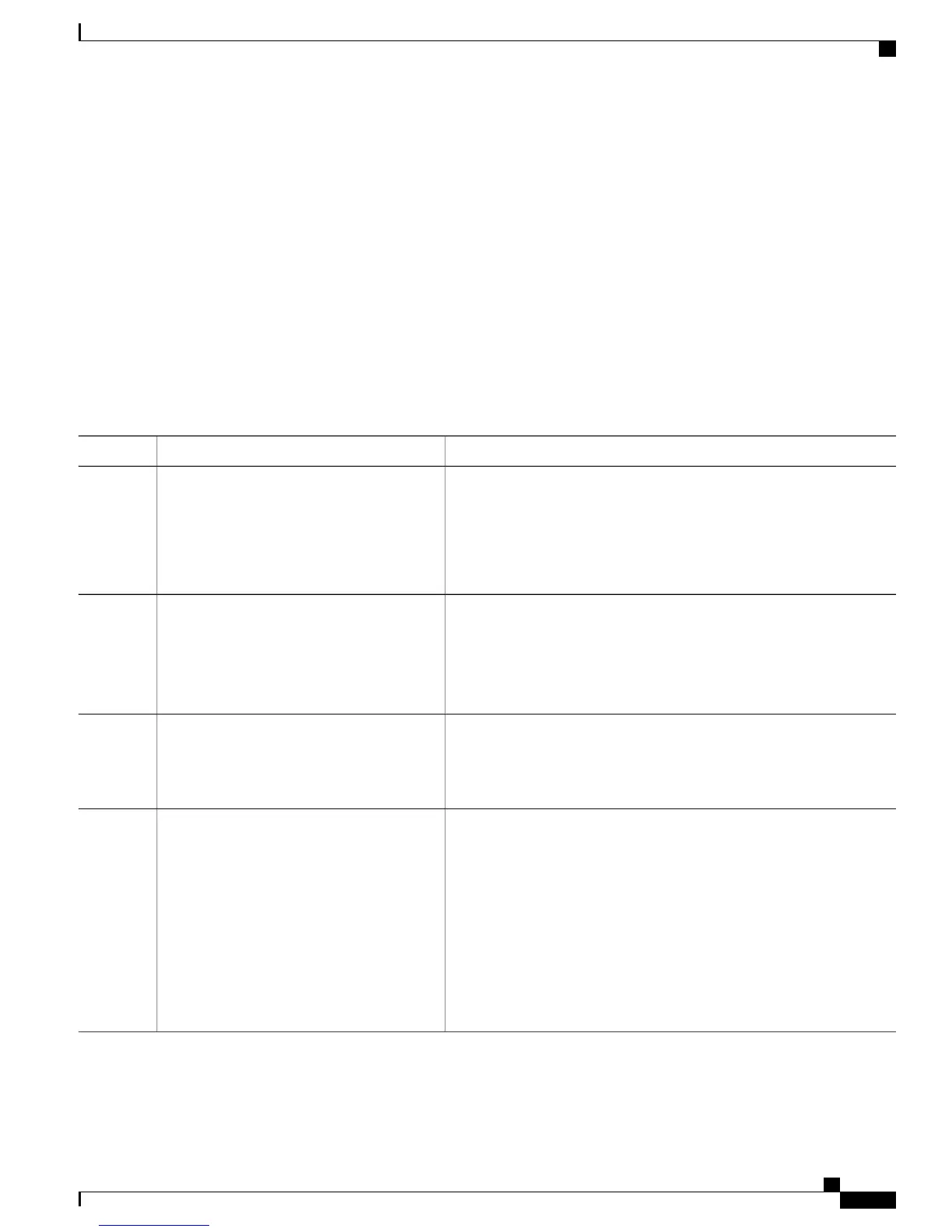SUMMARY STEPS
1.
router bgp as-no
2.
location-community community-string weight weight
3.
log-neighbor-changes
4.
neighbor ip-address timers keepalives holdtime
5.
neighbor ip-address ebgp-multihop
6.
neighbor ip-address remote-as as-no
7.
neighbor ip-address password string
8.
ip urib bgp bestpath
DETAILED STEPS
PurposeCommand or Action
Configures the BGP routing process and enters routing configuration
mode.
router bgp as-no
Example:
switch(config)# router bgp 3
Step 1
•
as-no—Number of an autonomous system that identifies the router
to other BGP routers and tags routing information that is passed
along.
Configures the community values that are associated with the proximity
engine.
location-community community-string
weight weight
Step 2
Example:
switch(config-router)#
location-community 11:222 weight 100
•
community-string—String associated with the proximity engine.
•
weight—Weighting associated with the community.
Enables logging of BGP neighbor resets.log-neighbor-changes
Example:
switch(config-router)#
log-neighbor-changes
Step 3
Configures the timers for a specific BGP peer or peer group.
neighbor ip-address timers keepalives
holdtime
Step 4
•
ip-address—BGP peer or peer group IP address.
Example:
switch(config-router)# neighbor
26.0.0.1 timers 30 100
•
keepalives—Frequency, in seconds, with which the BGP process
sends keepalive messages to its peer. The default is 60. The range
is from 0 to 65535.
•
holdtime—Interval, in seconds, after not receiving a keepalive
message that the process declares a peer dead. The default is 180.
The range is from 3 to 65535. The hold time must be more than
twice the keepalive interval.
Cisco Network Positioning System Configuration Guide for the Cisco ASR 1000 Router, Release 1.0
OL-25794-01 23
Configuring the Routing Protocols Used for Network Proximity
Configuring BGP for Proximity Calculations
