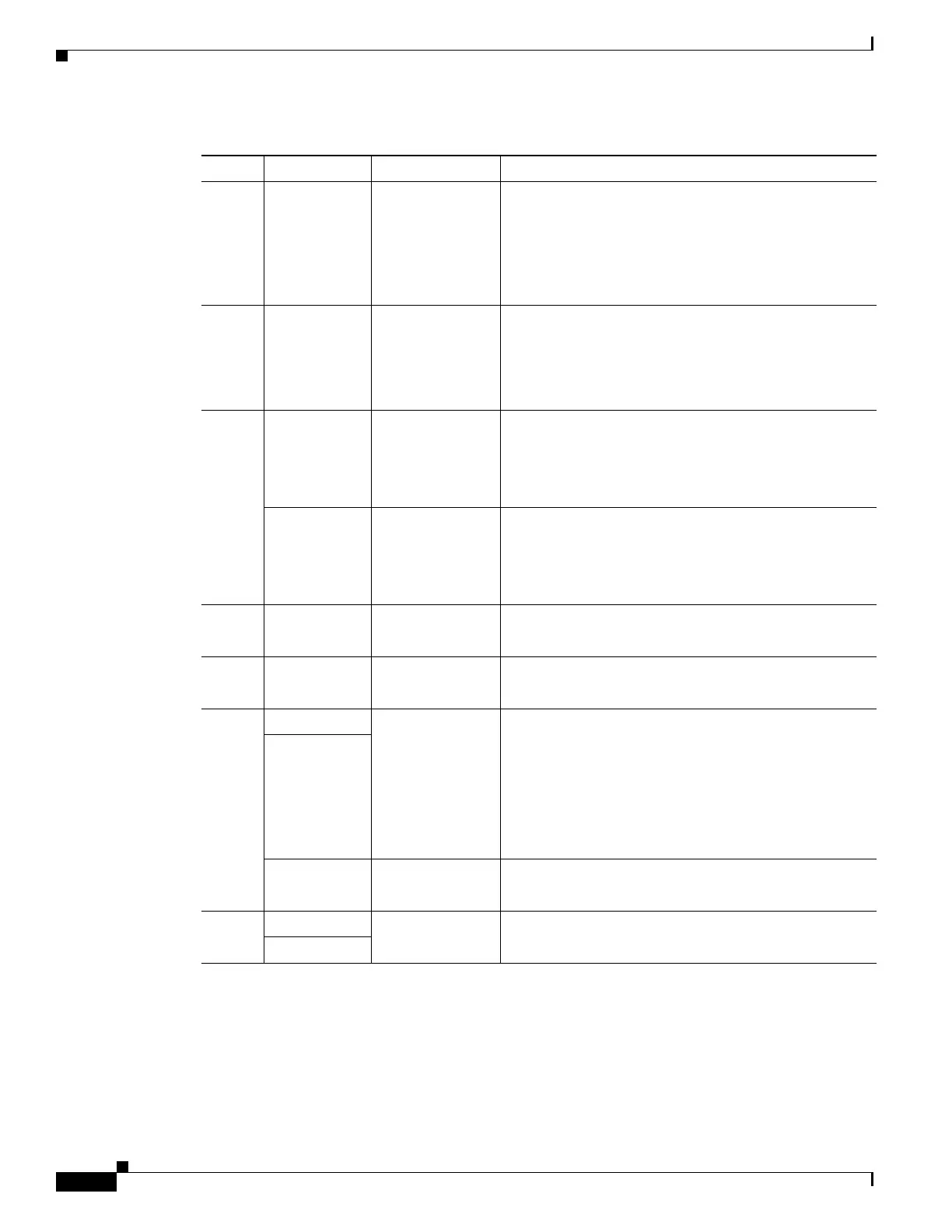1-112
Cisco Integrated Services Router Hardware Installation Guide
Chapter 1 Product Overview
Cisco 860, 880, 890 Series
3 GE LAN 0
GE LAN 1
GE LAN 2
GE LAN 3
Green/Yellow Off—No link.
Green On—Link.
Yellow On—Fault with PoE. Implies no link.
Green Blinking—Data is either being received or
transmitted.
4 GE LAN 4
GE LAN 5
GE LAN 6
GE LAN 7
Green Off—No link.
On—Link.
Blinking—Data is either being received or being
transmitted.
5 GE WAN 8 Green Off—No link.
On—Link.
Blinking—Data is either being received or being
transmitted.
SFP WAN 8 Green Off—No link.
On—Link.
Blinking—Data is either being received or being
transmitted.
6 VPN Green Off—No tunnel.
On—At least one tunnel is up.
7 PPP Green Off—No PPP session.
On—At least one PPP session established.
8 xDSL CD0 Green Off—Interface is shutdown.
On—Showtime, Link up.
Slow Blinking—Modem initialization.
Fast Blinking—Training up the line.
If both CD0 & CD1 are ON then VDSL Bonding is
active.
xDSL CD1
xDSL DATA Green Off—No Data.
Blinking—Data is either being received or transmitted.
9 ISDN B1 Green Blinking—Data is either being received or transmitted.
Off—No Data.
ISDN B2
Table 1-39 LED Descriptions for the Cisco 897VAB-K9 ISR (continued)
Number LED Color Description
