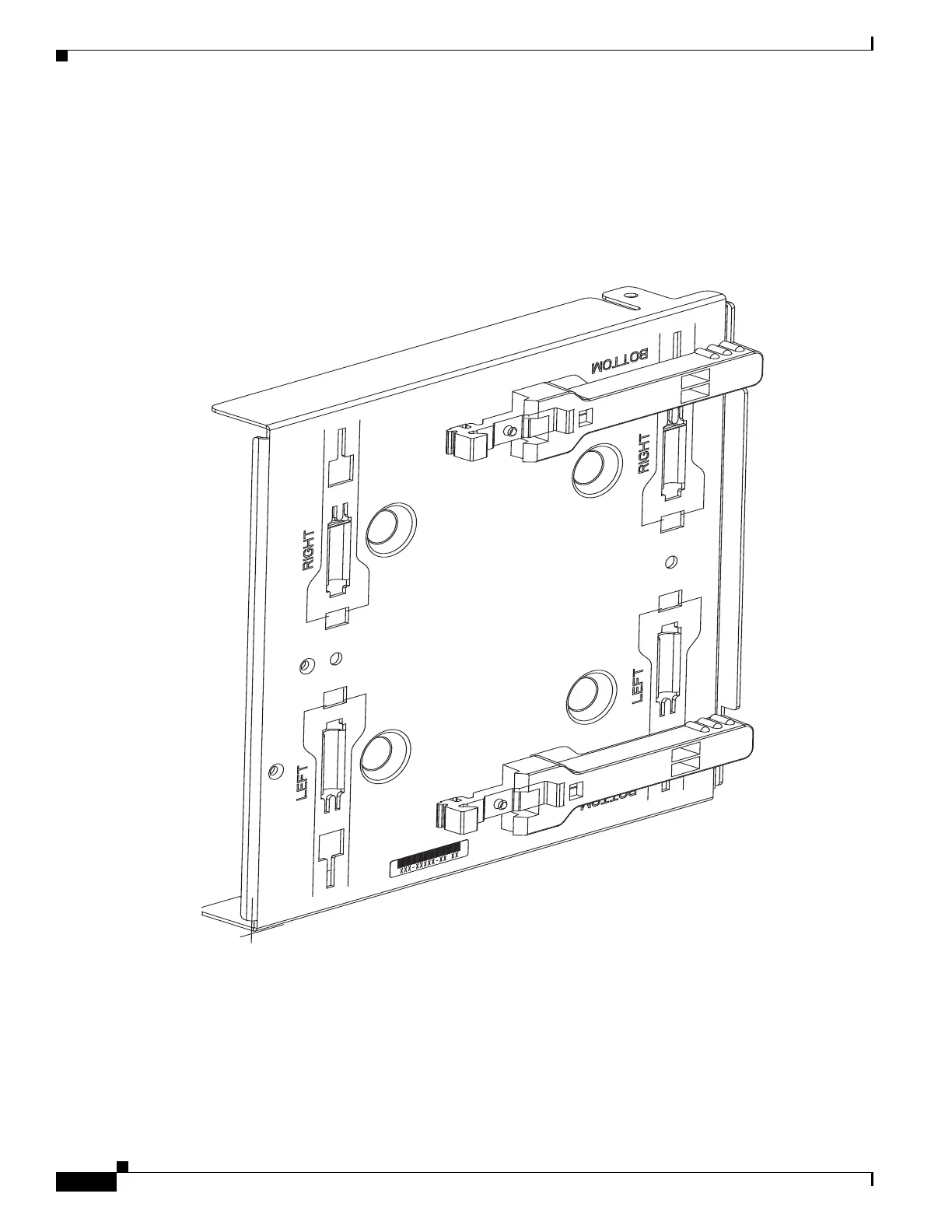2-32
Cisco Integrated Services Router Hardware Installation Guide
Chapter 2 Installing the Router
Installing the Cisco 810 ISR
Installing the Router Using the Configurable Low Profile DIN Mount
If space is limited between the DIN rail and the enclosure cover, the Configurable Low Profile DIN
Mount can be utilized to mount the router flat against the DIN rail. It can also be configured in three
different ways to allow router cabling to exit from the bottom, right or left.
Figure 2-30 Configurable Low Profile DIN Mount standard configuration
