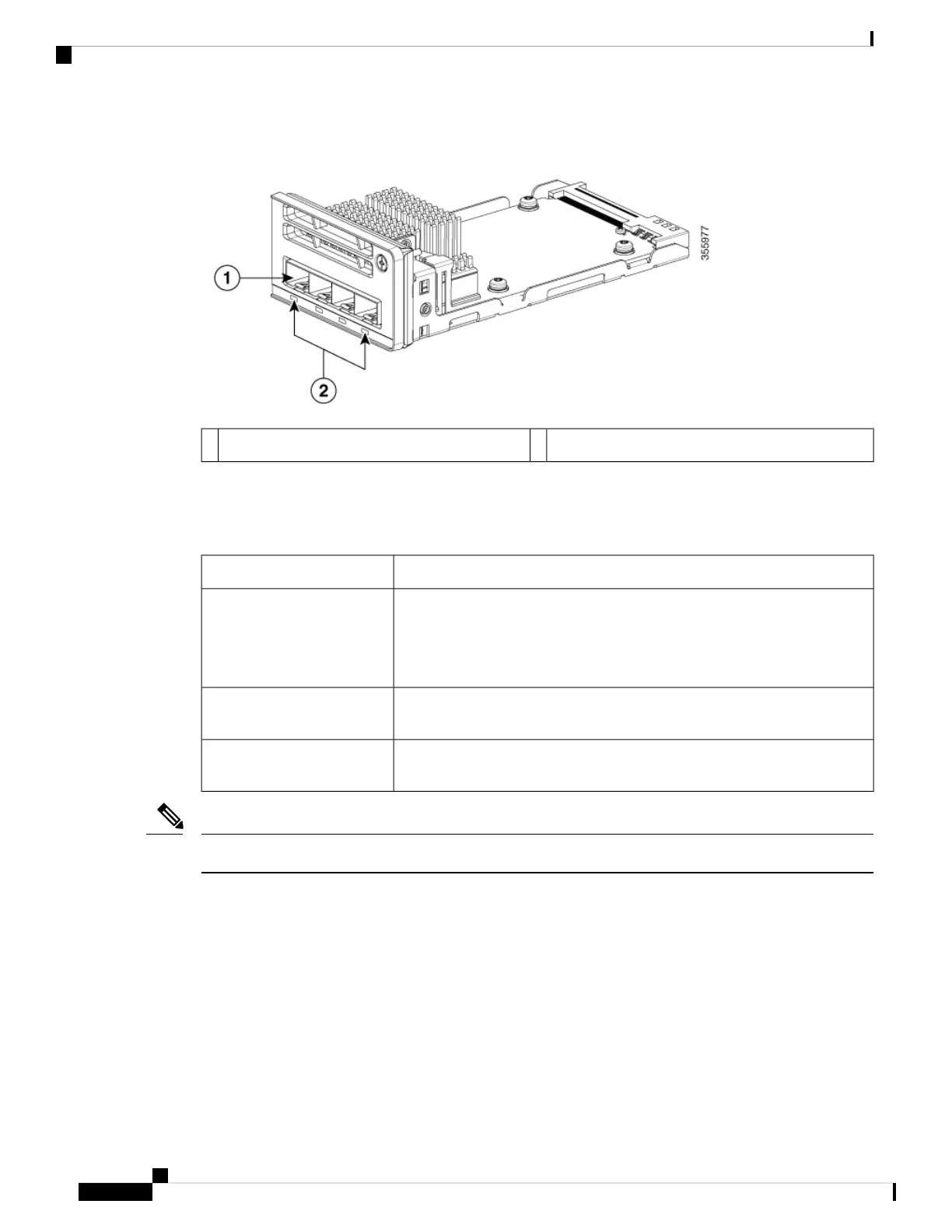Figure 4: Network Module C9200-NM-4G
Module slots2LEDs1
The following table lists the optional Cisco Catalyst 9200 Series Switches uplink network modules with
1-Gigabit and 10-Gigabit slots.
Table 3: Supported Network Modules
DescriptionNetwork Module
This module has four 1G SFP module slots. Any combination of standard
SFP modules are supported. SFP+ modules are not supported.
If you insert an SFP+ module in the 1G network module, the SFP+ module
does not operate, and the switch logs an error message.
C9200-NM-4G
This module has four 10G SFP module slots. Each port supports a 1G or 10G
connection. Any combination of standard SFP modules are supported.
C9200-NM-4X
Insert this blank module when the switch has no uplink ports (this is required
for sufficient air flow).
C9300-NM-BLANK
For information about installing a network module, see Installing a Network Module, on page 32.
Note
Rear Panel
The switch rear panel includes StackWise connectors, fan modules, and power supply modules.
Cisco Catalyst 9200 Series Switches Hardware Installation Guide
6
Product Overview
Rear Panel