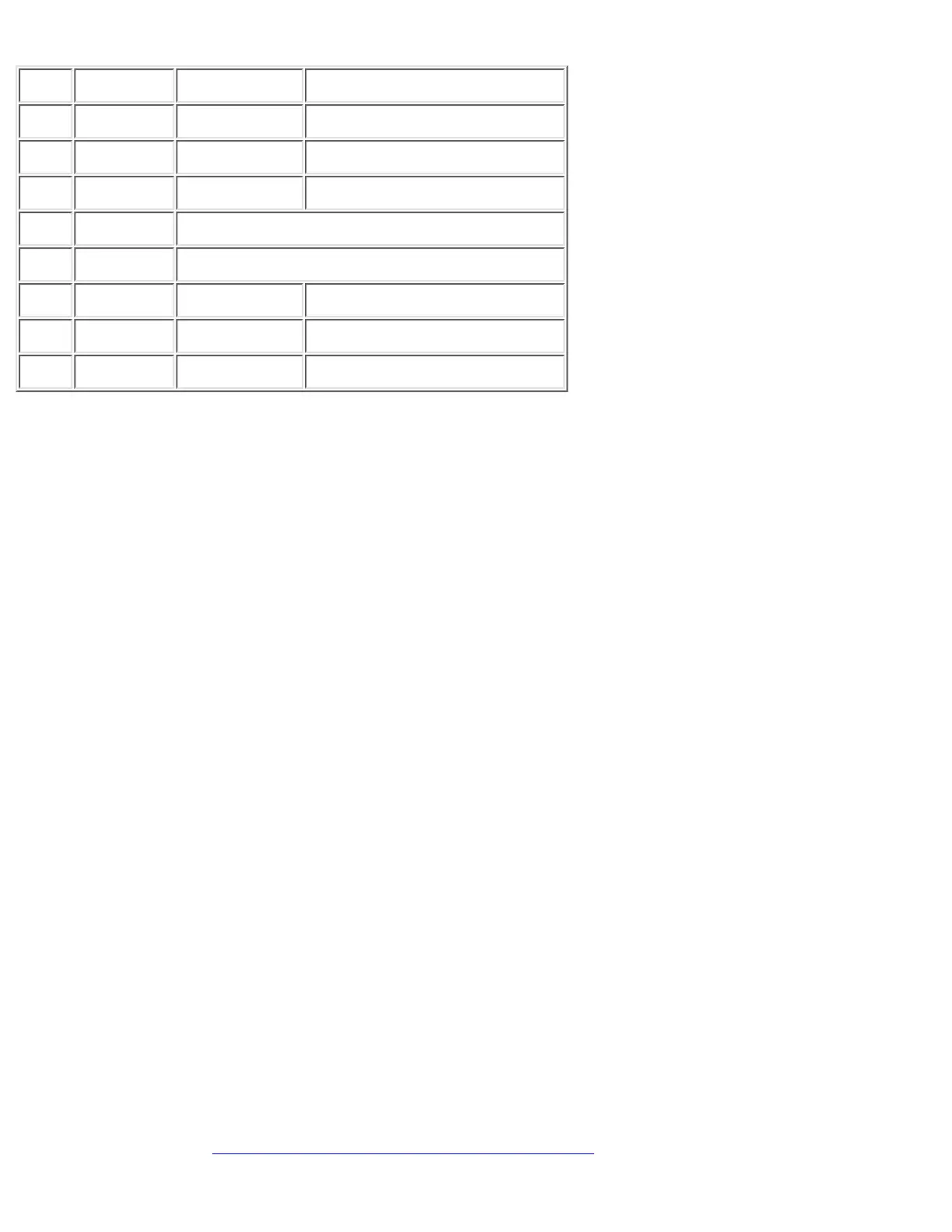Pinouts
Pin Signal Direction Description
1 RTS Output Request To Send
2 DTR Output Data Terminal Ready
3 TXD Output Transmit Data
4 Ground
5 Ground
6 RXD Input Receive Data
7 DSR Input Data Set Ready
8 CTS Input Clear To Send
Catalyst 6000/6500 Supervisor Engine I, II and 720
Console Port Signals and Pinouts
The Catalyst 6000/6500 family switch comes with an accessory kit that contains the cable and adapters
you need to connect a console (an ASCII terminal or a PC running terminal emulation software) or
modem to the console port. The accessory kit includes these items:
RJ-45-to-RJ-45 rollover cable
●
RJ-45-to-DB-9 female DTE adapter (labeled "Terminal")●
RJ-45-to-DB-25 female DTE adapter (labeled "Terminal")●
RJ-45-to-DB-25 male DCE adapter (labeled "Modem")●
These are the same cable and adapters that ship with the Cisco 2500 series routers and other Cisco
products.
Console Port Mode Switch
The Supervisor Engine front-panel console port mode switch allows you to connect a terminal or modem
to the console port as follows:
Note: Use a ball-point pen tip or other small, pointed object to access the console port mode switch. The
switch is shipped in the in position.
Mode 1: Switch is in the in position. Use this mode to connect a terminal to the console port using
the RJ-45-to-RJ-45 rollover cable and the data terminal equipment (DTE) adapter (labeled
"Terminal"). You may also use this mode to connect a modem to the console port using the
RJ-45-to-RJ-45 rollover cable and the data communications equipment (DCE) adapter (labeled
"Modem"). See Console Port Mode 1 Signaling and Pinouts.
●