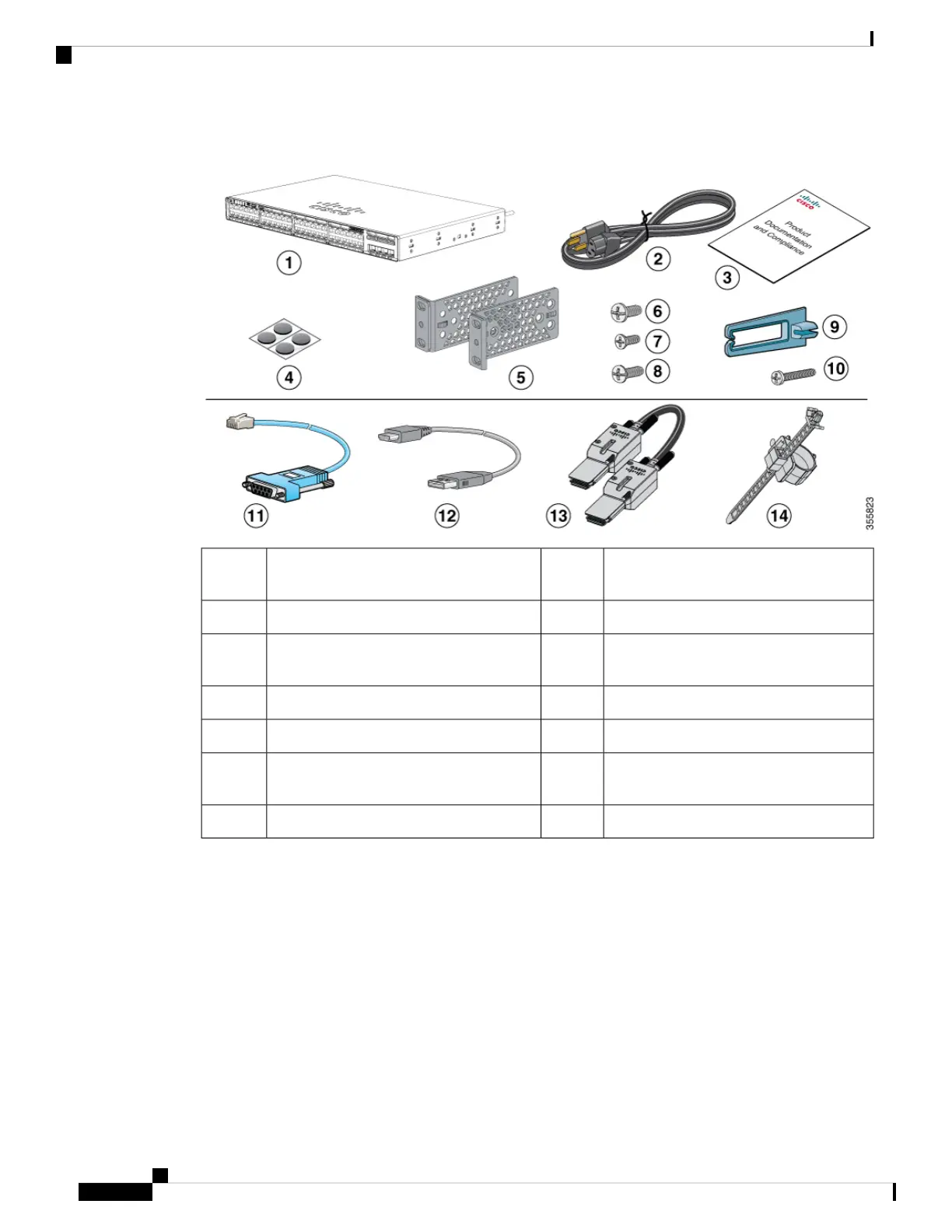Figure 8: Components delivered in the shipping box
8 number-8 Phillips flat-head screws8Cisco Catalyst 9200 Series switch
1
(power
supply modules are not displayed)
1
Cable guide9AC power cord2
M4.0 x 20mm Phillips pan-head screw10Product documentation and compliance
document
3
RJ-45 USB console cable
1
11Four rubber mounting feet4
(Optional) USB console cable
1
12Two 19-inch mounting brackets5
(Optional) StackWise cable
1
(0.5-meter,
1-meter, or 3-meter)
134 number-12 pan-head screw6
Power cord retainer144 number-10 pan-head screws7
1. Item is orderable.
Tools and Equipment
Obtain these necessary tools:
• A Number-2 Phillips screwdriver to rack-mount the switch
Cisco Catalyst 9200 Series Switches Hardware Installation Guide
16
Installing the Switch
Tools and Equipment