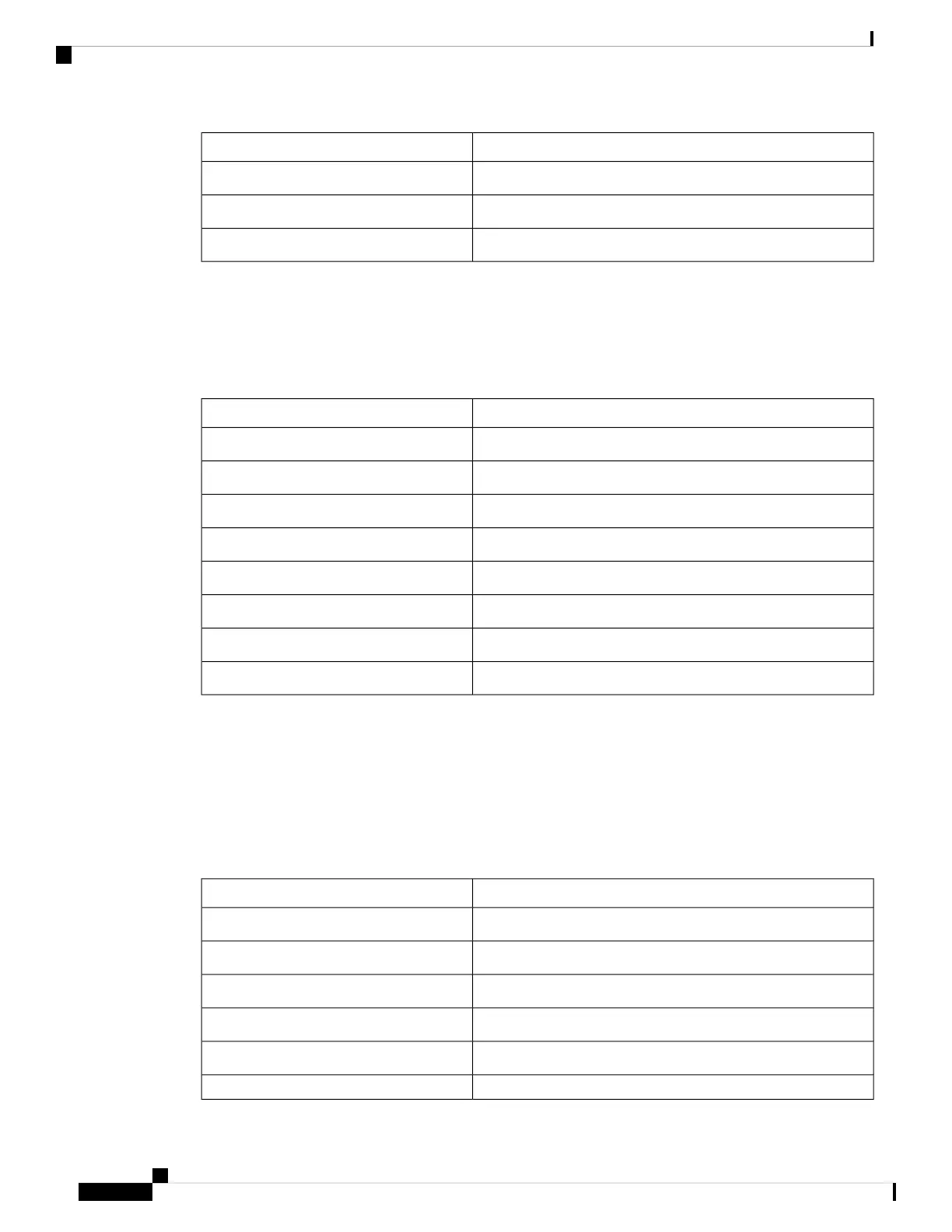ActionInterface
DisregardTenGigabitEthernet1/1/2
Configure this interface, even when operating as 1-GTenGigabitEthernet1/1/3
Configure this interface, even when operating as 1-GTenGigabitEthernet1/1/4
C3850-NM-8-10G Module
All ports in the C3850-NM-8-10G module default to 10 G and should be configured as TenGigabitEthernet1/1/1
through TenGigabitEthernet1/1/8, even when you are operating them as 1 G using SFP.
Table 9: C3850-NM-8-10G Module
ActionInterface
Configure this interfaceTenGigabitEthernet1/1/1
Configure this interfaceTenGigabitEthernet1/1/2
Configure this interfaceTenGigabitEthernet1/1/3
Configure this interfaceTenGigabitEthernet1/1/4
Configure this interfaceTenGigabitEthernet1/1/5
Configure this interfaceTenGigabitEthernet1/1/6
Configure this interfaceTenGigabitEthernet1/1/7
Configure this interfaceTenGigabitEthernet1/1/8
C3850-NM-2-40G Module
The default port connections for the C3850-NM-2-40G module depends on whether you use a 40 G QSFP
module or a 4x10G breakout cable.
If you use a 40 G QSFP module, the ports default to 40 G interfaces. In this case, the 10 G interfaces are
displayed but not used.
Table 10: C3850-NM-2-40G Module with 40 G QSFP Module
ActionInterface
Configure this interfaceFortyGigabitEthernet1/1/1
Configure this interfaceFortyGigabitEthernet1/1/2
DisregardTenGigabitEthernet1/1/1
DisregardTenGigabitEthernet1/1/2
DisregardTenGigabitEthernet1/1/3
DisregardTenGigabitEthernet1/1/4
Installing a Network Module
8
Installing a Network Module
C3850-NM-8-10G Module