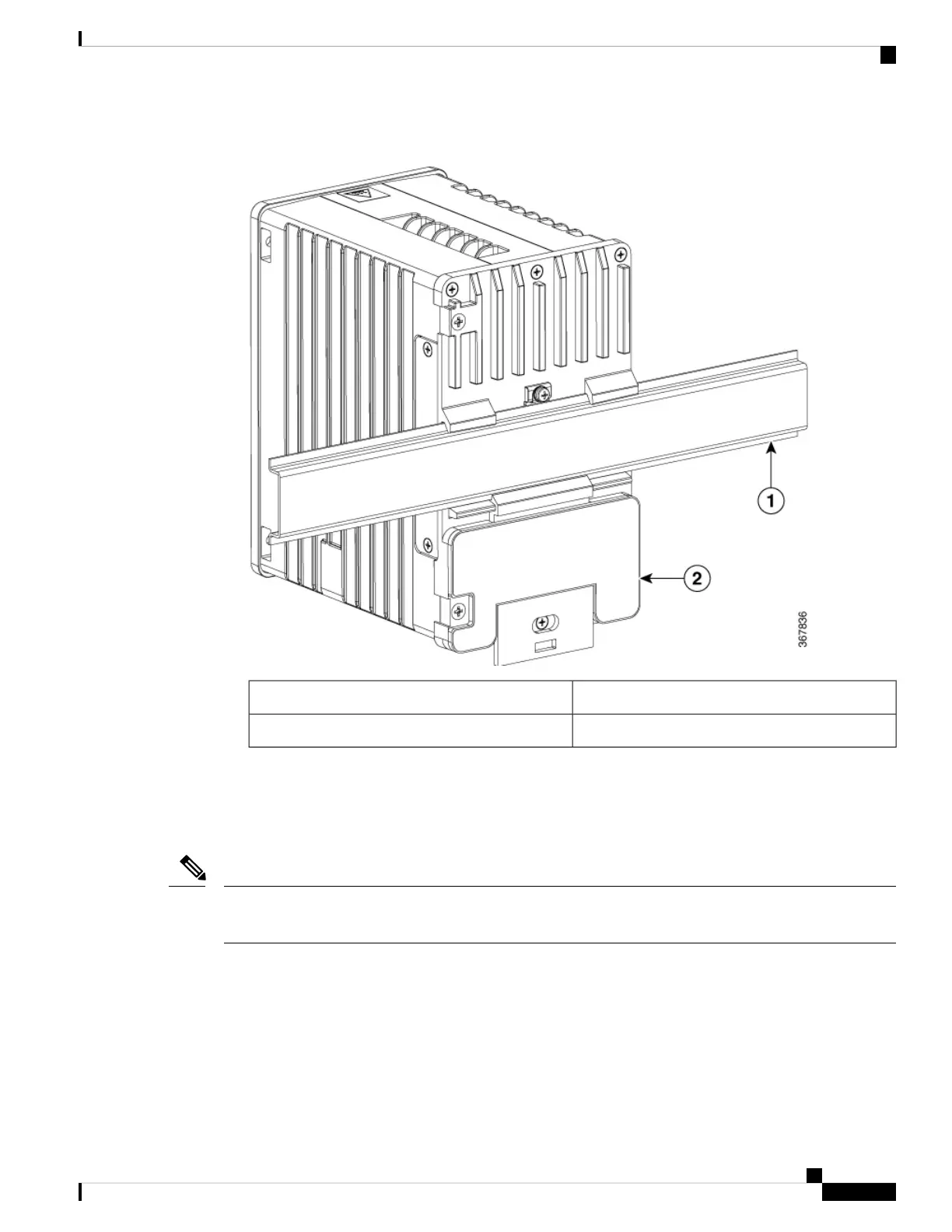Figure 6: Position the Hooks Over the DIN Rail
DIN Rail1
Switch2
3. Push the switch toward the DIN rail to cause the spring-loaded latch at the bottom rear of the switch to
move down, and snap into place.
After the switch is mounted on the DIN rail, connect the power and alarm wires, as described in Connecting
Alarm Circuits, on page 20.
For instructions on how to remove the switch from a DIN rail, see Removing the Switch from a DIN Rail ,
on page 19.
Note
Removing the Switch from a DIN Rail
To remove the switch from a DIN rail, follow these steps:
1. Ensure that power is removed from the switch, and disconnect all cables and connectors from the front
panel of the switch.
Switch Installation
19
Switch Installation
Removing the Switch from a DIN Rail