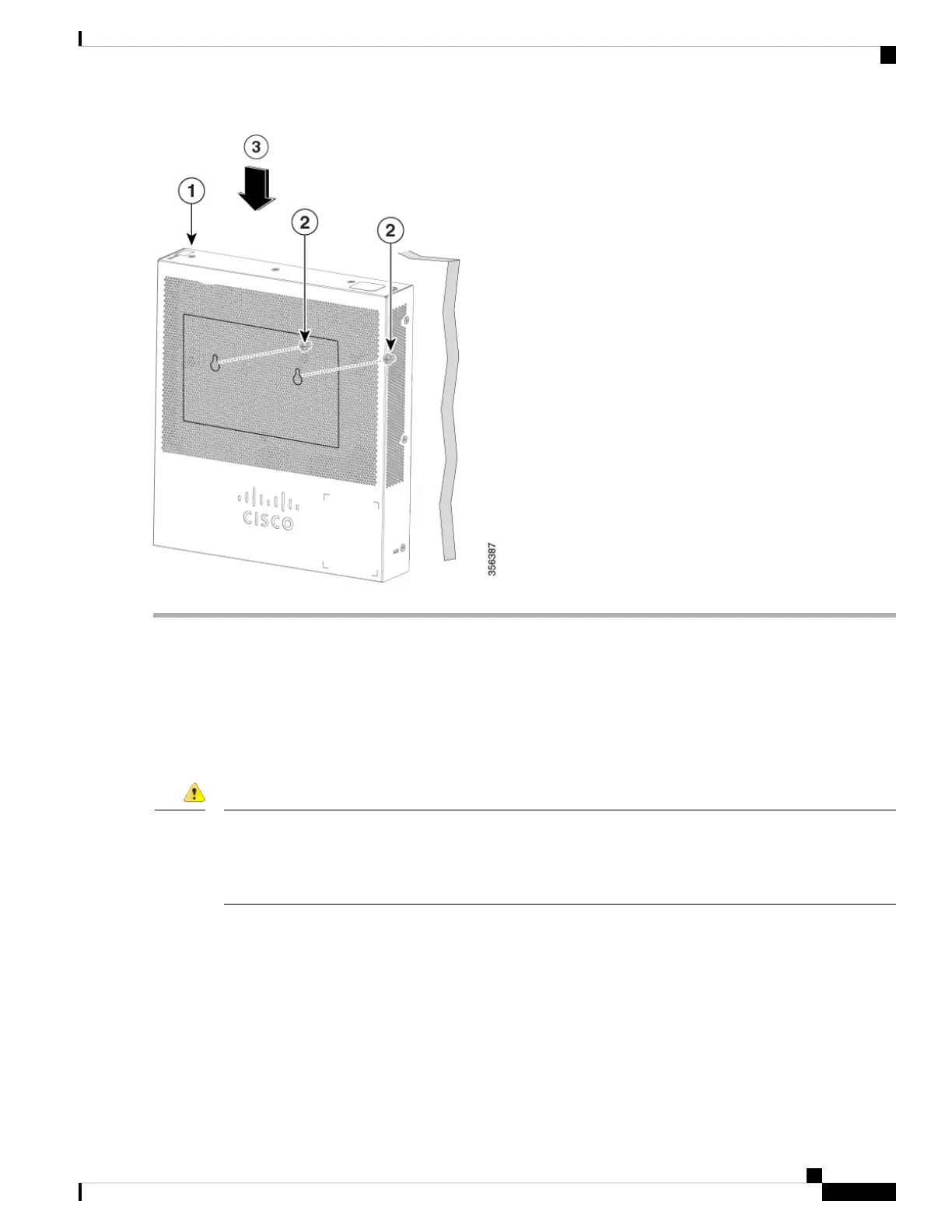Stacking the Switches
A stack can have multiple devices in it. Any 10G port of the switch can be used for stacking.
By default, the ports on the switch function as regular Ethernet ports, except if you configure them to do
stacking. You cannot mix the stack speeds between the switches or ports.
Stack ports must be either configured with the same port speed or have the same speed capability on the
module or cable plug in. If the port speed is configured as auto, then the module plugged into these two ports
will need to have the same speed capability, otherwise the switch will not be able to form as a stack with
multiple units.
Danger
The switch can only be stacked without Mesh topology. The switches in the same stack are connected together
through their stack ports. Depending on the type of stack ports and the desired speed, you may need Cat6a
Ethernet cables or Cisco approved modules or cables for the switches.
Get To Know Your Switch
5
Get To Know Your Switch
Stacking the Switches