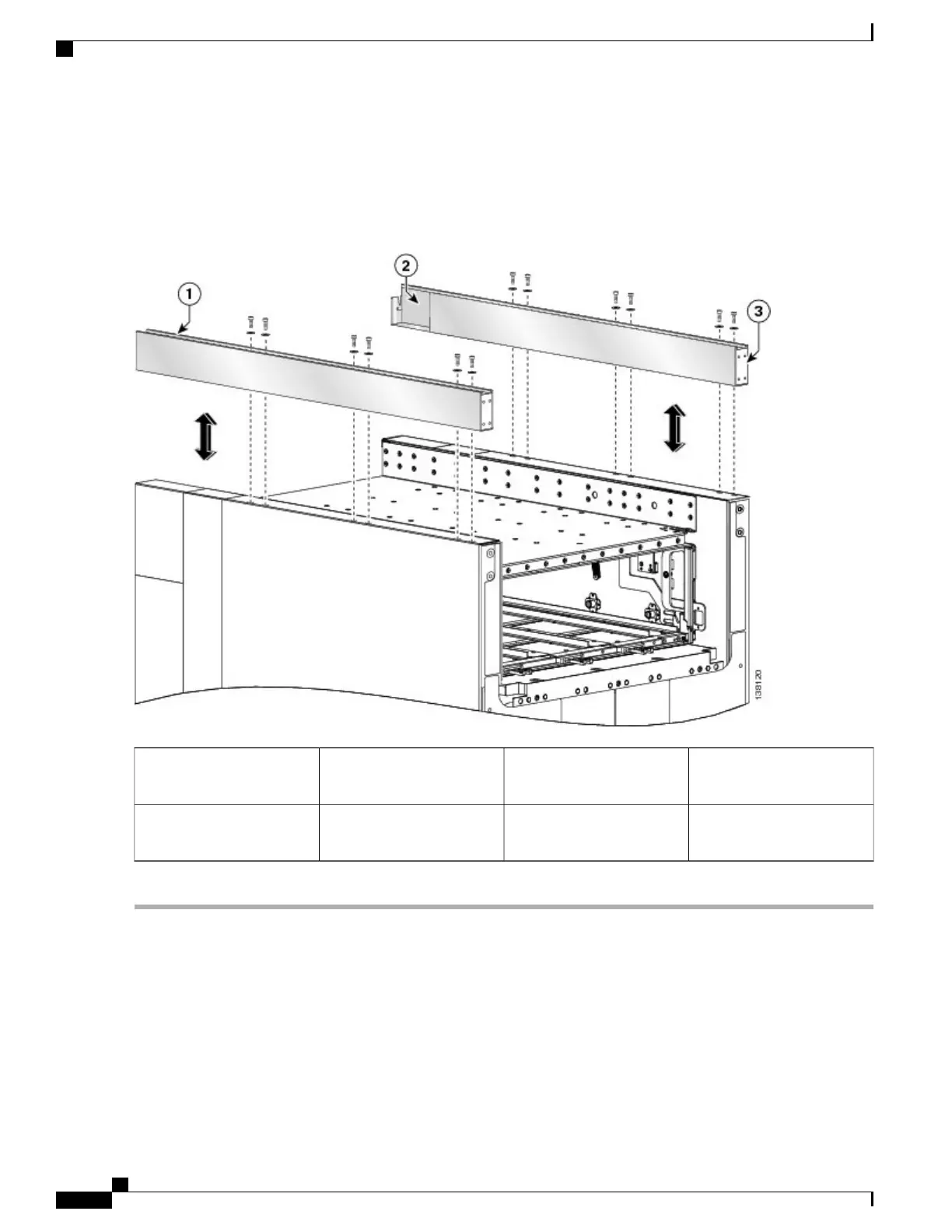Step 15
Use the 10-mm hex key wrench to remove the twelve M12 hex head bolts and washers, six on each unistrut, that attach
the unistrut to the top of the chassis. See the figure below.
Figure 17: Removing the Unistrut
Closed end at front of
unistrut
3Left unistrut1
Right unistrut with cutaway
at rear
2
What to Do Next
Be sure that all parts have been carefully set aside and repackaged appropriately.
Cisco CRS Carrier Routing System Fabric Card Chassis Installation Guide
24
Installing and Removing Exterior Cosmetic Components
Steps
