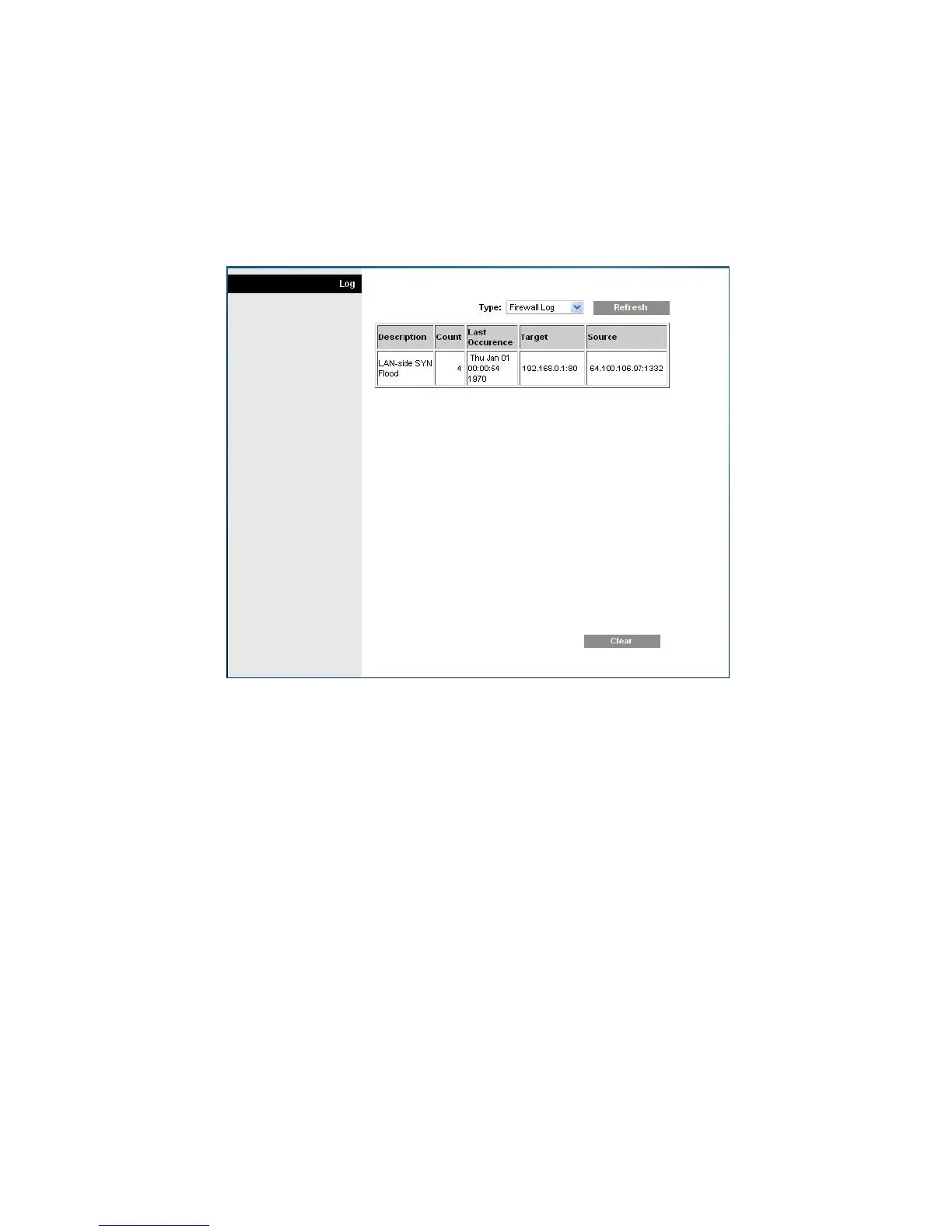80 4021196 Rev A
Manage the Gateway
View Log
To view the logs, complete the following steps.
1 Click View Log. A new window opens with the log data page.
2 To view a particular log, select one of the following options from the Type drop-
down menu:
All
Access Log
Firewall Log
VPN Log
3 After the log data is displayed, use one of the following options:
Click the Page Refresh button to update the log.
Click the Clear button to clear all the information in the current log.
Click the Previous Page button to go back to the information previously
displayed.
Click the Next Page button to see the next section of the log, if available.