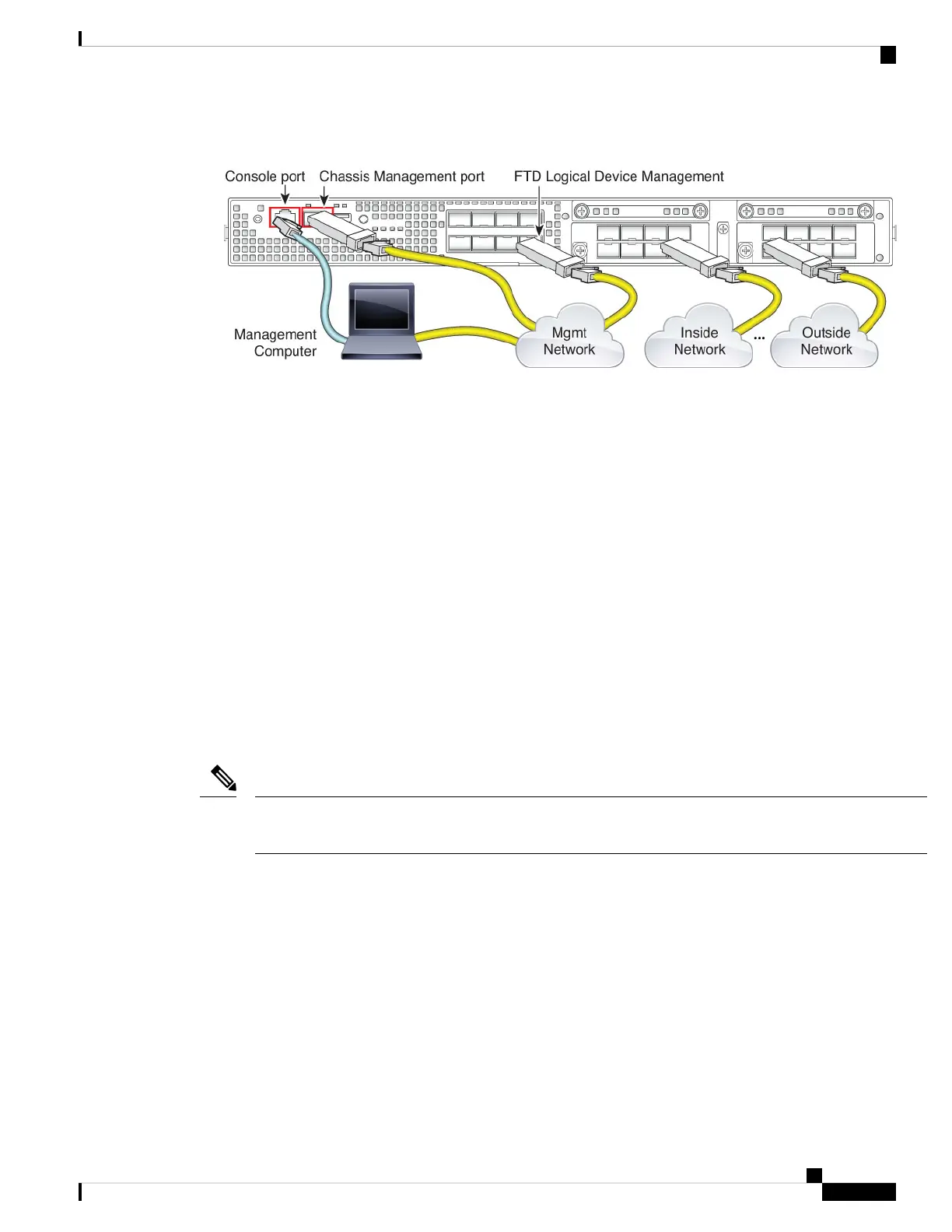Cabling for the Firepower 4100
Perform the initial Firepower Threat Defense configuration on the logical device Management interface. You
can later enable management from any data interface. The Firepower Threat Defense device requires internet
access for licensing and updates, and the default behavior is to route management traffic to the gateway IP
address you specified when you deployed the device. If you want to route management traffic over the
backplane to the data interfaces instead, you can configure that setting in the FDM later.
Cable the following interfaces for initial chassis setup, continued monitoring, and logical device use.
• Console port—Connect your management computer to the console port to perform initial setup of the
chassis. The Firepower 4100 includes an RS-232–to–RJ-45 serial console cable. You might need to use
a third party serial-to-USB cable to make the connection.
• Chassis Management port—Connect the chassis management port to your management network for
configuration and ongoing chassis management.
• FTD Logical device Management interface—You can choose any interface on the chassis for this purpose
other than the chassis management port, which is reserved for FXOS management.
• Data interfaces—Connect the data interfaces to your logical device data networks. You can configure
physical interfaces, EtherChannels, and breakout ports to divide up high-capacity interfaces.
For High Availability, use a Data interface for the failover/state link.
All interfaces other than the console port require SFP/SFP+/QSFP transceivers. See the hardware installation
guide for supported transceivers.
Note
Getting Started
17
Getting Started
Cabling for the Firepower 4100