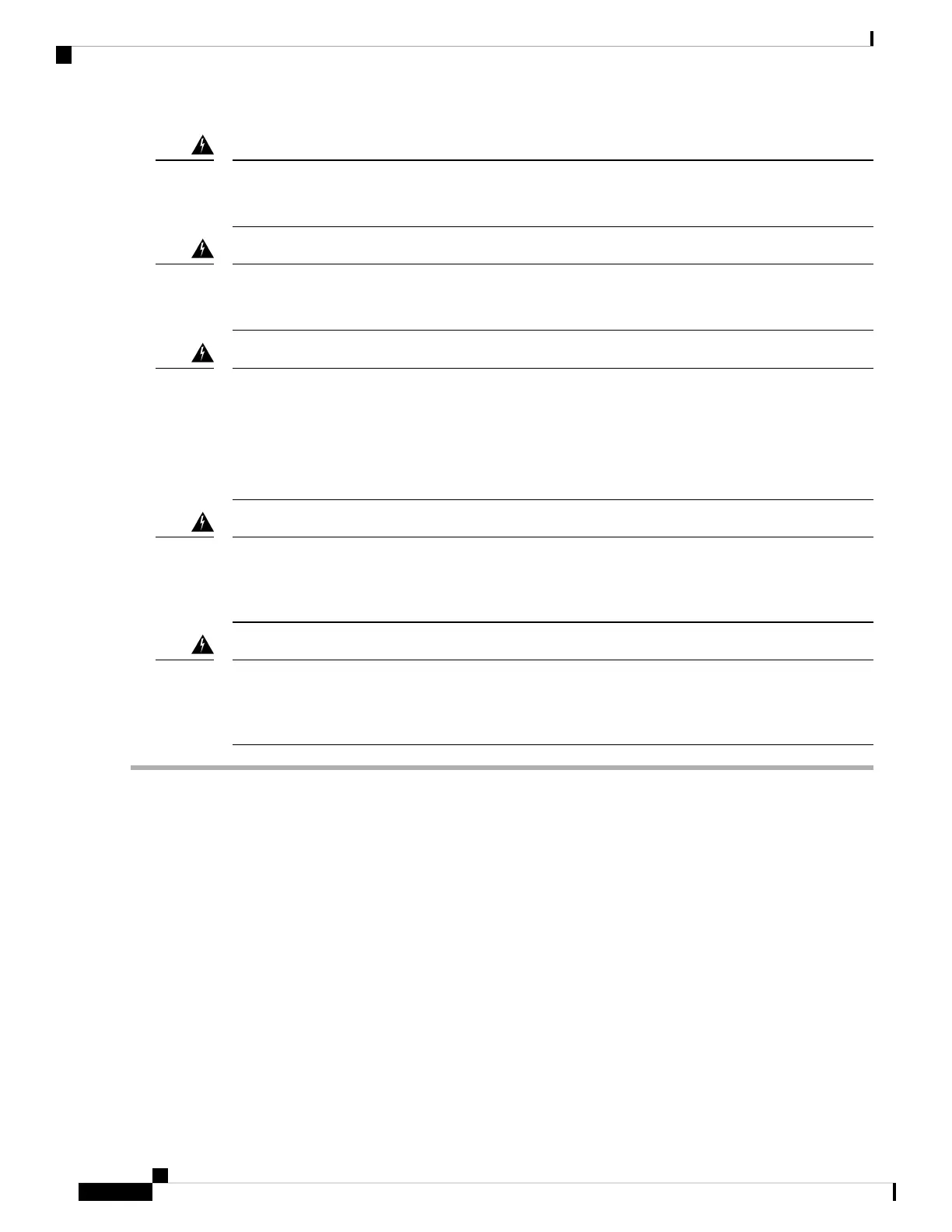Statement 1030—Equipment Installation
Only trained and qualified personnel should be allowed to install, replace, or service this equipment.
Warning
Statement 1073—No User-Serviceable Parts
There are no serviceable parts inside. To avoid risk of electric shock, do not open.
Warning
Statement 1089—Instructed and Skilled Person Definitions
An instructed person is someone who has been instructed and trained by a skilled person and takes the
necessary precautions when working with equipment.
A skilled person or qualified personnel is someone who has training or experience in the equipment
technology and understands potential hazards when working with equipment.
Warning
Statement 1090—Installation by Skilled Person
Only a skilled person should be allowed to install, replace, or service this equipment. See statement 1089
for the definition of a skilled person.
Warning
Statement 1091—Installation by an Instructed Person
Only an instructed person or skilled person should be allowed to install, replace, or service this equipment.
See statement 1089 for the definition of an instructed or skilled person.
Warning
Step 1 To install a new network module for the first time into an empty slot, do the following:
a) Power down the chassis by moving the power switch to the OFF position.
See Rear Panel for more information about the power switch.
b) Follow Steps 4 through 7 to install the new network module.
c) Power on the chassis by moving the power switch to the ON position.
Step 2 To remove and replace an existing network module, do the following:
a) Save your configuration.
b) Power down the chassis by moving the power switch to the OFF position.
See Rear Panel for more information about the power switch.
c) Continue with Step 3.
Step 3 To remove a network module, loosen the captive screw on the lower left side of the network module and pull out the
handle that is connected to the screw. This mechanically ejects the network module from the slot.
Installation, Maintenance, and Upgrade
2
Installation, Maintenance, and Upgrade
Install, Remove, and Replace the Network Module