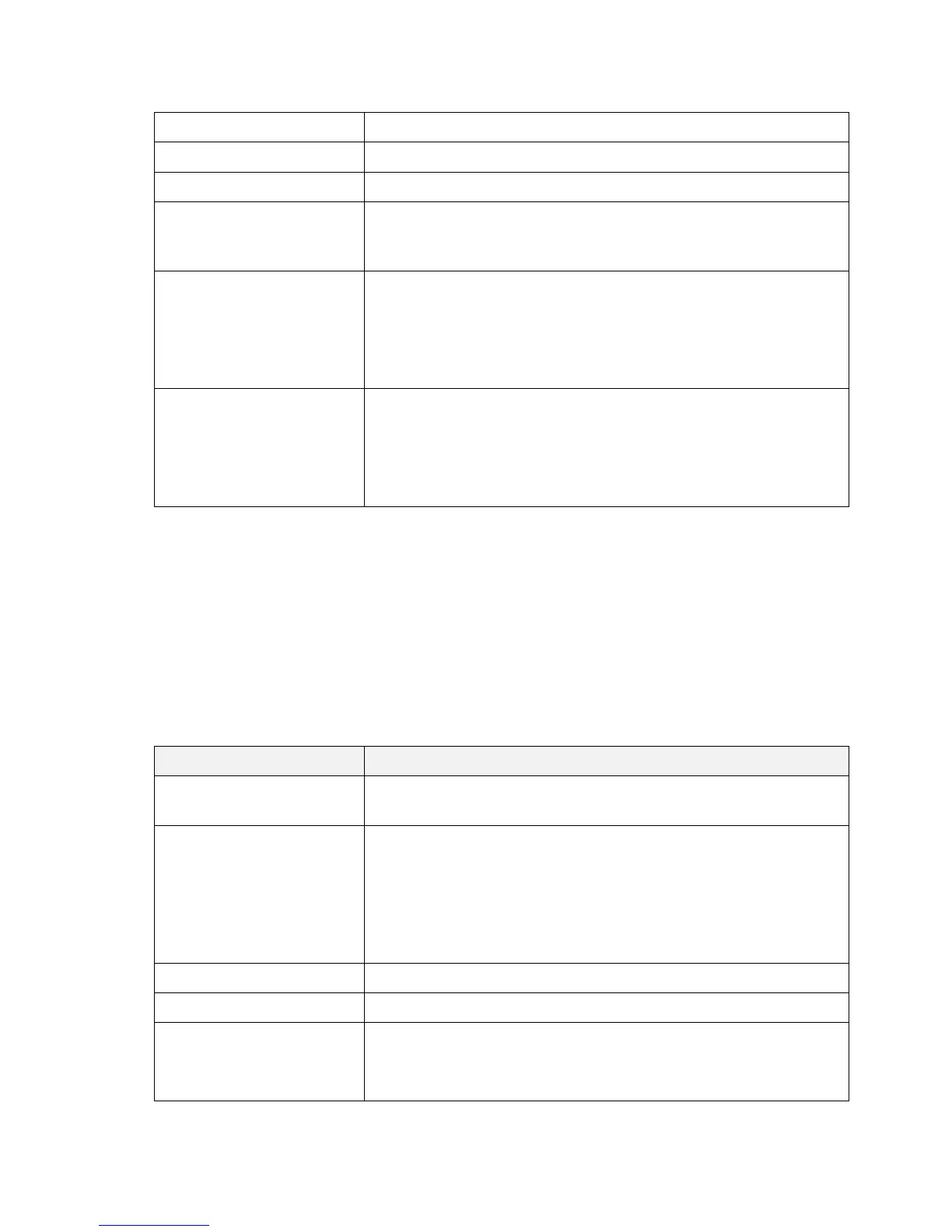Cisco Preparative Procedures & Operational User Guide
© 2016 Cisco Systems, Inc. All rights reserved.
in Firepower Chassis Manager or the FXOS CLI.
The SSL encryption key for the database.
The SSL encryption key repeated for confirmation purposes.
The port through which Firepower Chassis Manager or the FXOS
CLI communicates with the RADIUS database. The valid range is 1
to 65535. The standard port number is 1700.
The length of time in seconds the system should spend trying to
contact the RADIUS database before it times out.
Enter an integer from 1 to 60 seconds, or enter 0 (zero) to use the
global timeout value specified on the RADIUS tab. The default is 5
seconds.
The number of times to retry the connection before the request is
considered to have failed.
If desired, enter an integer between 0 and 5. If you do not specify a
value, Firepower Chassis Manager uses the value specified on the
RADIUS tab.
c) Click OK to close the Add RADIUS Provider dialog box.
4) Click Save.
4.4.8 Configure TACACS+ via GUI
1) Choose Platform Settings > AAA.
2) Click the TACACS tab.
3) For each TACACS provider that you want to add:
a) In the TACACS Providers area, click Add.
b) In the Add TACACS Provider dialog box, complete the following fields:
Hostname/FDQN (or IP
Address) field
The hostname or IP address on which the TACACS+ provider
resides.
The order in which the Firepower eXtensible Operating System
uses this provider to authenticate users.
Enter an integer between 1 and 16, or enter lowest-available or 0
(zero) if you want the Firepower eXtensible Operating System to
assign the next available order based on the other providers defined
in Firepower Chassis Manager or the FXOS CLI.
The SSL encryption key for the database.
The SSL encryption key repeated for confirmation purposes.
The port through which Firepower Chassis Manager or the FXOS
CLI communicates with the TACACS+ database.
Enter an integer between 1 and 65535. The default port is 49.
