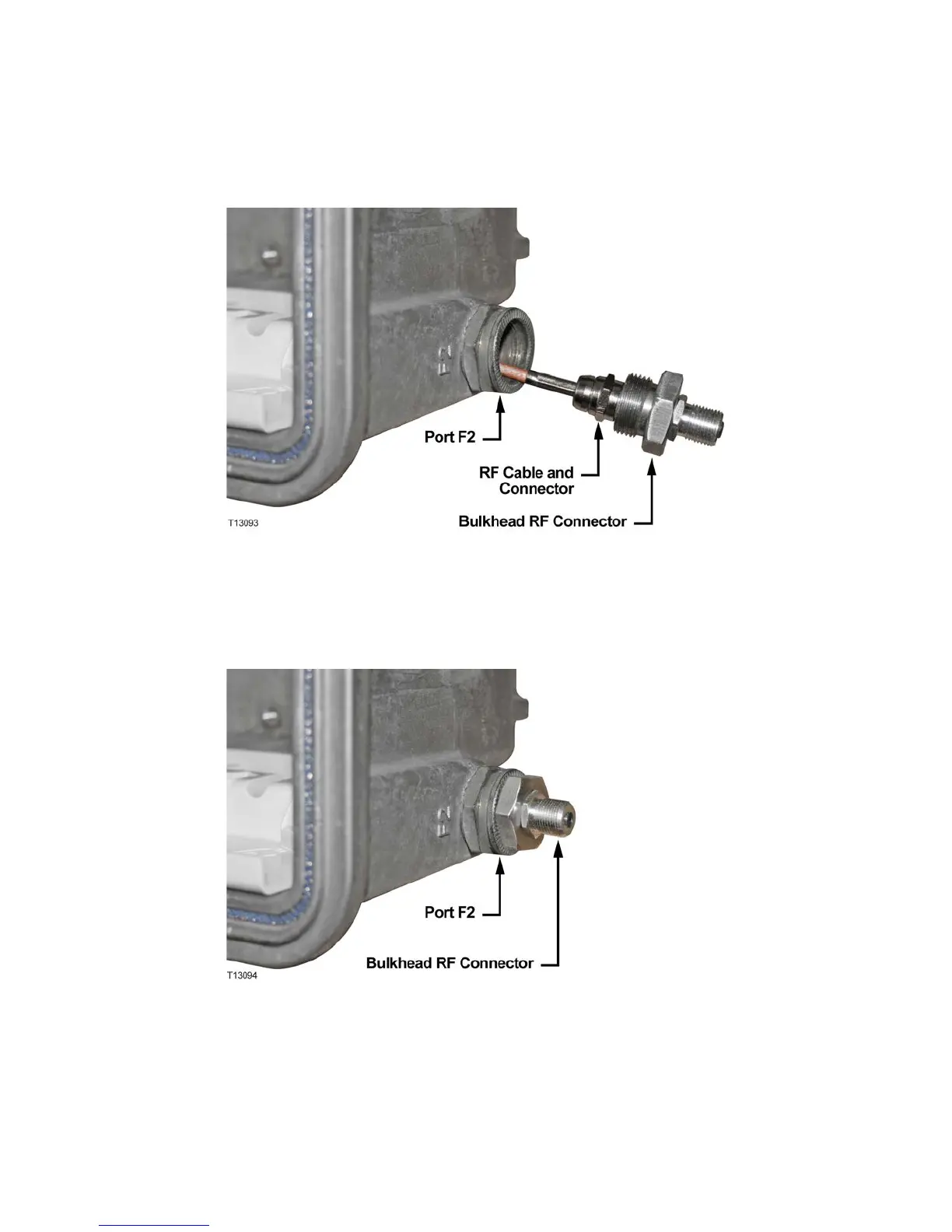4 Insert the threaded F-type connector on one end of the RF cable assembly
through port F2 and outside the node housing and connect it to the bulkhead RF
connector as shown in the following illustration.
5 Thread the bulkhead RF connector assembly into port F2 on the node housing lid
as shown in the following illustration. Torque the connector from 3 to 4 ft-lbs
(4.1 to 5.4 Nm).
6 Route the RF cable to the left through the fiber channel in the node and toward
the FLI Module.
