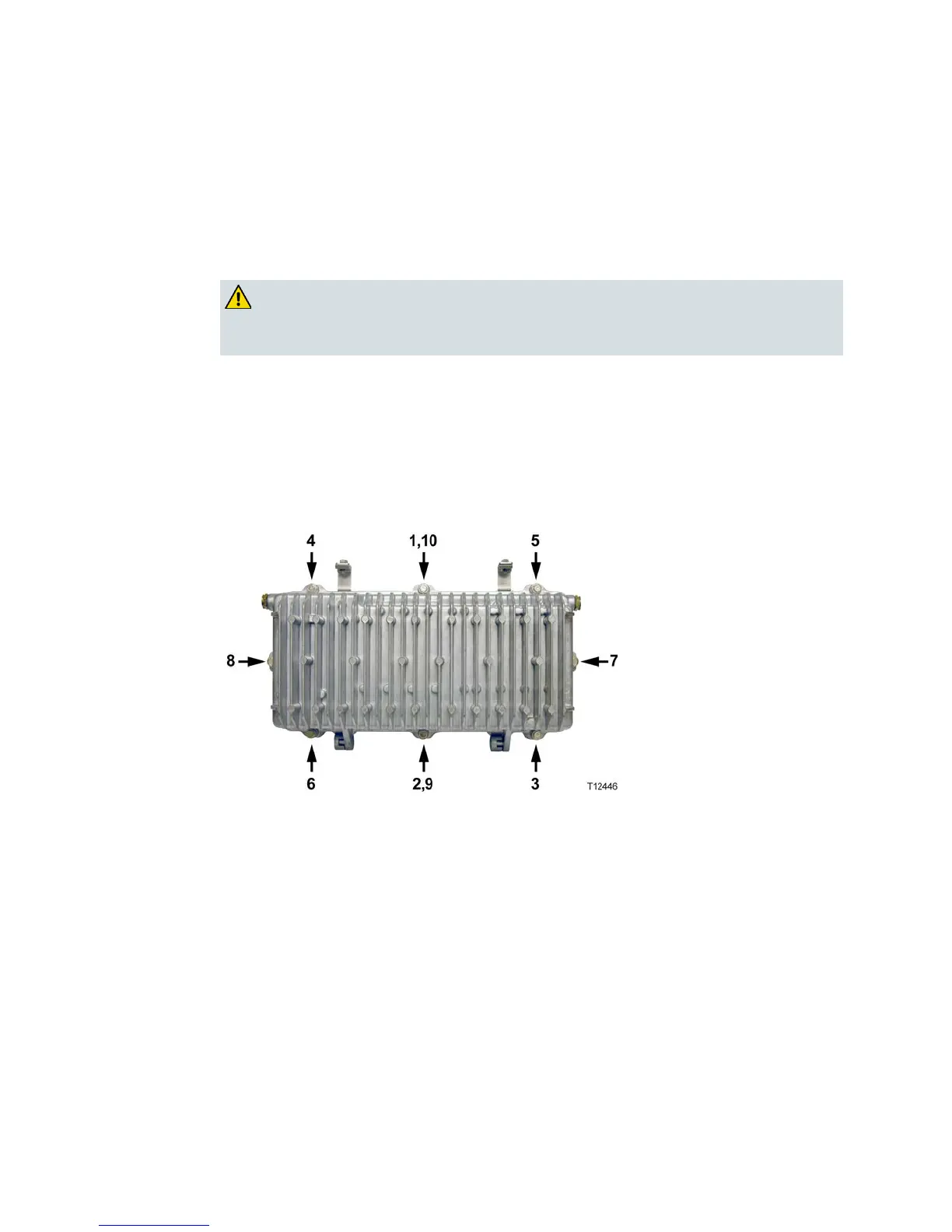Closing the Housing
Close the housing as follows.
1 Ensure any worn gaskets are replaced, and the gaskets are clean and in the
correct position.
2 Carefully close the lid.
CAUTION:
Use caution when closing housing. Improper closing may result in the Model
GS7000 Node not being sealed from the environment.
3 For strand-mounted housings, pull the lid away from the base and remove the
slack from the hinge before rotating the lid up toward the base.
4 Ensure no cables are pinched between lid and base.
5 Secure lid to base with bolts. Tighten from 5 to 12 ft-lbs (6.8 to 16.3 Nm) in the
sequence shown in the following illustration. Repeat the sequence twice, ending
with the final torque specification.
Receiver/Transmitter Module Removal and Replacement
Depending on the module population of your particular node, it may be necessary to
relocate or remove and replace an optical receiver or transmitter to facilitate the
installation of the FLI Module.
If necessary, complete the following steps to remove and replace an optical receiver
or optical transmitter.
1 Open the node housing.
2 Carefully tag and remove any optical fibers from the receiver or transmitter
module.
