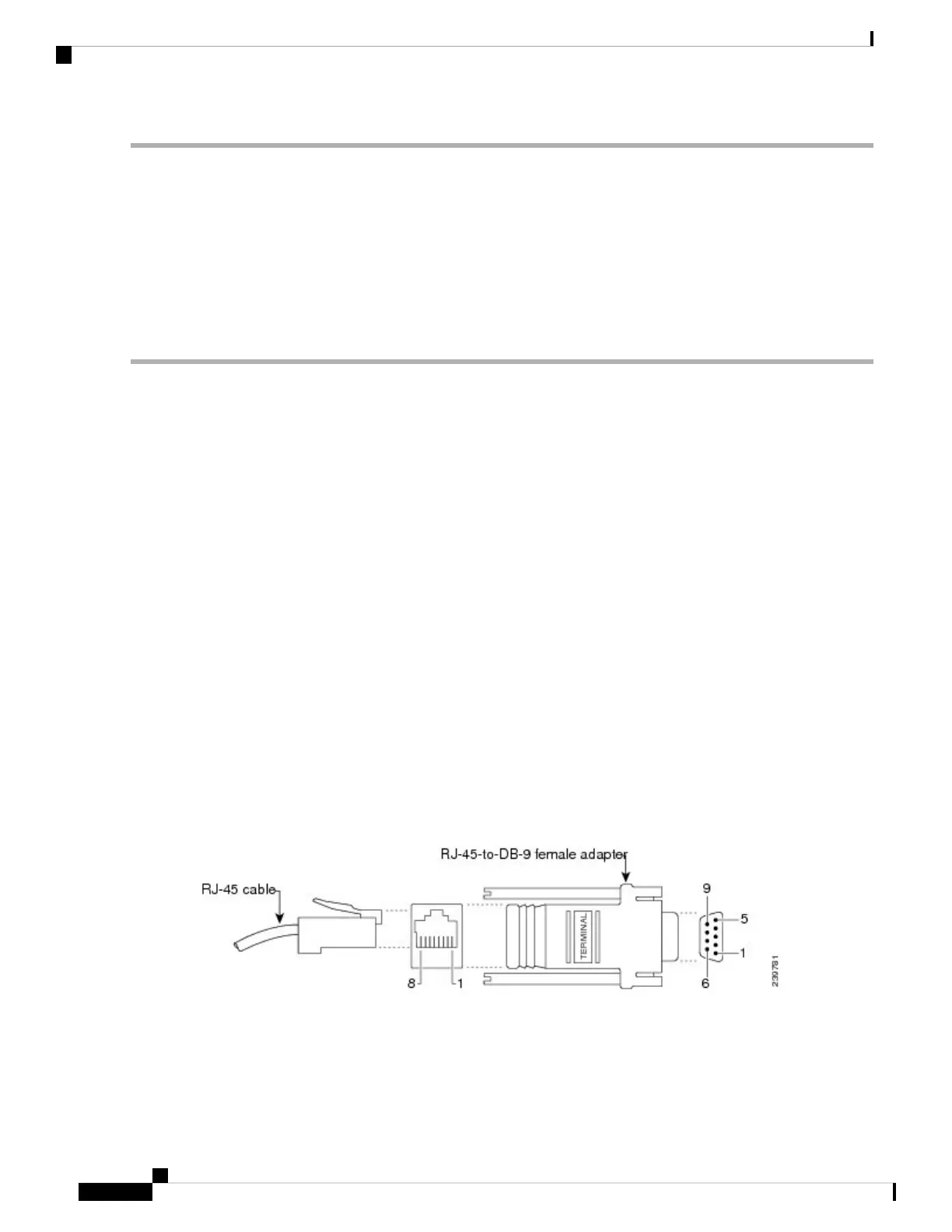Step 1 Locate the flash memory card slot on the cable-side of the router.
Step 2 Loosen the captive thumb screw. (Be careful not to cross-thread or over-tighten the thumb screw.)
Step 3 Pull the cover open, and pull the cover tab from the hinge.
Step 4 Gently push the flash memory card to eject it. Place it in an anti-static bag to protect it from static discharge.
Step 5 Push the replacement card into the slot, and press it firmly in place. The card is keyed so that you cannot insert it the
wrong way.
Step 6 Place the flash card slot cover tabs into the hinge.
Step 7 Close the cover, and hand-tighten the screw.
Connecting the Console Port
To configure the router through the Cisco IOS command-line interface (CLI), you must establish a connection
between the router console port and either a terminal or a PC.
Console Port Connection to a PC
To connect a PC terminal to the console port, use the RJ-45-to-RJ-45 rollover cable, and either the
RJ-45-to-DB-25 female DTE adapter or the RJ-45-to-DB-9 female DTE adapter (labeled TERMINAL ).
The default parameters for the console port are:
• 9600 baud
• 8 data bits
• No parity generated or checked
• 1 stop bit
• No Flow Control
Console Port Signaling and Cabling with a DB-9 Adapter
This section describes the console port signaling and cabling with a DB-9 adapter. See the following figures.
Figure 5: RJ-45 Cable to DB-9 Female Adapter
Installing and Connecting the Router
8
Installing and Connecting the Router
Connecting the Console Port
