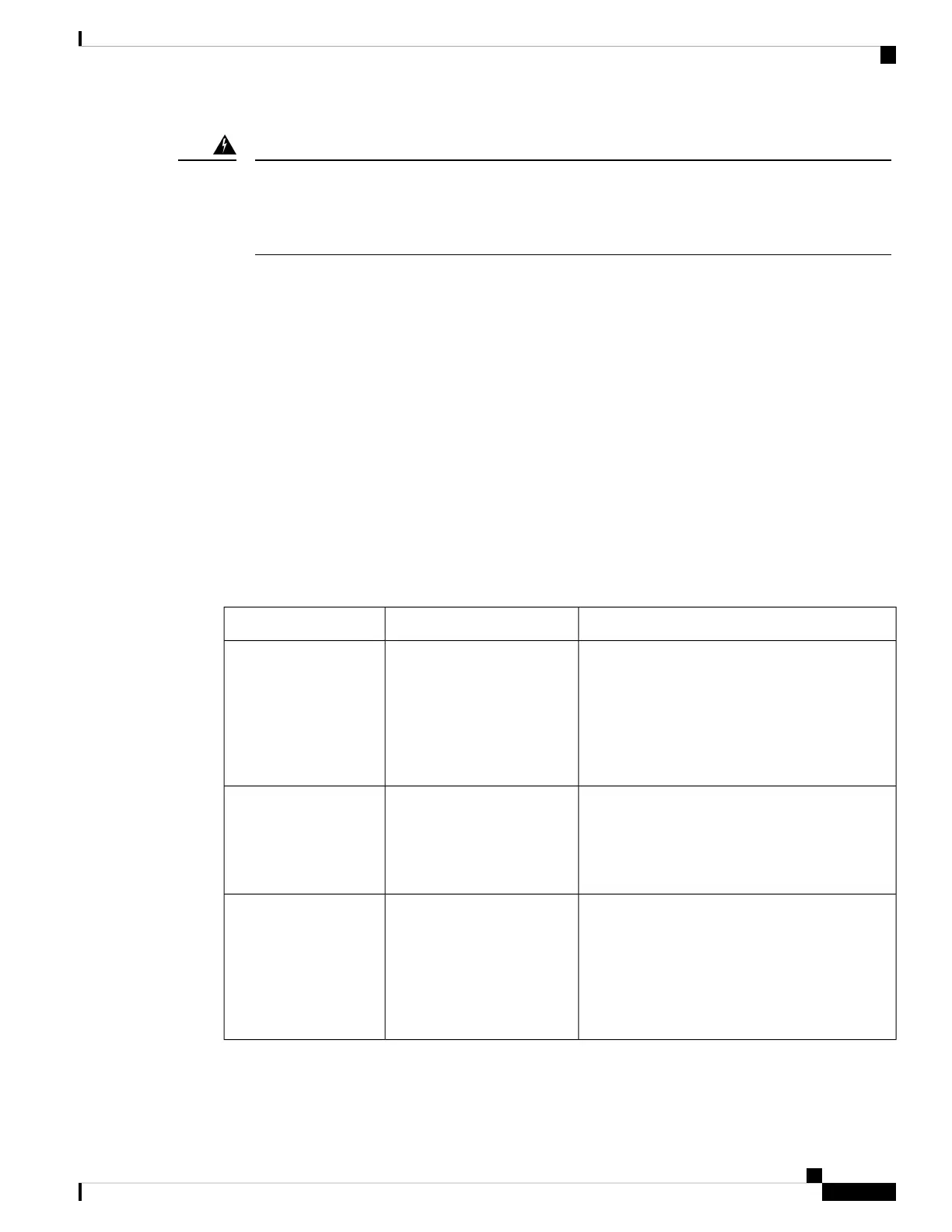When you connect or disconnect the power and/or alarm connector with power applied, an electrical
arc can occur. This could cause an explosion in hazardous area installations. Be sure that all power is
removed from the device and any other circuits. Be sure that power cannot be accidentally turned on or
verify that the area is nonhazardous before proceeding. Statement 1058
Warning
1. Insert one power connector into the DC-A receptacle on the device front panel, and the other into the
DC-B receptacle.
2. Use a ratcheting torque flathead screwdriver to tighten the captive screws on the sides of the power
connectors to 2 in-lb (0.23 N-m).
3. When you are testing the device, one power source is sufficient. If you are installing the device and are
using a second power source, repeat this procedure for the second power connector (DC-B), which installs
just below the primary power connector (DC-A).
4. When you are installing the device, secure the wires coming from the power connector so that they cannot
be disturbed by casual contact. For example, use tie wraps to secure the wires to the rack.
Verifying Connections
To verify that all devices are properly connected to the Cisco ISA 3000, first turn on all the connected devices,
then check the LEDs. To verify Cisco ISA 3000 operation, refer to the following table:
DescriptionActivityLED
Off — No power
Green Steady on — Normal operation
Green Flashing — Boot up phase and POST
Red Flashing — BIOS
Red — System is not functioning properly.
Power StatusSystem
Off — No link (default)
Green Steady on — Port link with no activity
Green Flashing — Transmitting and Receiving
data
Management Port StatusMGMT
Off — Power is not present
Green Steady on — Power is present on the
associated circuit. (Hardware controlled)
Red Steady on — Power is not present on the
associated circuit, and the system is configured for
dual-input power.
DC Power StatusDC_A
DC_B
Connecting the Cisco ISA 3000
7
Connecting the Cisco ISA 3000
Verifying Connections
