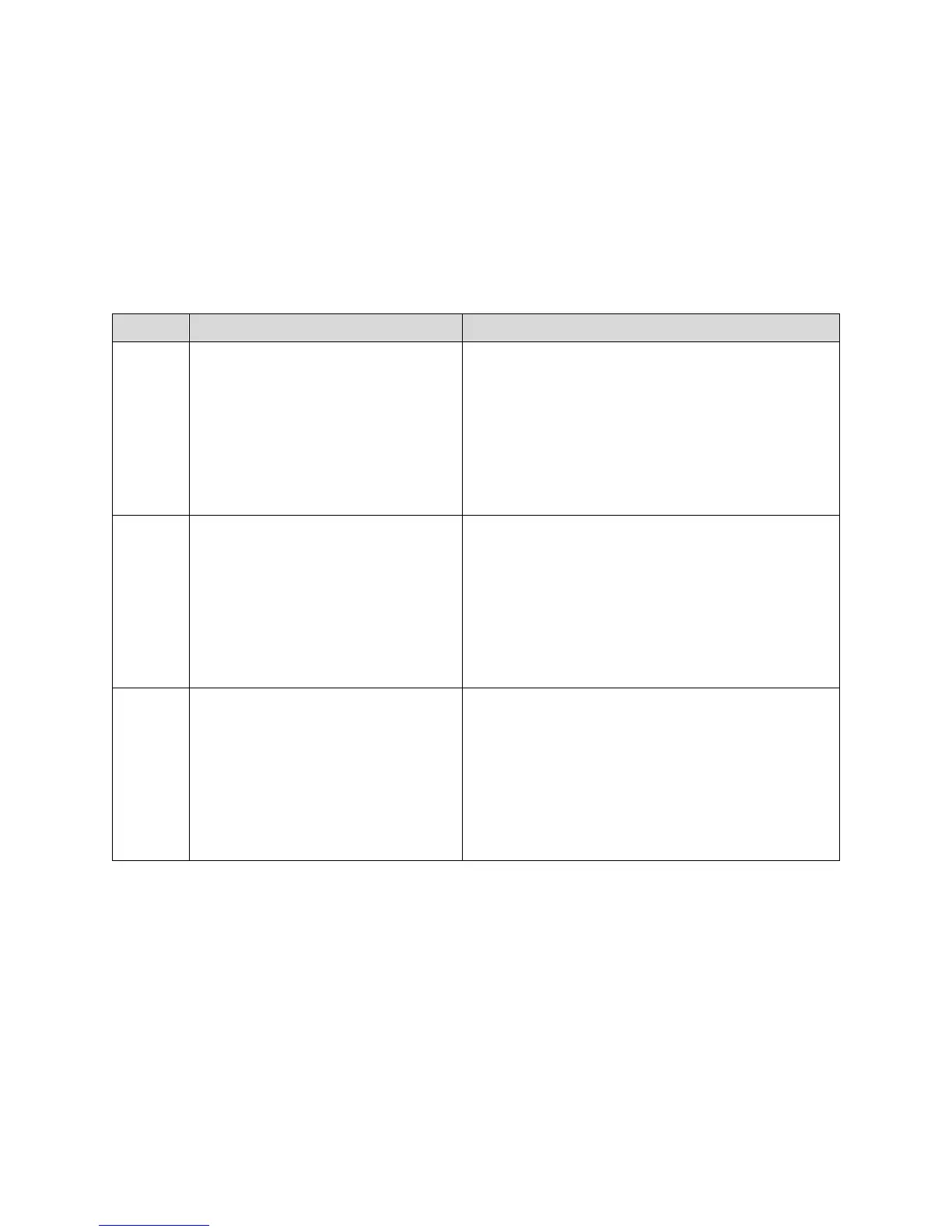Cisco ISR 4000 Family Routers Administrator Guidance
Page 13 of 66
Step 11 The end-user must confirm once the TOE has booted that they are indeed running the
evaluated version. Use the “show version” command [8] to display the currently running system
image filename and the system software release version. It is also recommended the license level
be verified and activated as described in [15]. An authorized administrator can verify the TOE
software image through reloading of the TOE or via the ‘verify’ command. It is assumed the end-
user has acquired a permanent license is valid for the lifetime of the system on which it is installed.
Table 6 Evaluated Software Images
isr4300-universalk9.16.03.02.SPA.bin
MD5: 4559bae68571648d40bdcb7c8387b393
SHA-256:
14503889e9ebc7b6d869924d72c8062a1452688bd6e280
08bb09f8ebcfd9ff071e9218f4ea1513d3ddb20ba78d471
9fbf26714c3ead9393ad4c5566f9c25b929
isr4300-universalk9.16.03.02.SPA.bin
MD5: 4559bae68571648d40bdcb7c8387b393
SHA-256:
14503889e9ebc7b6d869924d72c8062a1452688bd6e280
08bb09f8ebcfd9ff071e9218f4ea1513d3ddb20ba78d471
9fbf26714c3ead9393ad4c5566f9c25b929
isr4300-universalk9.16.03.02.SPA.bin
MD5: 4559bae68571648d40bdcb7c8387b393
SHA-256:
14503889e9ebc7b6d869924d72c8062a1452688bd6e280
08bb09f8ebcfd9ff071e9218f4ea1513d3ddb20ba78d471
9fbf26714c3ead9393ad4c5566f9c25b929
When updates, including PSIRTS (bug fixes) to the evaluated image are posted, customers are
notified that updates are available (if they have purchased continuing support), information
provided how to download updates and how to verify the updates. This information is the same
as described above for installing the software image.
