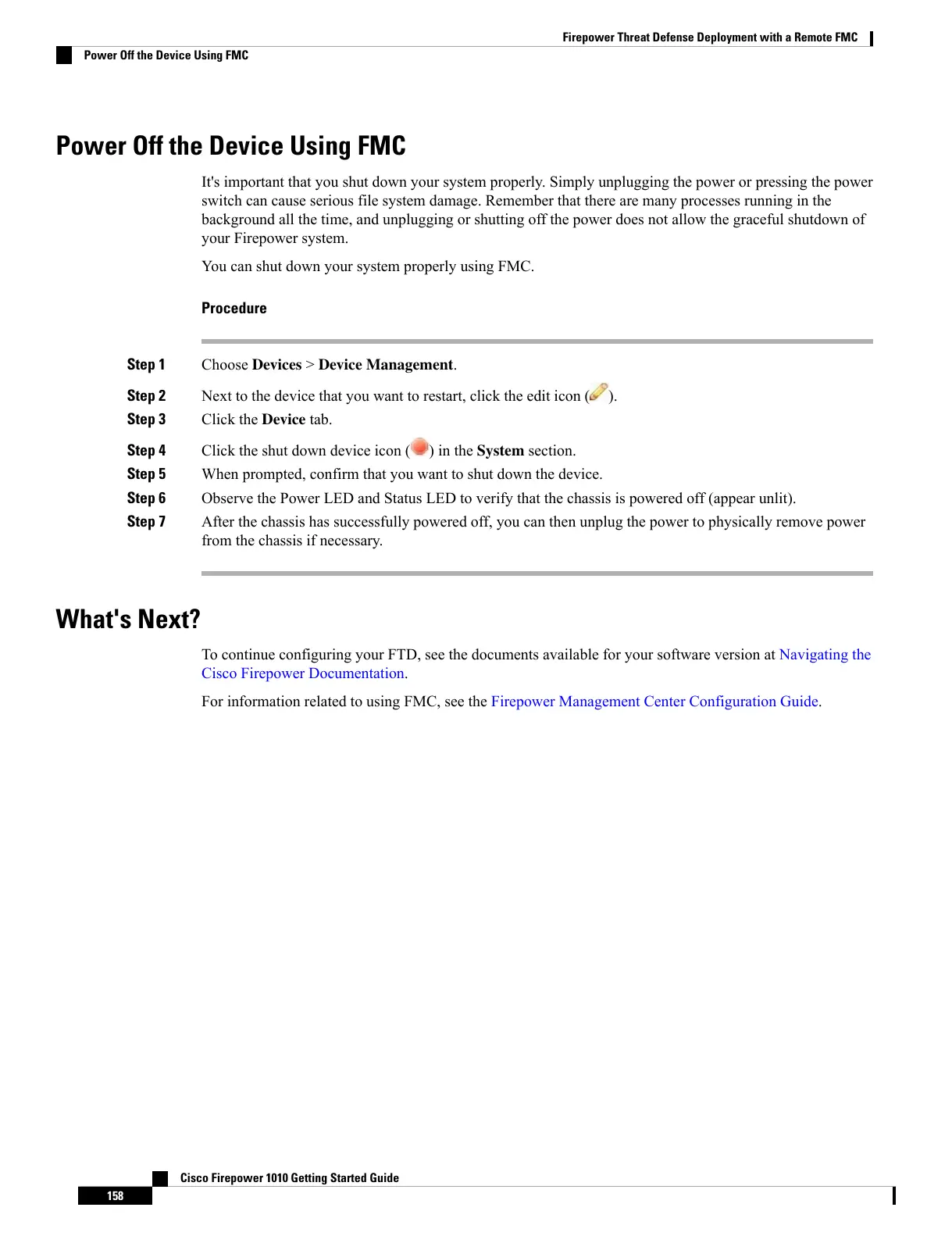Power Off the Device Using FMC
It's important that you shut down your system properly. Simply unplugging the power or pressing the power
switch can cause serious file system damage. Remember that there are many processes running in the
background all the time, and unplugging or shutting off the power does not allow the graceful shutdown of
your Firepower system.
You can shut down your system properly using FMC.
Procedure
Step 1 Choose Devices > Device Management.
Step 2 Next to the device that you want to restart, click the edit icon ( ).
Step 3 Click the Device tab.
Step 4 Click the shut down device icon ( ) in the System section.
Step 5 When prompted, confirm that you want to shut down the device.
Step 6 Observe the Power LED and Status LED to verify that the chassis is powered off (appear unlit).
Step 7 After the chassis has successfully powered off, you can then unplug the power to physically remove power
from the chassis if necessary.
What's Next?
To continue configuring your FTD, see the documents available for your software version at Navigating the
Cisco Firepower Documentation.
For information related to using FMC, see the Firepower Management Center Configuration Guide.
Cisco Firepower 1010 Getting Started Guide
158
Firepower Threat Defense Deployment with a Remote FMC
Power Off the Device Using FMC