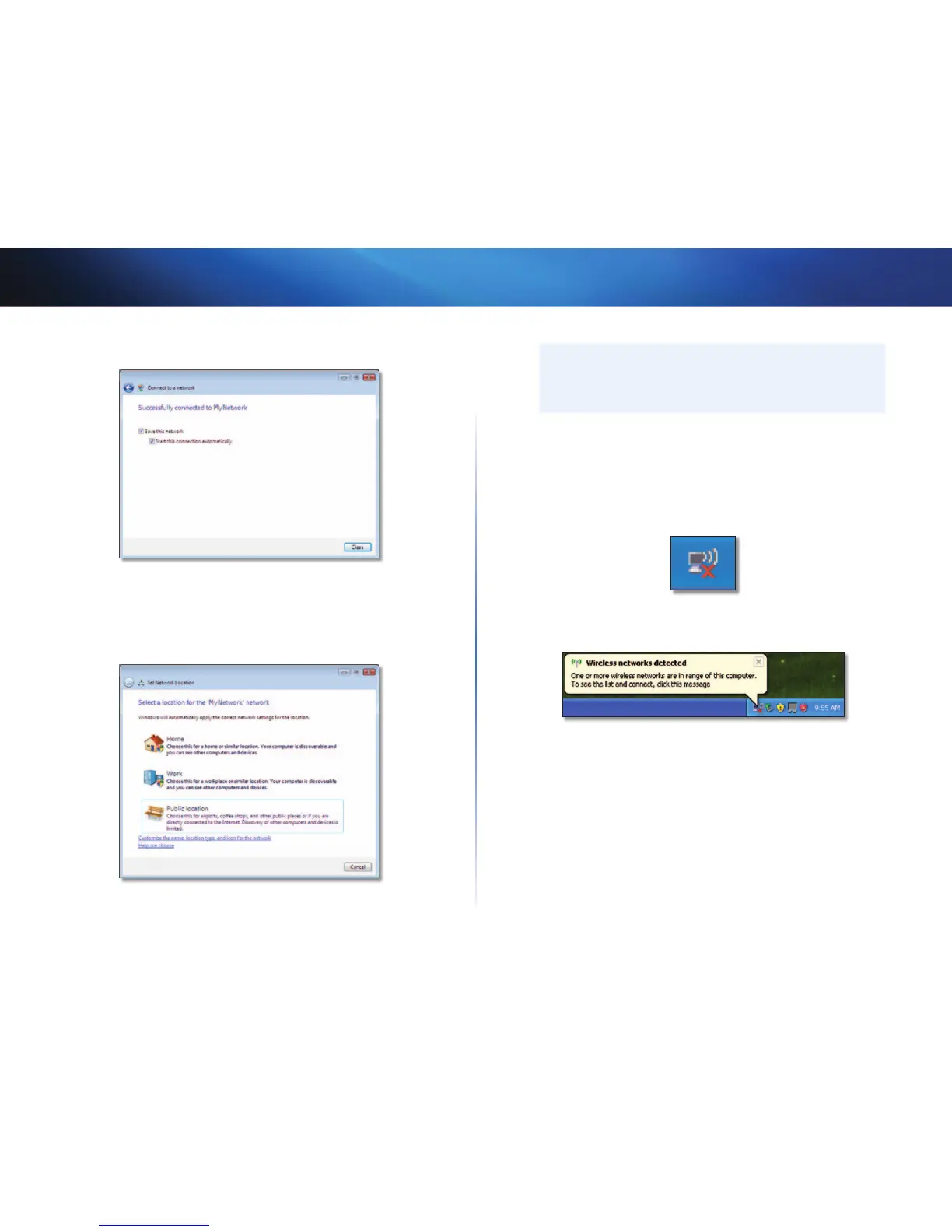6
Konfigurasi Jaringan Nirkabel: Windows XP
Linksys AE3000
Layar ini akan muncul bila Anda telah terhubung ke jaringan Anda.
6. Jika Anda ingin menyimpan setelan, pilih Save this network (Simpan
jaringan ini).
7. Klik Close (Tutup).
Layar Set Network Location (Setel Lokasi Jaringan) akan muncul. Layar ini
membantu menerapkan setelan yang benar bagi jenis lokasi Anda.
a. Klik Home (Rumah), Work (Kantor), atau Public location (Lokasi
umum), kemudian klik Close (Tutup) pada layar hasilnya.
Catatan
Untuk bantuan mengenai utilitas Wireless Network Conguration
(Kongurasi Jaringan Nirkabel), klik Start (Mulai), kemudian klik
Help and Support (Bantuan dan Dukungan).
Komputer Anda sekarang terhubung ke jaringan nirkabel Anda.
Windows XP
Setelah Anda menginstal adapter, ikon utilitas Windows XP Wireless
Zero Configuration (Konfigurasi Jaringan Nol Nirkabel Windows XP)
akan muncul pada baki sistem di komputer Anda.
Bila pointer mouse Anda dipindahkan di atas ikon tersebut, informasi
status koneksi nirkabel Anda akan muncul.