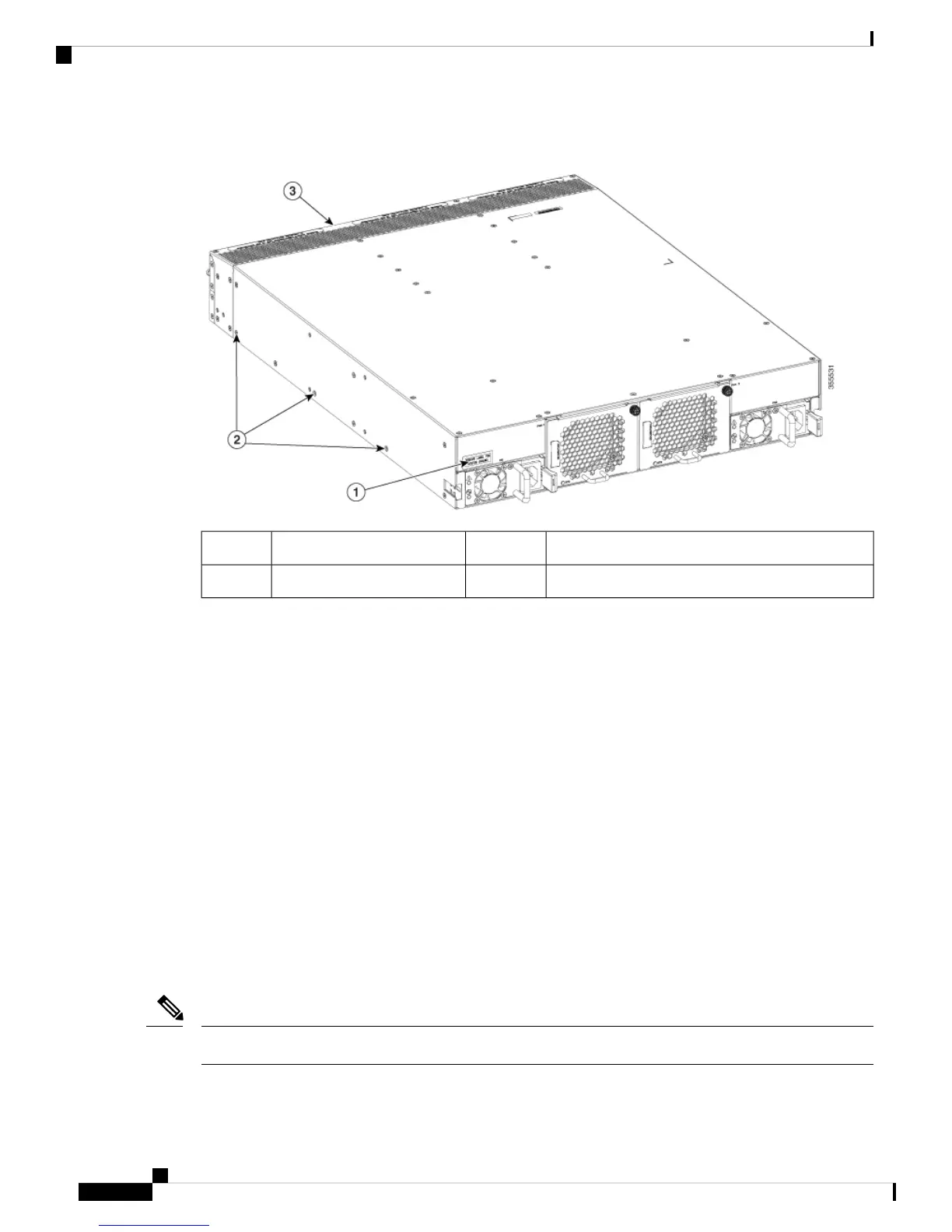Figure 3: Grounding point
Port side of the switch3Grounding point1
Rack mount holes2
• Fan Modules, on page 8
• Power Supplies, on page 9
• Switch LEDs, on page 10
• Linecard Expansion Module, on page 14
Fan Modules
The Cisco MDS 9396T Multilayer Fabric switch supports two hot-swappable fan modules that allow the
switches to continue to run if a fan module is removed, provided that the preset temperature thresholds have
not been exceeded. You can swap out a fan module without having to bring the system down. Each fan module
on the Cisco MDS 9396T switch has two fans.
The direction of the airflow through a fan module is denoted by colors on the module faceplate:
• Red—Port-side intake airflow (DS-C96S-FAN-I)
• Blue—Port-side exhaust airflow (DS-C96S-FAN-E)
If a chassis has two different fan modules, one supporting port-side exhaust airflow and the other supporting
port-side intake airflow, the switch is immediately powered down.
To verify the current fan module on the switch, use the show inventory fan command.
Note
Cisco MDS 9396T Multilayer Fabric Switch Hardware Installation Guide
8
Product Overview
Fan Modules