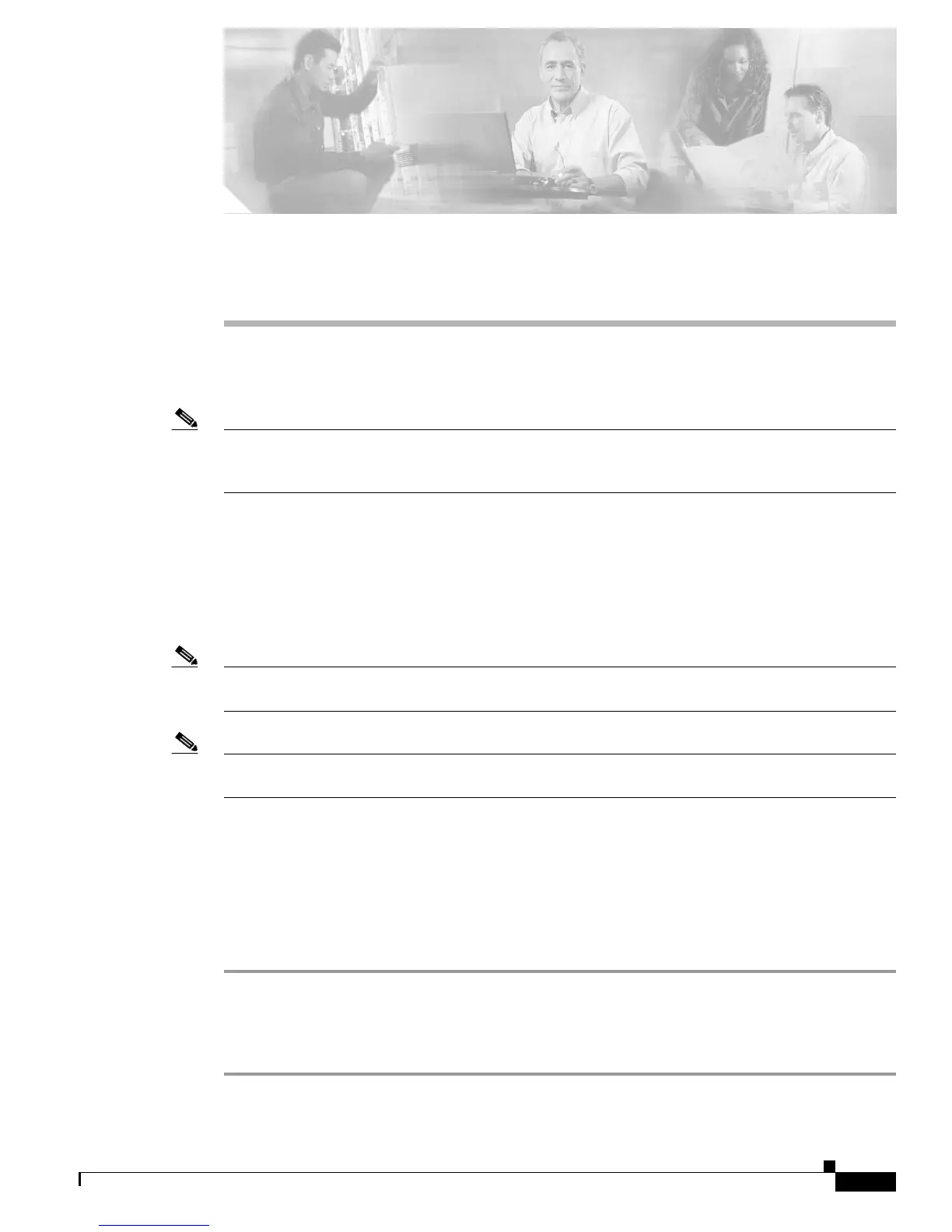C-1
Cisco ME 4924-10GE Ethernet Switch Hardware Installation Guide
OL-10071-01
APPENDIX
C
Initial Configuration for the Switch
This chapter provides a quick step-by-step initial setup procedure for a switch.
Note For detailed installation procedures on rack mounting your switch or connecting to the small form-factor
pluggable (SFP) modules, see Chapter 2, “Switch Installation.” For product overview information, see
Chapter 1, “Product Overview.”
These steps describe how to do a simple installation:
1. Connecting to the Switch, page C-1
2. Starting the Terminal-Emulation Software, page C-2
3. Connecting to a Power Source, page C-3
4. Entering the Initial Configuration Information, page C-4
Note If you are using a DC power supply, see the “Connecting DC Power to the Cisco ME 4924-10GE Switch”
section on page 3-3 for more information about setting up your switch with a DC power supply.
Note You need to provide the Category 5 straight-through cables to connect the switch ports to other
Ethernet devices.
Connecting to the Switch
You must use the console port to perform the initial configuration. To connect the switch console port to
a PC, use the supplied RJ-45-to-DB-9 adapter cable.
Follow these steps to connect the PC or terminal to the switch:
Step 1 Using the supplied RJ-45-to-DB-9 adapter cable, insert the RJ-45 connector into the console port that is
located on the front of the switch, as shown in Figure C-1.
Step 2 Attach the DB-9 female DTE of the adapter cable to a PC serial port, or attach an appropriate adapter to
the terminal.
