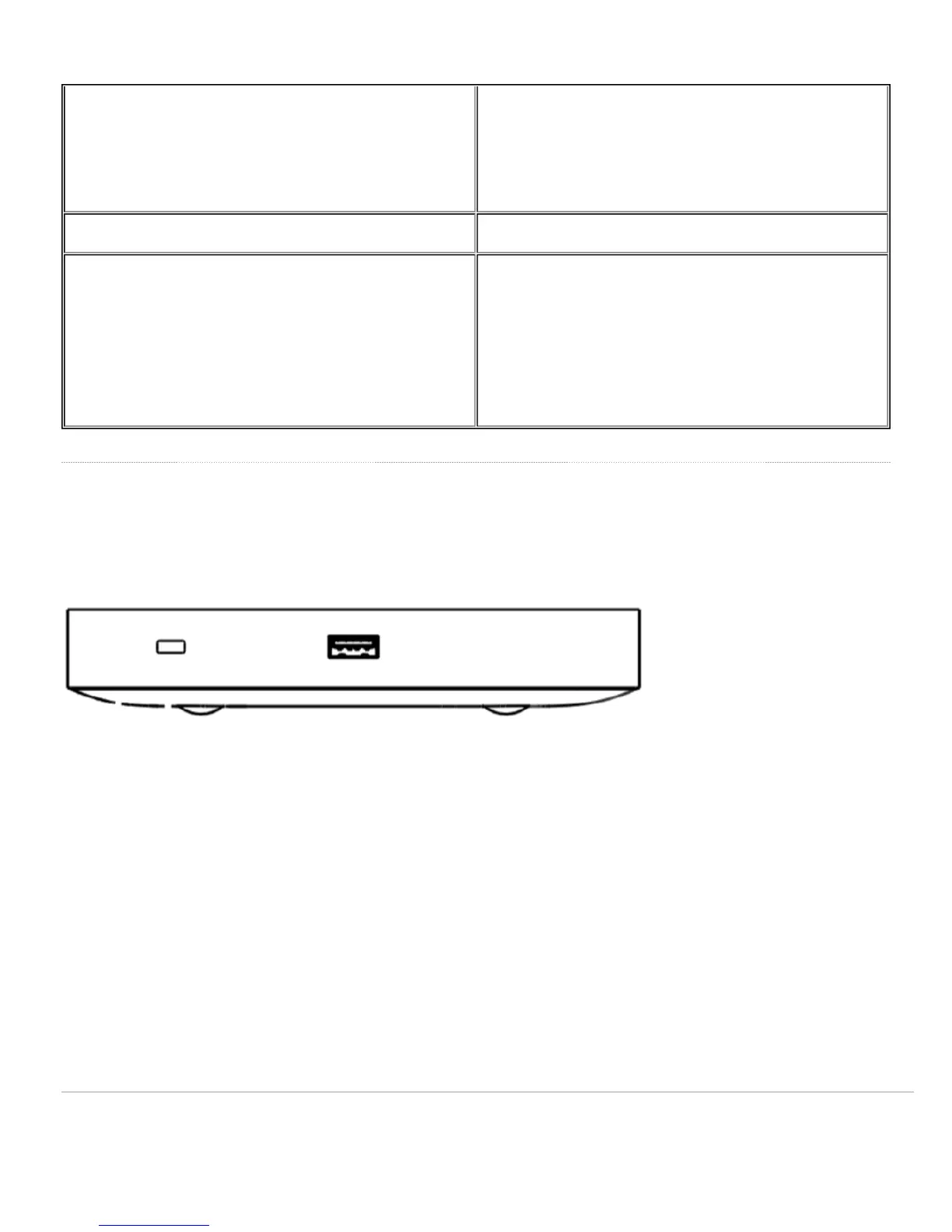Each port outputs up to 30W of PoE power.
A steady green LED indicates bidirectional connectivity,
and flashing green indicates traffic.
Power input Designed for use only with the unit’s power supply.
Reset button
Insert a paper clip if a reset is required.
Press for 1 second to delete a downloaded configuration
and reboot.
Press and hold for more than 10 seconds to force a full
factory reset.
Side Panels
MX68
MX68W
8
