
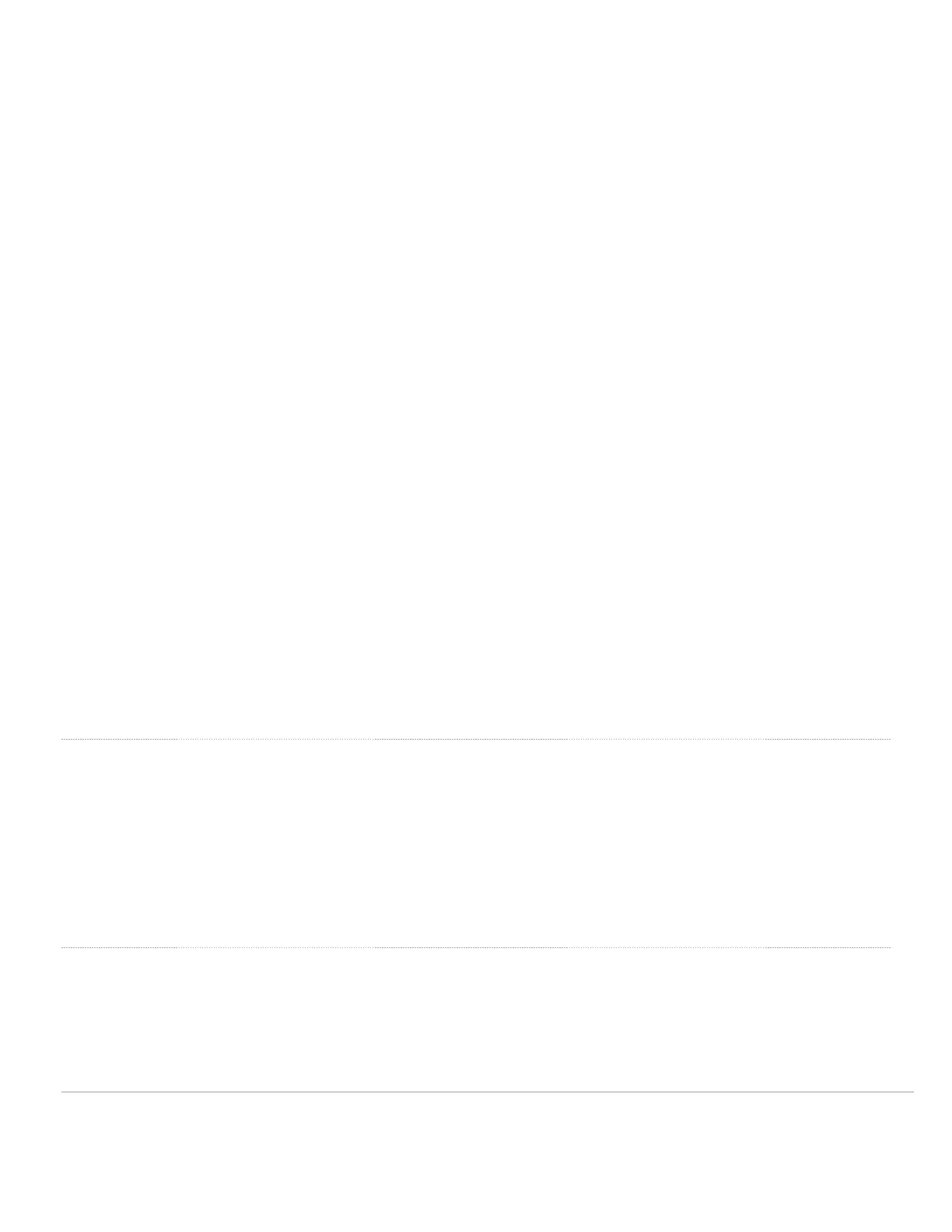
Do you have a question about the Cisco Meraki Z3 and is the answer not in the manual?
| Model | Z3 |
|---|---|
| Category | Gateway |
| WAN Ports | 1 x 10/100/1000 Mbps |
| LAN Ports | 4 x 10/100/1000 Mbps |
| Firewall Throughput | 100 Mbps |
| VPN Throughput | 50 Mbps |
| Concurrent VPN Tunnels | 5 |
| Operating Temperature | 32°F to 104°F (0°C to 40°C) |
| Cloud Management | Yes |
| Wireless | 802.11ac |
| Power | 12V DC, 1.5A |
| Security | Stateful firewall, Content filtering |
| Humidity | 5 to 95% non-condensing |
Explains the meaning of LED status indicators (flashing white, solid white) for the Z3 device.
Details the reset button, LAN ports, WAN/Internet port, USB port, and power input on the Z3 back panel.
Configures VLAN tagging for WAN uplink on trunk ports, specifying the VLAN ID.
Configures PPPoE authentication for DSL circuits, requiring ISP credentials.
Enables web proxy for fallback HTTP communication with the Cloud Controller, including authentication.
Details FCC compliance, interference rules, and cautions for the Z3 device.
Covers Industry Canada compliance, cautions, and radiation exposure limits for the Z3 device.
Provides the NCC compliance statement for low-power radio frequency devices.
Specifies MPE standard values and recommendations for safe operating distance from the Z3 device.











