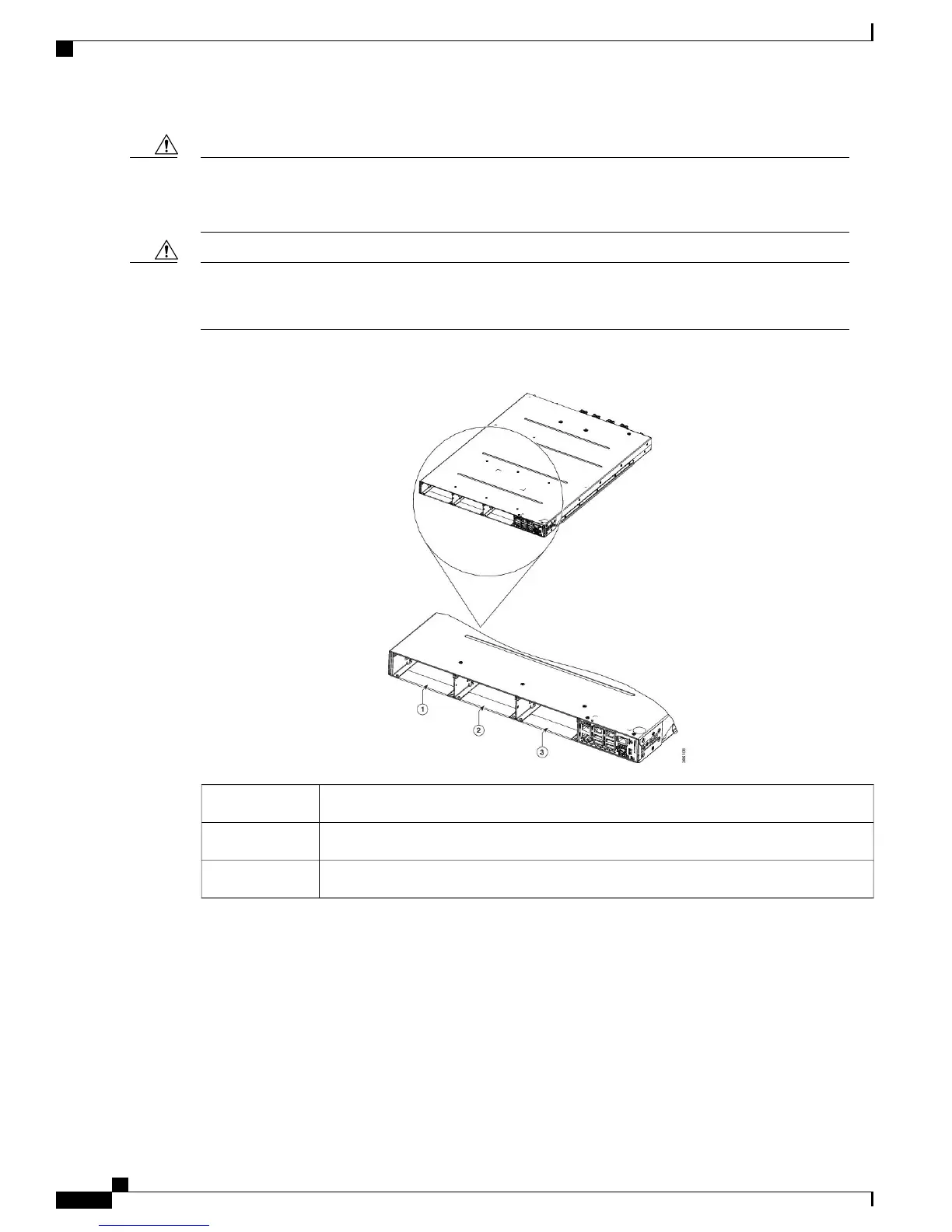Each optical module must be inserted in a slot only when the module in the adjacent slot is completely
inserted and seated or the adjacent slot is empty. If an optical module is inserted in a slot without seating
the adjacent module, the ejector might interfere with the adjacent module.
Caution
The empty slots must be inserted with the filler optical modules or filler PSUs as appropriate to guarantee
safety and system cooling compliance. See Figure 1: Cisco NCS 1001 Front View, on page 2 and Figure
3: Cisco NCS 1001 Rear View, on page 3 to identify the slots for optical modules and PSUs respectively.
Caution
Figure 1: Cisco NCS 1001 Front View
Optical Module Slot 11
Optical Module Slot 22
Optical Module Slot 33
Hardware Installation Guide for Cisco NCS 1001
2
Cisco NCS 1001 Overview
Cisco NCS 1001 Overview
