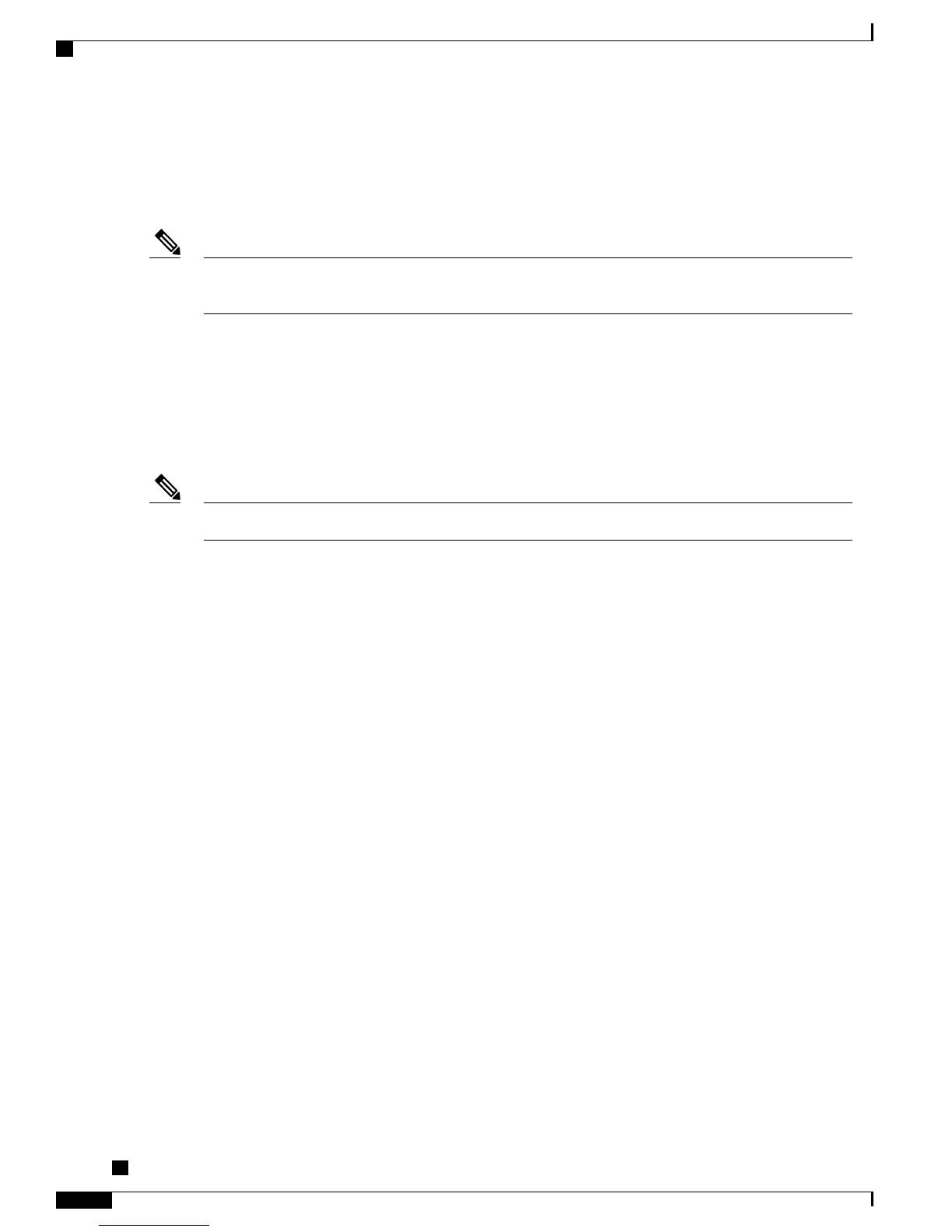•
Destination TCP/UDP port number
•
Source and destination TCP/UDP port number
•
Dot1Q VLAN number
You must be in the default virtual device context (VDC) to configure load-balancing method for FEX; if
you attempt to configure this feature from another VDC, the system displays an error.
Note
VLANs
The Fabric Extender supports Layer 2 VLAN trunks and IEEE 802.1Q VLAN encapsulation.
For more information about VLANs, see the Cisco Nexus 7000 Series NX-OS Layer 2 Switching Configuration
Guide.
The Fabric Extender does not support private VLANs (PVLANs).Note
Protocol Offload
To reduce the load on the control plane of the Cisco Nexus Series device, Cisco NX-OS allows you to offload
link-level protocol processing to the Fabric Extender CPU. The following protocols are supported:
•
Link Layer Discovery Protocol (LLDP)
•
Link Aggregation Control Protocol (LACP)
Quality of Service
The Fabric Extender uses IEEE 802.1p class of service (CoS) values to associate traffic with the appropriate
class. Per-port quality of service (QoS) configuration is also supported.
Host interfaces support pause frames, which are implemented using IEEE 802.3x link-level flow control
(LLC). By default, flow control send is on and flow control receive is off on all host interfaces. Autonegotiation
is enabled on the host interfaces. Per-class flow control is set according to the QoS classes.
For more information about LLC and quality-of-service, see the Cisco Nexus 7000 Series NX-OS Quality of
Service Configuration Guide.
Access Control Lists
The Fabric Extender supports the full range of ingress access control lists (ACLs) that are available on its
parent Cisco Nexus Series device.
Cisco Nexus 2000 Series NX-OS Fabric Extender Software Configuration Guide for Cisco Nexus 7000 Series
Switches, Release 5.2
6
Overview
VLANs