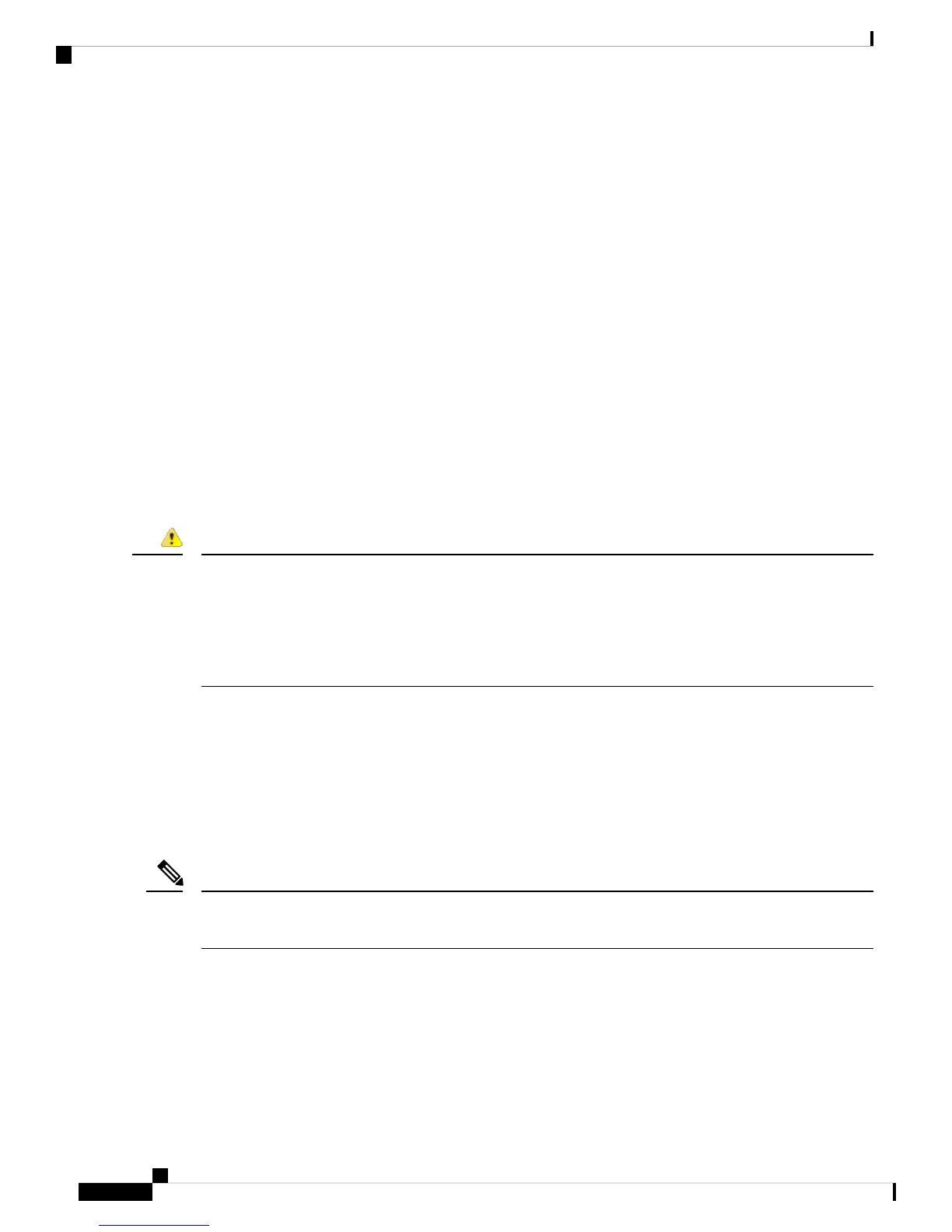Product Identifier (PID) : NIM-ES2-8
Version Identifier (VID) : V01
PCB Serial Number : FOC18520K6J
Hardware Revision : 1.0
CLEI Code : IPU3BB3CAACisco IOS XE Software, Version 03.15.00.S - Standard
Support Release
Power Specifications for the Cisco NIM-ES2-4 and Cisco NIM-ES2-8s
The Cisco NIM-ES2-4 and Cisco NIM-ES2-8s supports inline power on IP phones with –30 V power. This
allows IP phones to be plugged into a standard RJ-45 jack and be powered from the switch rather than from
an AC wall outlet.
The Cisco NIM-ES2-4 and Cisco NIM-ES2-8 distributes the –30 V power to each of the Ethernet ports that
are configured for PoE. Each port can be independently configured for PoE.
Voltages that present a shock hazard may exist on Power over Ethernet (PoE) circuits if interconnections are
made using uninsulated exposed metal contacts, conductors, or terminals. Avoid using such interconnection
methods, unless the exposed metal parts are located within a restricted access location and users and service
people who are authorized within the restricted access location are made aware of the hazard. A restricted
access area can be accessed only through the use of a special tool, lock and key or other means of security.
Statement 1072
Danger
Connecting to the Cisco NIM-ES2-4 and Cisco NIM-ES2-8 Ports
Both FE and GE ports are used to connect PCs or workstations to the network.
A 10/100/1000 Gigabit Ethernet (GE) port can be used as an uplink port to connect to another router or a
server, or the GE port can trunk to another Cisco NIM-ES2-4 and Cisco NIM-ES2-8 or switch located in the
same chassis or in a separate installation.
Connecting a GE port to the network requires a Category 5 cable with RJ-45 male connectors, not provided
with the switch module. Category 5 cables are widely available.
Note
Installing the Cisco 4-Port and 8-Port Layer 2 Gigabit EtherSwitch Network Interface Module
12
Installing the Cisco 4-Port and 8-Port Layer 2 Gigabit EtherSwitch Network Interface Module
Power Specifications for the Cisco NIM-ES2-4 and Cisco NIM-ES2-8s