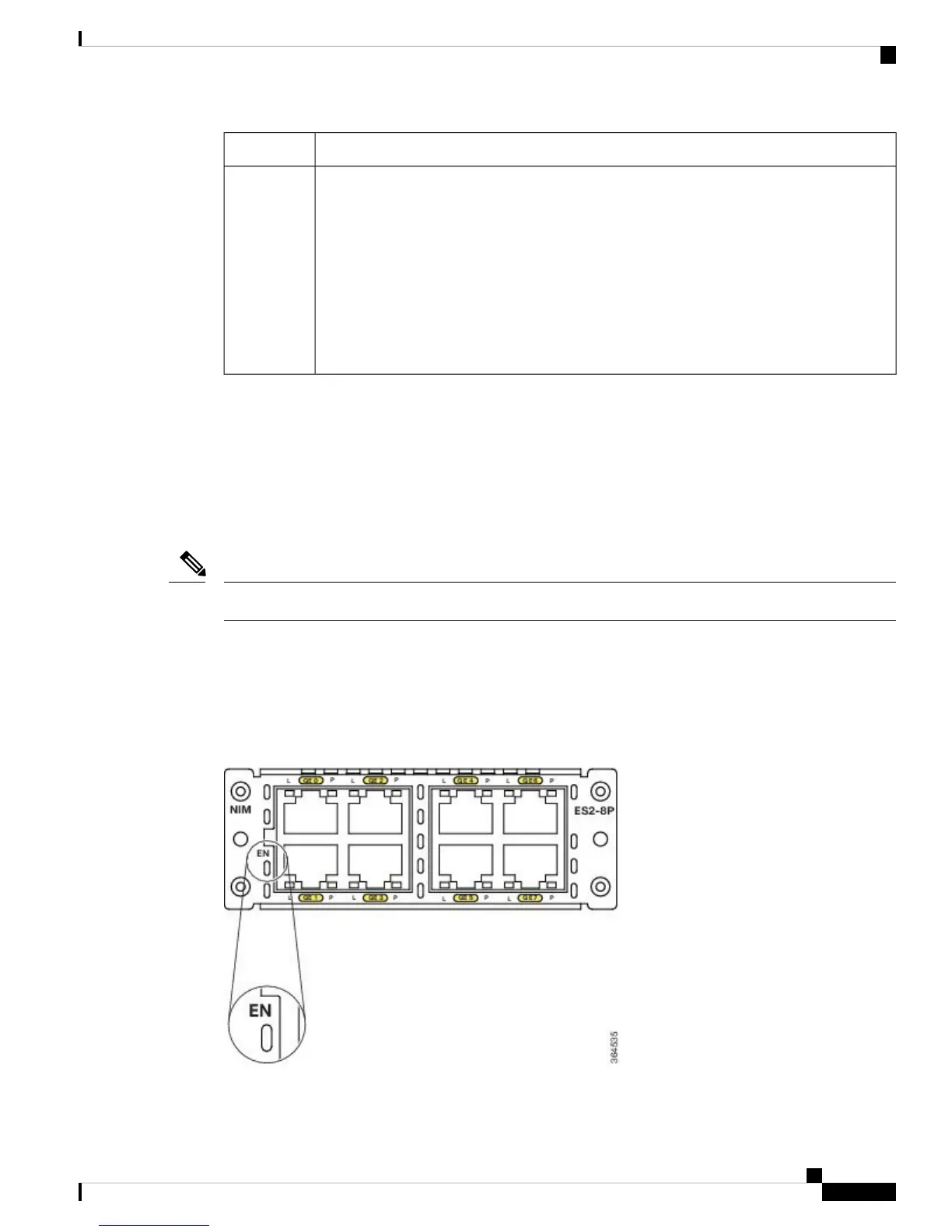ExplanationPort Function
The duplex mode of the switch port. Choose from one of the following:
• Auto (autonegotiation) if the connected device can negotiate with the switch
• Full (full duplex) if both devices can send data at the same time
• Half (half duplex) if one or both devices cannot send data at the same time
The default settings are:
• Auto for the external 10/100-Mbps Fast Ethernet ports
• Auto for the external Gigabit Ethernet RJ-45 (10/100/1000-Mbps) ports
You cannot set the port to Half duplex if the port speed is set to Auto.
Note
Duplex
Cisco NIM-ES2-4 and Cisco NIM-ES2-8 LEDs
Cisco NIM-ES2-4 and Cisco NIM-ES2-8 LEDs provide green, amber, and off states for system and port
status. The following sections describe LEDs on the service modules:
• EN LED, on page 5
• Port Link/Act LED, on page 6
• PoE LED Status, on page 6
Port LEDs on Cisco NIM-ES2-4 and Cisco NIM-ES2-8s only show link status.
Note
EN LED
All Cisco NIM-ES2-4 and Cisco NIM-ES2-8s have an enable (EN) LED. This LED indicates that the module
has passed its self-test and is available to the router (see the below figure). The below table lists the EN LED
colors and their meanings .
Figure 4: EN LED
Installing the Cisco 4-Port and 8-Port Layer 2 Gigabit EtherSwitch Network Interface Module
5
Installing the Cisco 4-Port and 8-Port Layer 2 Gigabit EtherSwitch Network Interface Module
Cisco NIM-ES2-4 and Cisco NIM-ES2-8 LEDs