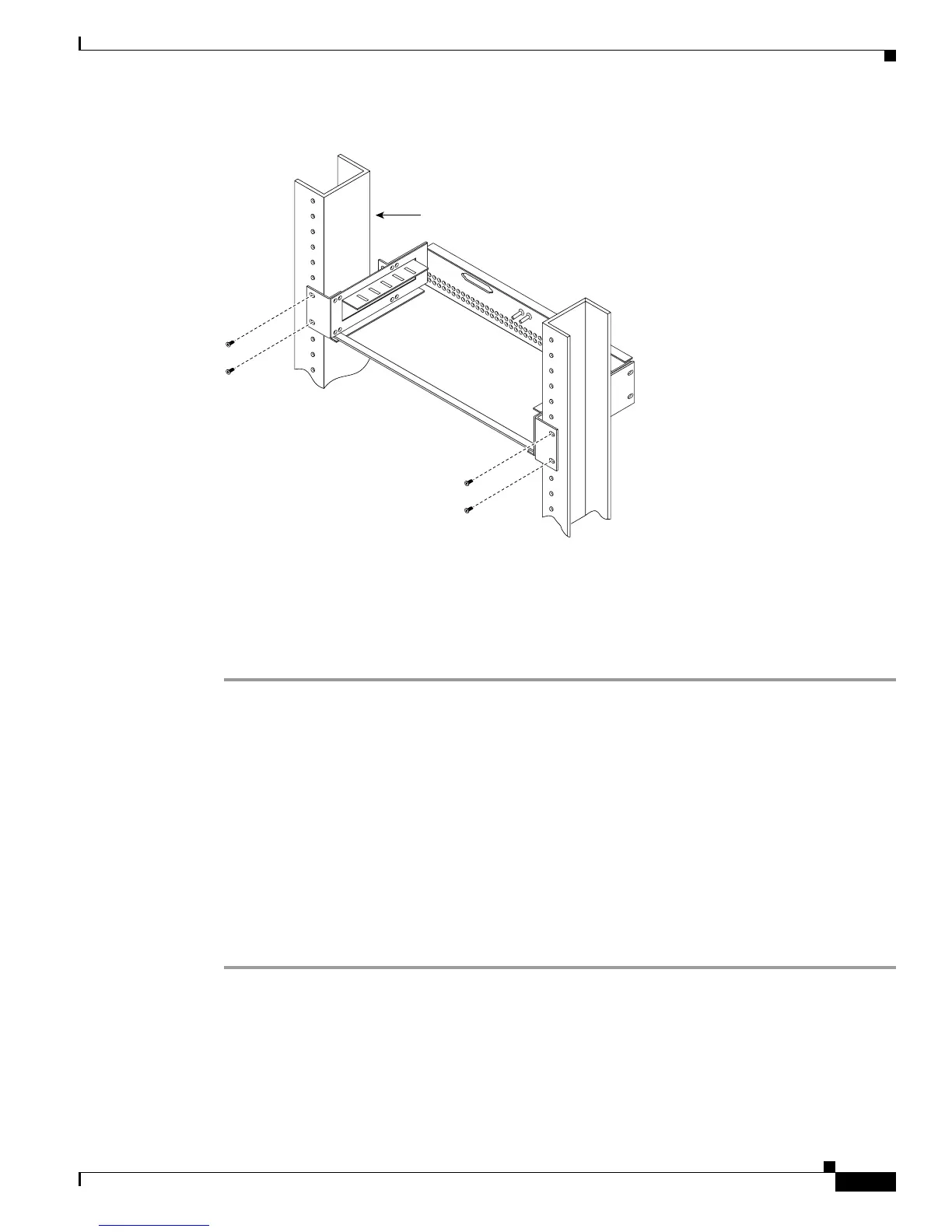5
Installing the Cisco ONS 15454 SDH E1-75/120 Impedance Conversion Panel
78-15140-01
Install Ground and Cables
Figure 4 Mounting the E1-75/120 Conversion Panel in a Rack
Step 2
Align the screw holes on the mounting ears with the mounting holes in the rack.
Step 3 Using screws suitable to the rack that you are using, install one mounting screw in each side of the
assembly.
Step 4 When the E1-75/120 conversion panel is secured to the rack, install the remaining mounting screws if
necessary.
Install Ground and Cables
This section explains how to install the ground connection and the cables to the E1-75/120 conversion
panel.
Install the Ground Connection
This section explains how to install the ground connection to the E1-75/120 conversion panel.
The ground connection is in the center of the faceplate of the E1-75/120 conversion panel.
Step 1 Remove the nuts and washers from the two grounding bolts in the center of the faceplate.
Step 2 Remove the two-hole grounding lug from the two grounding bolts.
Step 3 With a crimping tool, crimp the ground cable (13.3 mm² [#6 AWG] multi-strand copper wire) to the
grounding lug.
Step 4 Attach the grounding lug to the two grounding bolts. Place the side with the ground cable to the side
where you want to route the grounding cable.
83912
Equipment rack
