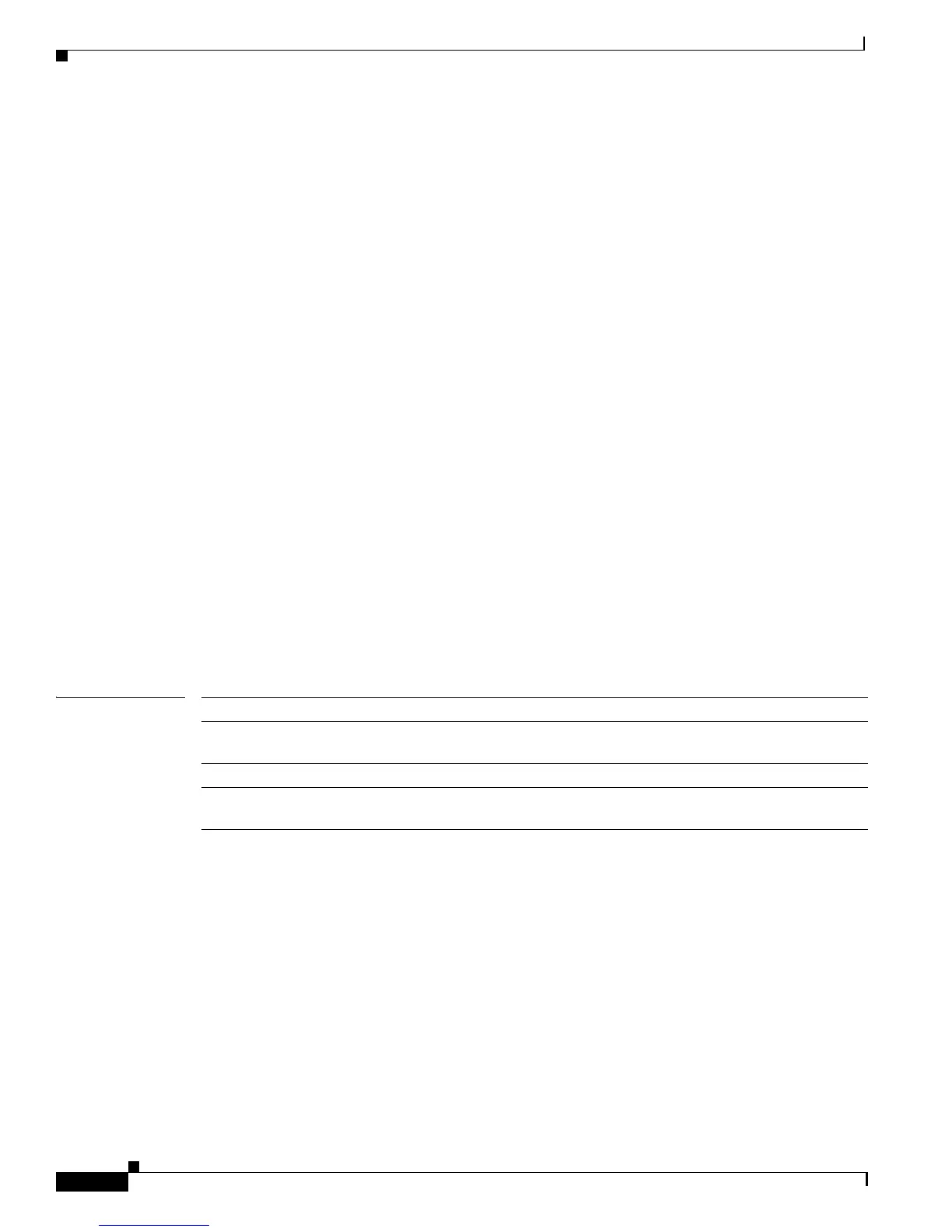V.110 Support for Cisco 3600 Series Digital Modems
show modem configuration
16
Cisco IOS Release 12.1(5)T
S22 = 0 ARA Error Correction is disabled
S23 = 1 V.42 Error Correction enabled
S24 = 1 MNP Error Correction enabled
S25 = 0 Link Protocol Fallback to Async framing
S26 = 0 Using TDM slice 0
S27 = 0 Calling Tone disabled
S28 = 0 Guard Tone disabled
S29 = 8 V.110 modem standard
S30 = 33600 Maximum connect rate of 33600 bps
S31 = 300 Minimum connect rate of 300 bps
S32 = 2 Bit Errors >= 1:1000 cause recovery
S33 = 500 Fallback/Fallforward Squelch Timer is 500ms
S34 = 2000 Fall Forward Timer is 20.0 seconds
S35 = 50 Fall Back Timer is 0.50 seconds
S36 = 20 Terminate timeout is 20 seconds
S37 = 60 Wait 60 seconds for data mode timeout
S38 = 14 1.4 second lost carrier to hang-up delay
S39 = 7 Transmit level setting of -13dBm
S40 = 4 4 consecutive retrains cause link disconnect
S41 = 5 V.34 maximum symbol rate of 3429 baud
S42 = 0 V.34 minimum symbol rate of 2400 baud
S43 = 2 V.34 carrier frequency is Auto Selection
S44 = 11 V.34 Preemphasis filter selection is Automatic
S45 = 0 Null transmit and receive Signalling Type
S46 = 0 No call progress tone detection
S47 = 2 +++ escape detection enabled for originate mode only
S48 = 1 AT command processor enabled
S49 = 0 no call setup delay
S50 = 60000 Maximum PCM connect rate of 60000 bps
S51 = 28000 Minimum PCM connect rate of 28000 bps
S52 = 1 Digital Pad Compensation is enabled
S53 = 3 V.8bis is enabled
S57 = 2400 User rate for V.110 connection is 2400 bps
configuration index = 59, value = 0x3
Related Commands Command Description
show modem log Displays the modem history event status performed on a manageable
modem or group of modems.
show modem mica Displays information about MICA digital modems.
show modem
operational-status
Displays the current modem operational status for MICA digital modems
loaded in access servers or routers.
