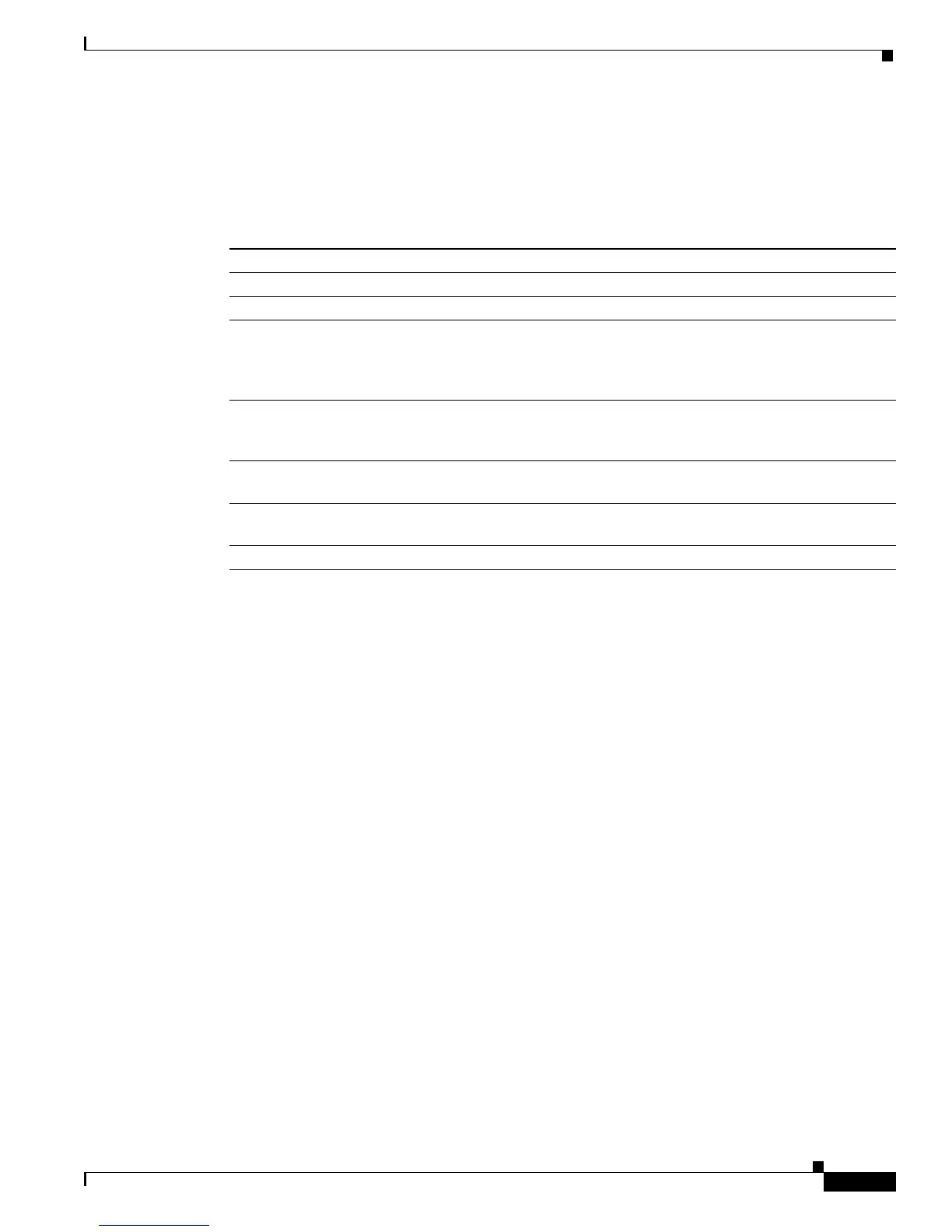V.110 Support for Cisco 3600 Series Digital Modems
show modem connect-speeds
21
Cisco IOS Release 12.1(5)T
1/23 0 0 0 0 0 0 0 0 0 0
Tot 0 0 0 0 0 0 0 0 0 0
Tot % 0 0 0 0 0 0 0 0 0 0
Table 4 describes of the fields shown in the previous display examples.
Table 4 show modem connect-speeds Field Descriptions
Field Description
transmit connect speeds Connection speeds for calls initiated by the system.
Mdm slot/port Specified slot and port number assigned to the modem.
speed counters The transmit and receive speed counters are 75, 300, 600, 1200, 2400, 4800,
7200, 9600, 12000, 14400, 16800, 19200, 21600, 24000, 26400, 28800,
31200, 33600, 32000, 34000, 36000, 38000, 40000, 42000, 44000, 46000,
48000, 50000, 52000, 54000, and 56000 bps.
TotCnt For the specified modem, the sum of the number of times a connection was
initiated or received at one of the specified connection rates (75 to
56,000 bps).
Tot For all modems loaded in the system, the total number of times a call was
initiated or received at the specified speed.
Tot % Percentage of the total number of calls that were initiated or received at the
specified speed.
receive connect speeds Connection speeds for incoming calls.
