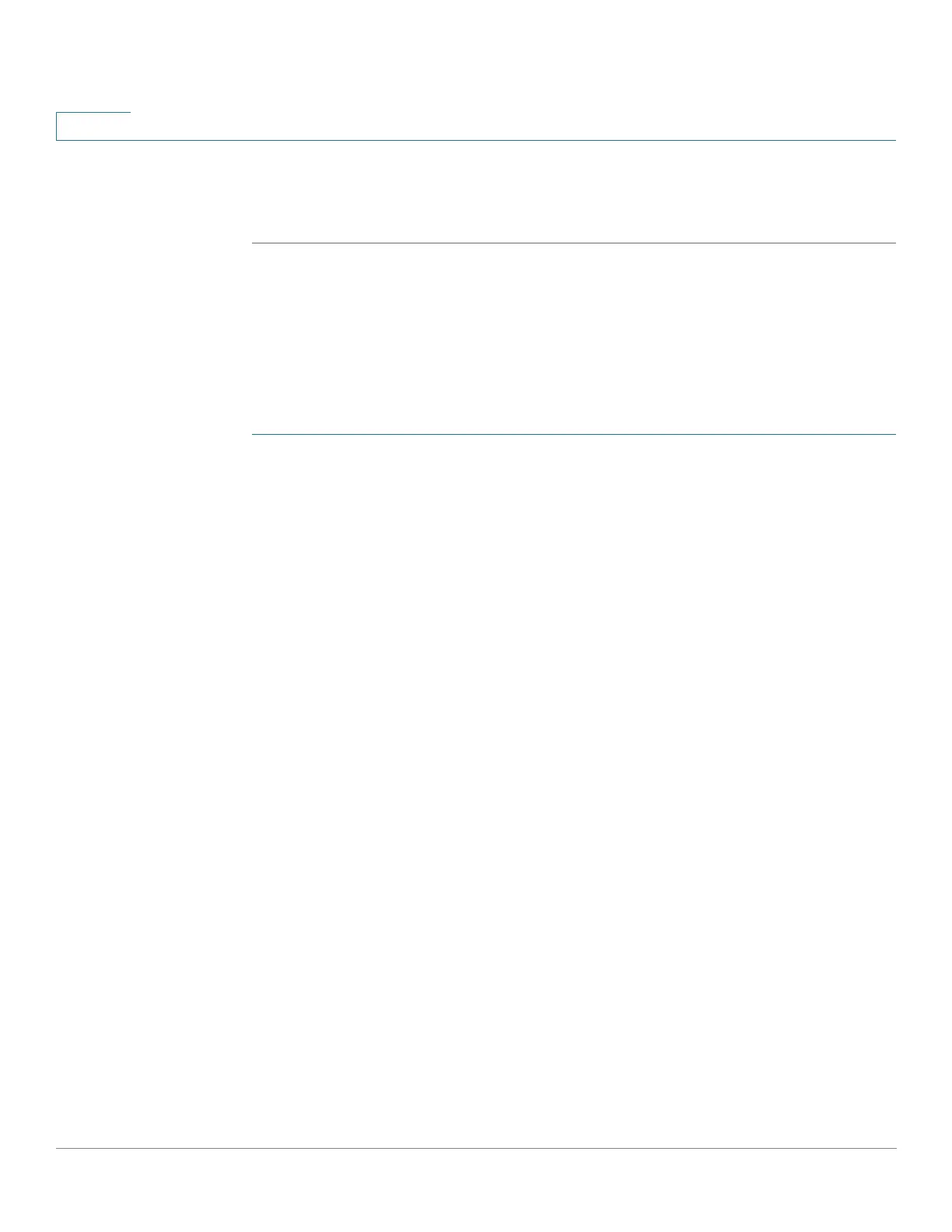VLAN Management
Regular VLANs
232 Cisco 350, 350X and 550X Series Managed Switches, Firmware Release 2.4, ver 0.4
12
• Link Status SNMP Traps—Select to enable link-status generation of SNMP traps.
STEP 5 Click Apply to create the VLAN(s).
Interface Settings
The Interface Settings page displays and enables configuration of VLAN-related parameters
for all interfaces.
To configure the VLAN settings:
STEP 1 Click VLAN Management > Interface Settings.
STEP 2 Select a Global Ethertype Tagging method for the S-VLAN tag.
• Dot1q-8100
• Dot1ad-88a8
• 9100
• 9200
STEP 3 Select an interface type (Port or LAG), and click Go. Ports or LAGs and their VLAN
parameters are displayed.
STEP 4 To configure a Port or LAG, select it and click Edit.
STEP 5 Enter the values for the following fields:
• Interface—Select a Port/LAG.
• Switchport Mode—Select either Layer 2 or Layer 3.
• Interface VLAN Mode—Select the interface mode for the VLAN. The options are:
- General—The interface can support all functions as defined in the IEEE 802.1q
specification. The interface can be a tagged or untagged member of one or more
VLANs.
- Access—The interface is an untagged member of a single VLAN. A port configured
in this mode is known as an access port.
- Trunk—The interface is an untagged member of one VLAN at most, and is a tagged
member of zero or more VLANs. A port configured in this mode is known as a trunk
port.