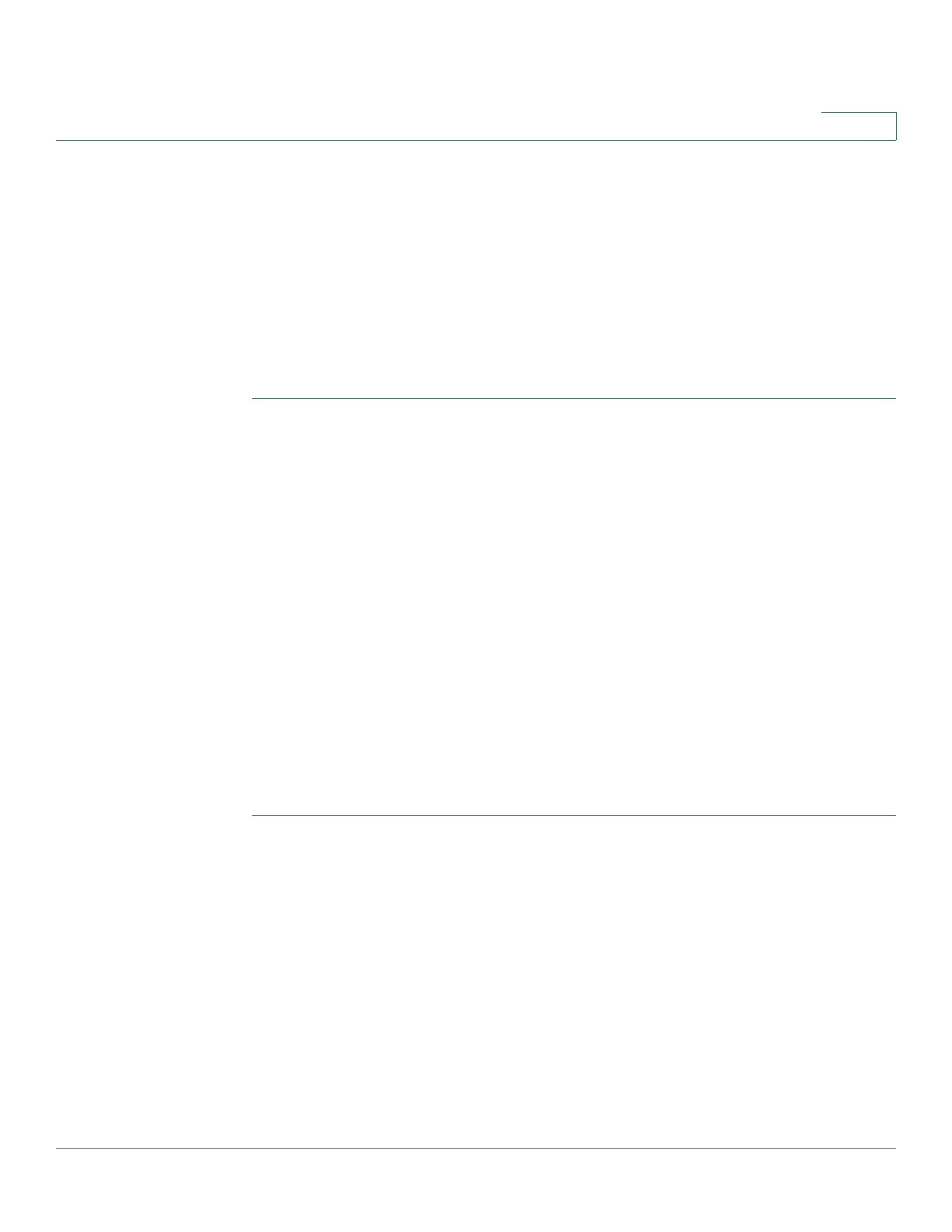VLAN Management
Private VLAN Settings
Cisco 350, 350X and 550X Series Managed Switches, Firmware Release 2.4, ver 0.4 241
12
STEP 6 Click Apply (for Join VLAN). The settings are modified and written to the Running
Configuration file.
Private VLAN Settings
The Private VLAN Settings page displays the private VLANs that have been defined.
To create a new private VLAN:
STEP 1 Click VLAN Management > Private VLAN Settings.
STEP 2 Click the Add button.
STEP 3 Enter the values for the following fields:
• Primary VLAN ID—Select a VLAN to be defined as the primary VLAN in the private
VLAN. The primary VLAN is used to allow Layer 2 connectivity from promiscuous
ports to isolated ports and to community ports.
• Isolated VLAN ID—An isolated VLAN is used to allow isolated ports to send traffic
to the primary VLAN.
• Available Community VLANs—Move the VLANs that you want to be community
VLANs to the Selected Community VLANs list. Community VLANs are used to
allow Layer 2 connectivity from community ports to promiscuous ports and to
community ports of the same community. This is called Community VLAN Range on
the main page.
STEP 4 Click Apply. The settings are modified and written to the Running Configuration file.
GVRP Settings
Adjacent VLAN-aware devices can exchange VLAN information with each other by using the
Generic VLAN Registration Protocol (GVRP). GVRP is based on the Generic Attribute
Registration Protocol (GARP) and propagates VLAN information throughout a bridged
network.
To enable GVRP on an interface, it must be configured in General mode.