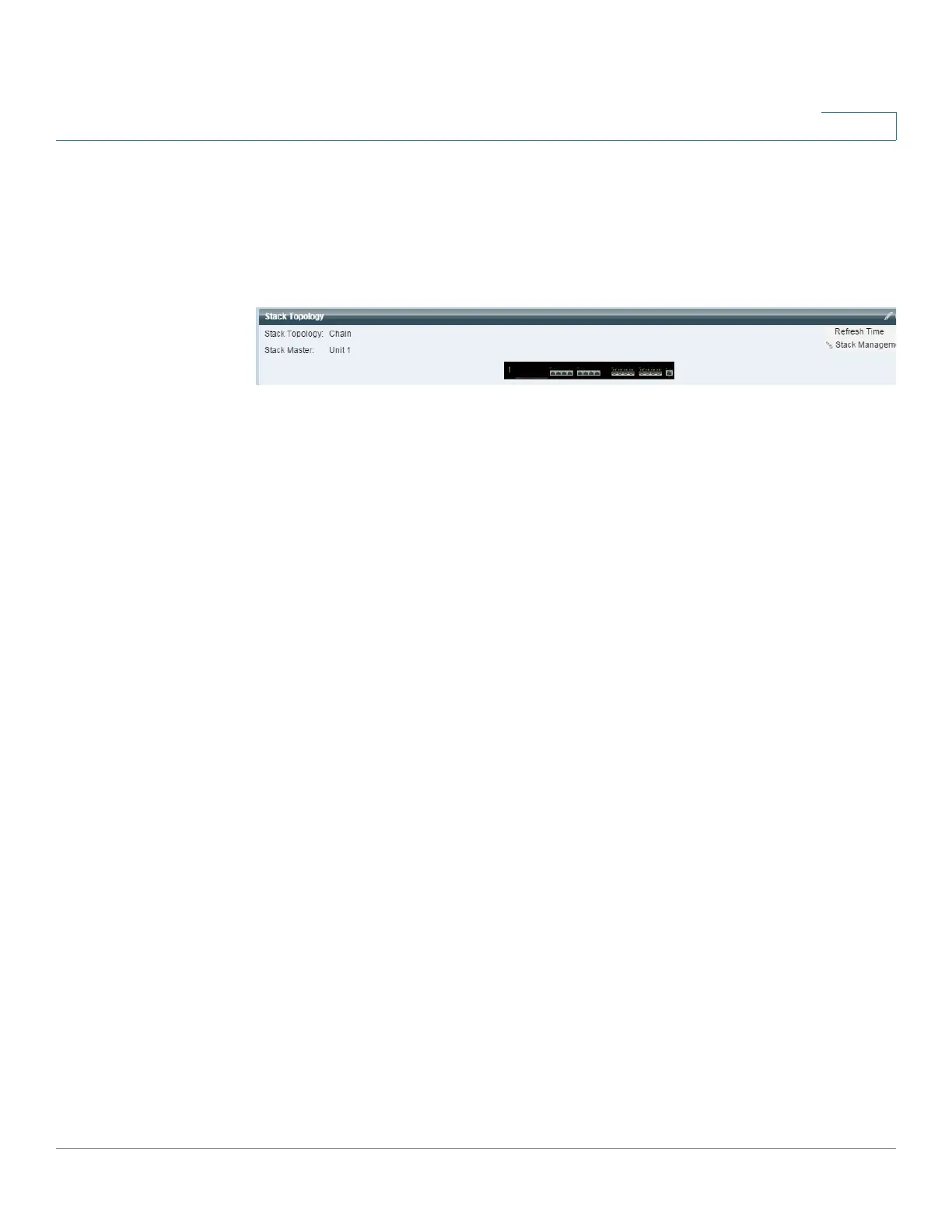Dashboard
Stack Topology
Cisco 350, 350X and 550X Series Managed Switches, Firmware Release 2.4, ver 0.4 39
3
Stack Topology
NOTE Stacking is only supported on the SG350 (except for the Sx350) and SG550 family of devices.
This module is a graphic representation of the stack topology and is identical in behavior to the
Stack Topology View section in the Stack Management screen, as shown below:
The following fields are displayed:
• Stack Topology—Either Chain or Ring (see Types of Stack Topology).
• Stack Master—Number of unit functioning as the master unit of the stack.
Hovering over a unit in the module displays a tooltip identifying the unit and providing basic
information on its stacking ports.
Hovering over a stack connection in the module displays a tooltip detailing the connected units
and the stacking ports generating the connection.
The following configuration options (right-hand corner) are available:
• Stack Management—Click to open Stack Management.