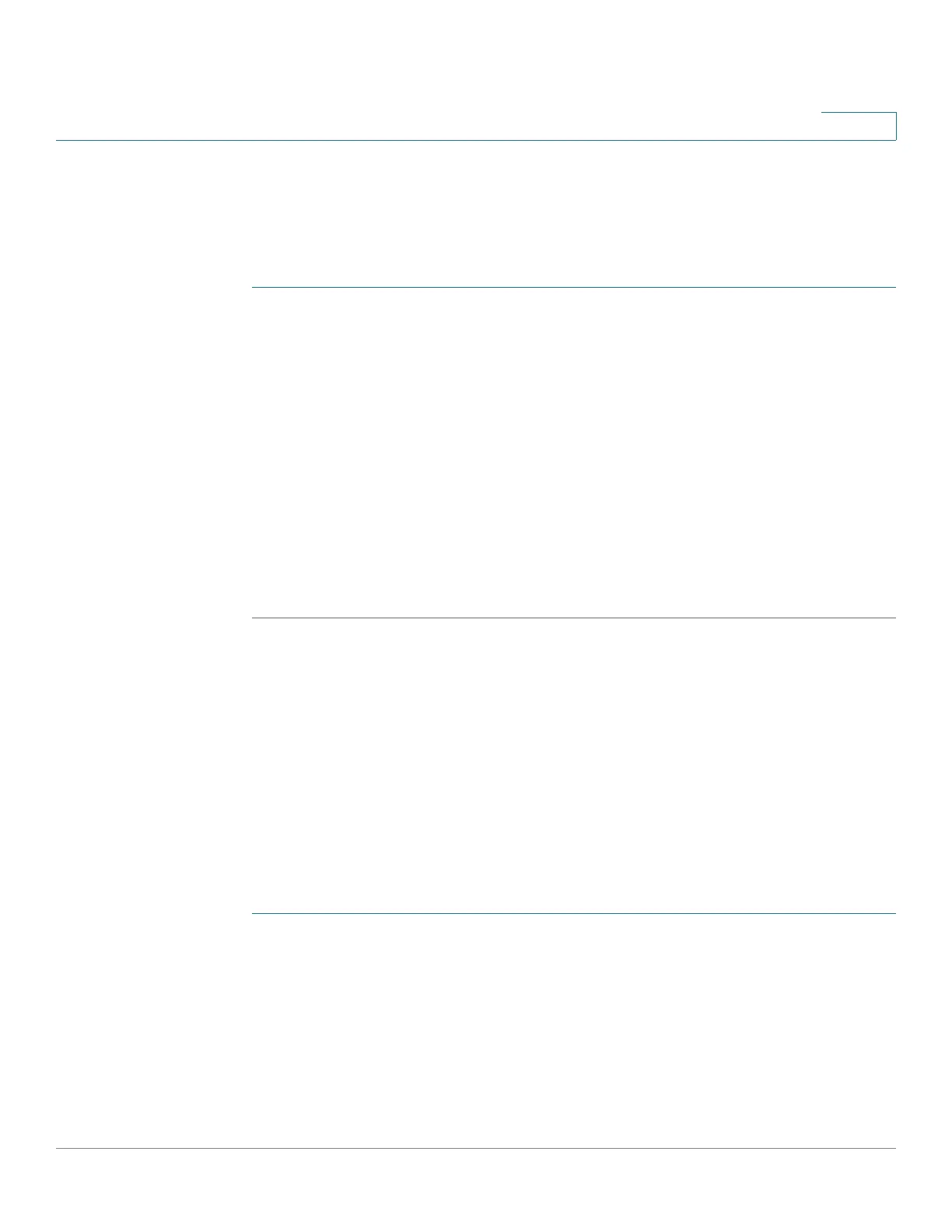Security: 802.1X Authentication
Locked Clients
Cisco 350, 350X and 550X Series Managed Switches, Firmware Release 2.4, ver 0.4 371
18
Locked Clients
To view clients who have been locked out because of failed login attempts and to unlock a
locked client:
STEP 1 Click Security > 802.1X Authentication > Locked Client.
The following fields are displayed:
• Interface—Port that is locked.
• MAC Address—Displays the current port authorization state. If the state is Authorized,
the port is either authenticated or the Administrative Port Control is Force Authorized.
Conversely, if the state is Unauthorized, then the port is either not authenticated or the
Administrative Port Control is Force Unauthorized.
• Remaining Time (Sec)—The time remaining for the port to be locked.
STEP 2 Select a port.
STEP 3 Click Unlock.
Web Authentication Customization
This page enables designing web-based authentication pages in various languages.
You can add up to 4 languages.
NOTE Up to 5 HTTP users and one HTTPS user can request web-based authentication at the same
time. When these users are authenticated, more users can request authentication.
To add a language for web-based authentication:
STEP 1 Click Security > 802.1X Authentication > Web Authentication Customization.
STEP 2 Click Add.
STEP 3 Select a language from the Language drop-down list.
STEP 4 Select Set as Default Display Language if this language is the default language. the default
language pages are displayed if the end user does not select a language.
STEP 5 Click Apply and the settings are saved to the Running Configuration file.