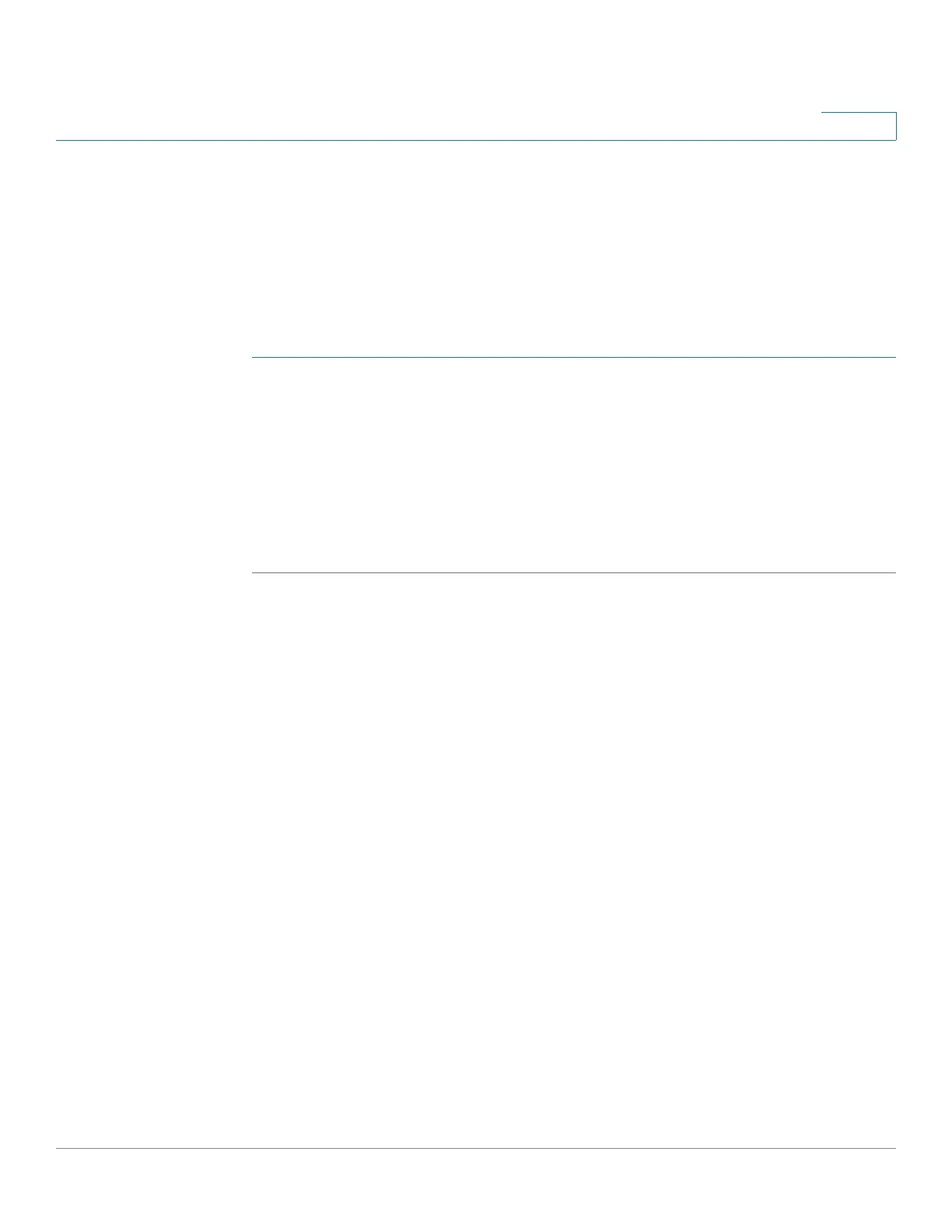Console Menu Interface
Console Interface Main Menu
Cisco Small Business 300 Series Managed Switch Administration Guide 303
20
SSH Crypto Key Generation
Path: Switch Main Menu > System Configuration Menu > Management Settings
> SSH Configuration > SSH Crypto Key Generation
Use SSH Crypto Key Generation to view the SSH Public Key Length or to
generate an SSH Crypto Key.
To generate an SSH Crypto Key:
STEP 1 Select Edit.
STEP 2 Use the SPACE bar to toggle between the RSA and DSA options.
STEP 3 Press ESC to return to the Action List.
STEP 4 Select Execute, and press Enter. An operation complete message will be
displayed when the key generation is complete.
STEP 5 Use UP arrow key to go the Action list.
SSH Keys Fingerprints
Path: Switch Main Menu > System Configuration Menu > Management Settings
> SSH Configuration > SSH Keys Fingerprints
SSH Keys Fingerprints displays the RSA and DSA keys (if those keys were
generated).
Select Refresh to update the screen.
SNMP Configuration
Path: Switch Main Menu > System Configuration Menu > Management Settings
Use SNMP Configuration to enable or disable SNMP on the switch.
Username & Password Settings
Path: Switch Main Menu > System Configuration Menu > Username &
Password Settings
Use Username & Password Settings to configure the user names and passwords
of those accessing the switch. Up to five users can be added. The factory default
username is cisco. The factory default password is cisco.
