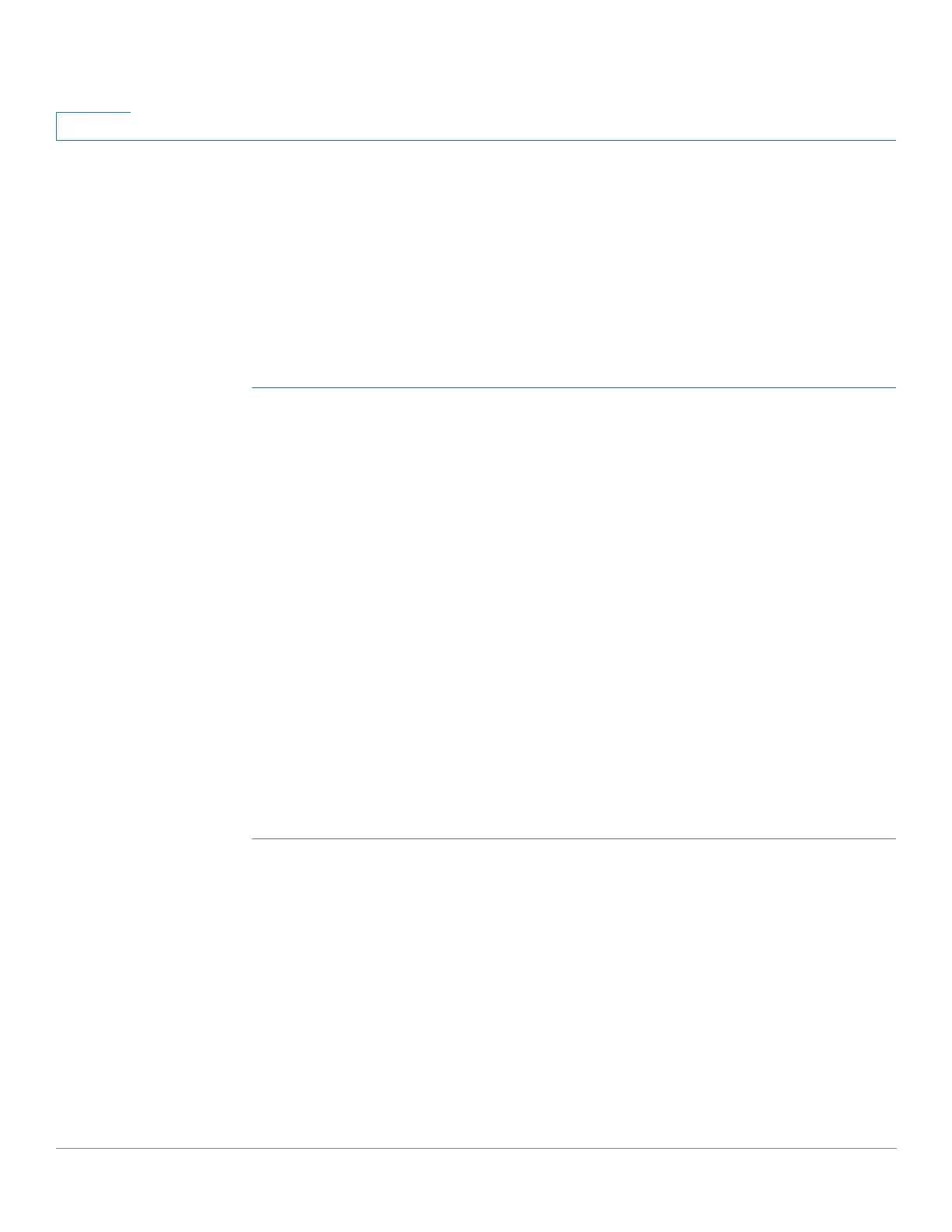VLAN Management
VLAN Groups
217 Cisco Sx350, SG350X, SG350XG, Sx550X & SG550XG Series Managed Switches, Firmware Release 2.2.5.x
11
GVRP must be activated globally as well as on each port. When it is activated, it transmits and
receives GARP Packet Data Units (GPDUs). VLANs that are defined but not active are not
propagated. To propagate the VLAN, it must be up on at least one port.
By default, GVRP is disabled globally and on ports.
GVRP Settings
To define GVRP settings for an interface:
STEP 1 Click VLAN Management > GVRP Settings.
STEP 2 Select GVRP Global Status to enable GVRP globally.
STEP 3 Click Apply to set the global GVRP status.
STEP 4 Select an interface type (Port or LAG), and click Go to display all interfaces of that type.
STEP 5 To define GVRP settings for a port, select it, and click Edit.
STEP 6 Enter the values for the following fields:
• Interface—Select the interface (Port or LAG) to be edited.
• GVRP State—Select to enable GVRP on this interface.
• Dynamic VLAN Creation—Select to enable Dynamic VLAN Creation on this
interface.
• GVRP Registration—Select to enable VLAN Registration using GVRP on this
interface.
STEP 7 Click Apply. GVRP settings are modified, and written to the Running Configuration file.
VLAN Groups
This section describes how to configure VLAN groups. It describes the following features:
• MAC-based VLAN Group Overview
• Protocol-based VLAN Groups Overview
• Subnet-based VLAN Groups Overview