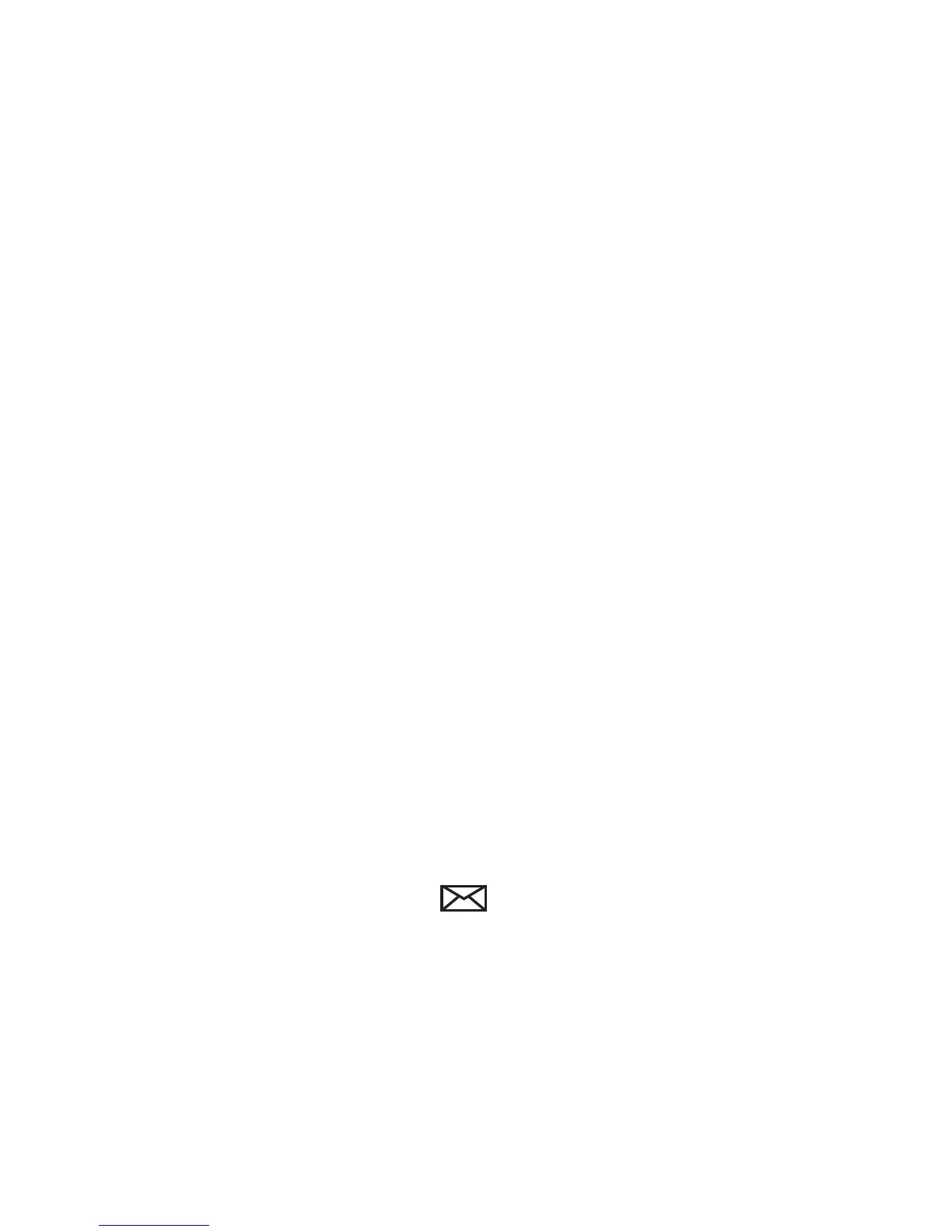12
TRANSFERRING CALLS
Blind Transfers:
1. While on a call, press the right arrow key.
2. Press the “Bxfer” Softkey.
3. Dial the desired phone number or extension number.
4. Press the “Dial” Softkey
5. The call is automatically transferred.
Attended (Consultative or Warm ) Transfers:
1. While on a call, press the “Xfer” Softkey.
2. Dial the desired phone number or extension number.
3. Press the “Dial” Softkey.
4. Wait for the party to answer, and announce that you are transferring
a call to them.
5. Press the “Xfer” Softkey to complete the transfer.
MUTE
1. To mute the microphone on an active call, press the “Mute” button.
2. To un-mute the microphone, press the “Mute” button again.
VOICEMAIL
1. Press the “Messages” button .
2. Enter your PIN when prompted.